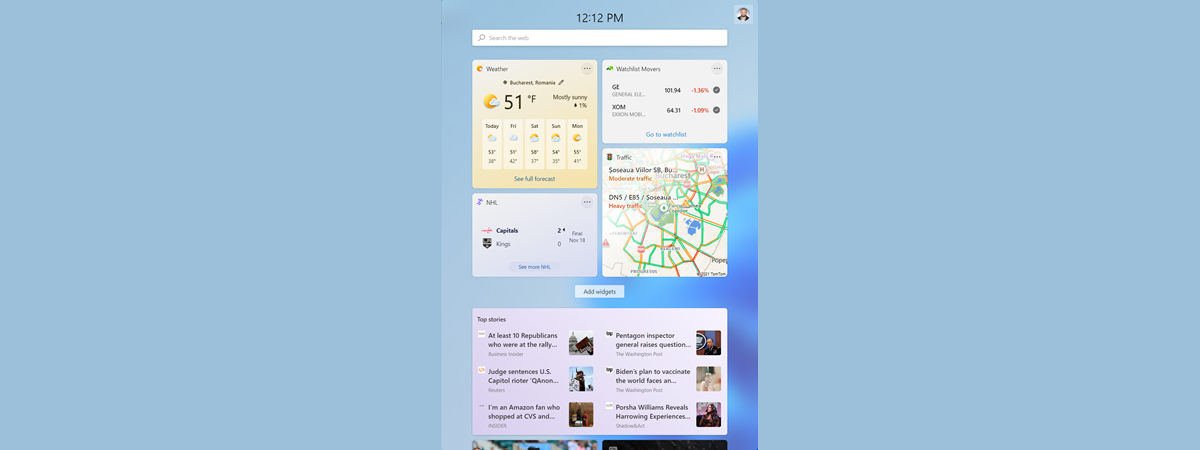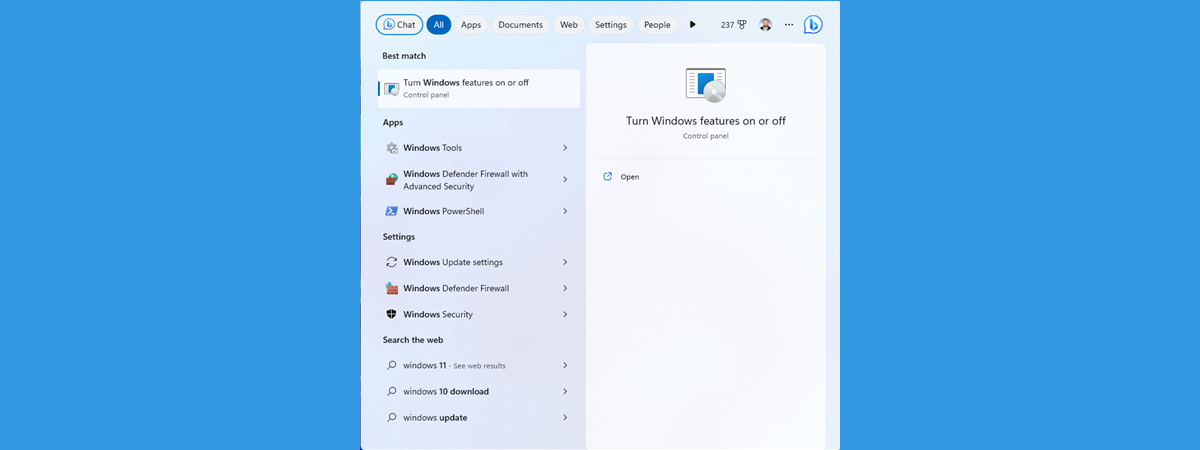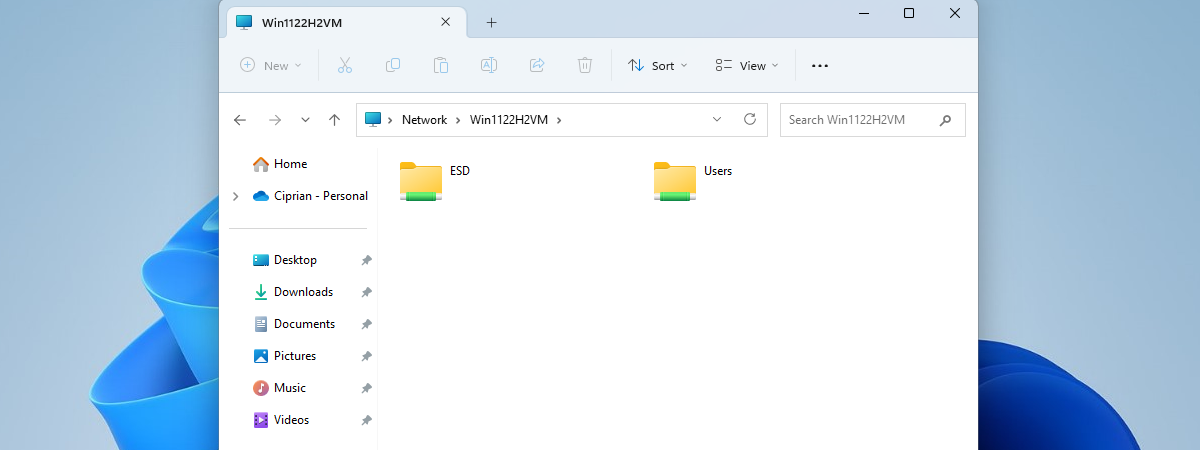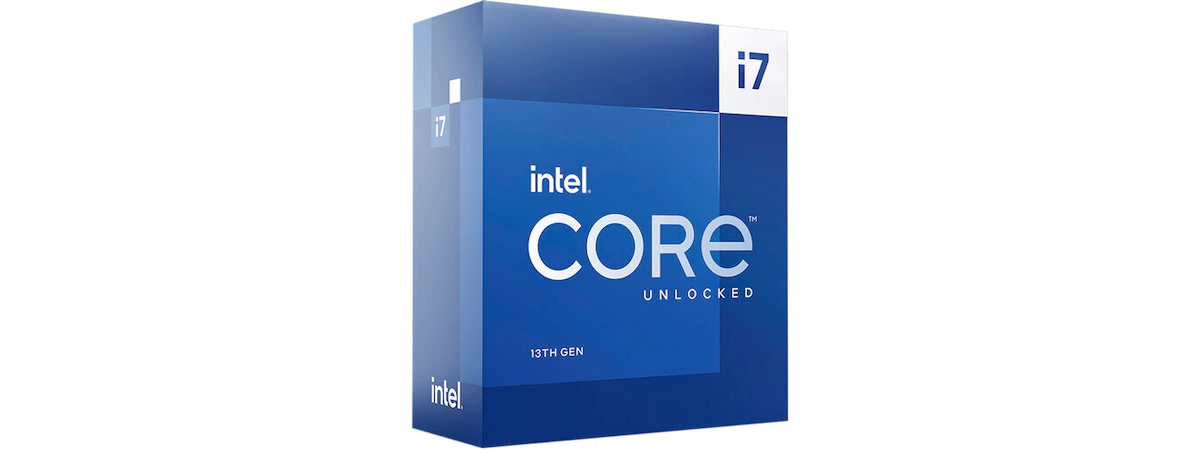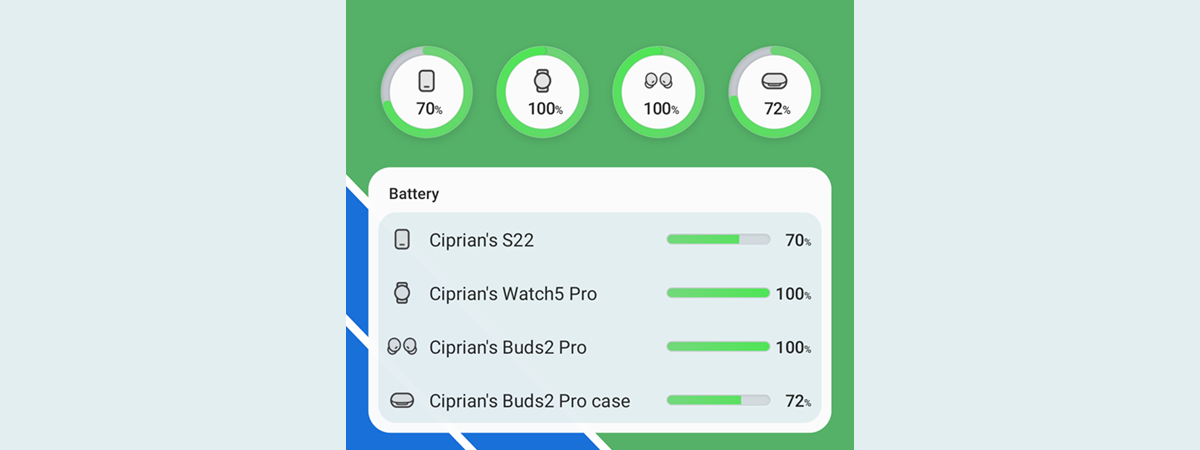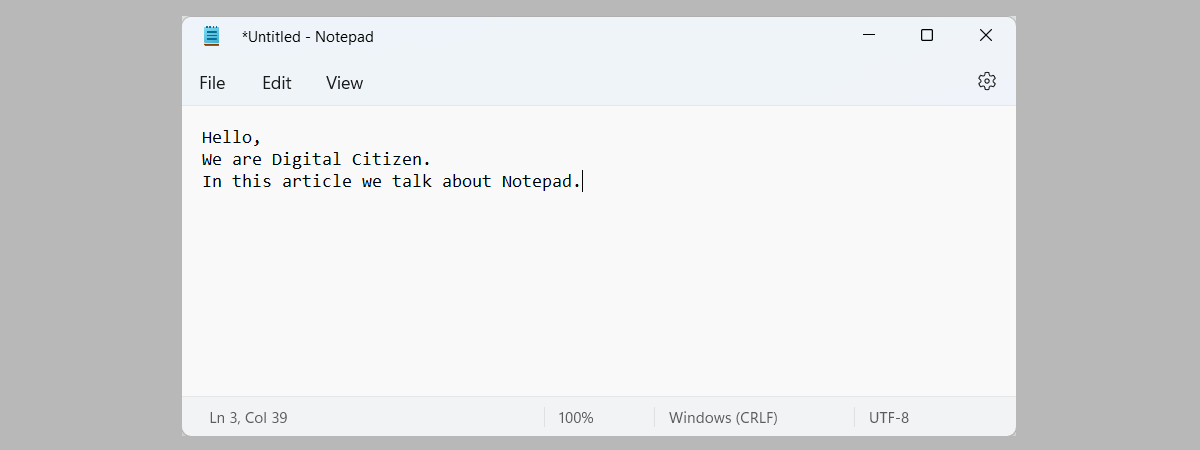
How to use Notepad in Windows 11
Do you need to jot down a few thoughts in a text file? Are you trying to make a list on your computer and looking for an easy-to-use app that lets you do that? Whatever it is, if all you intend to do is write some text and don’t mind not being able to make complex edits, then Notepad is the app you should


 16.03.2023
16.03.2023