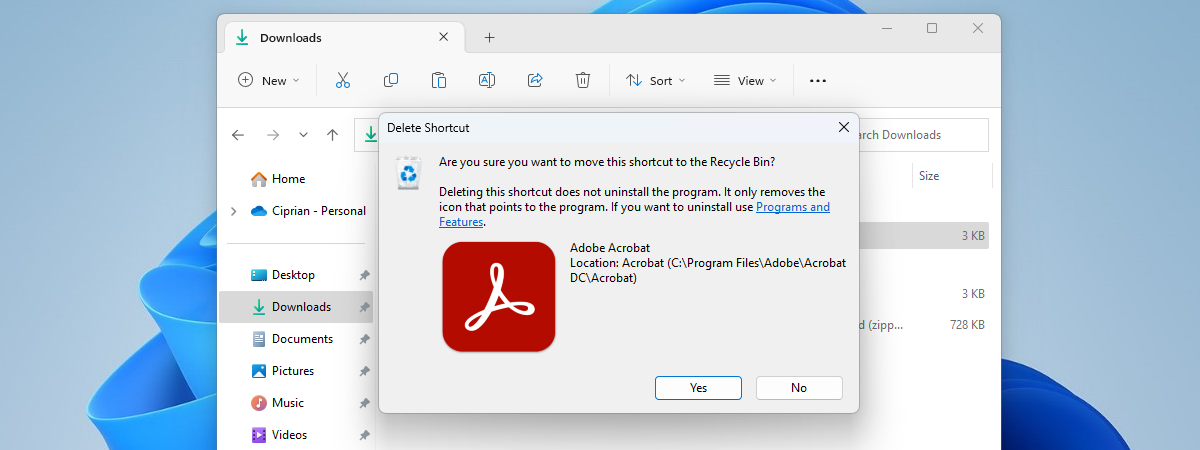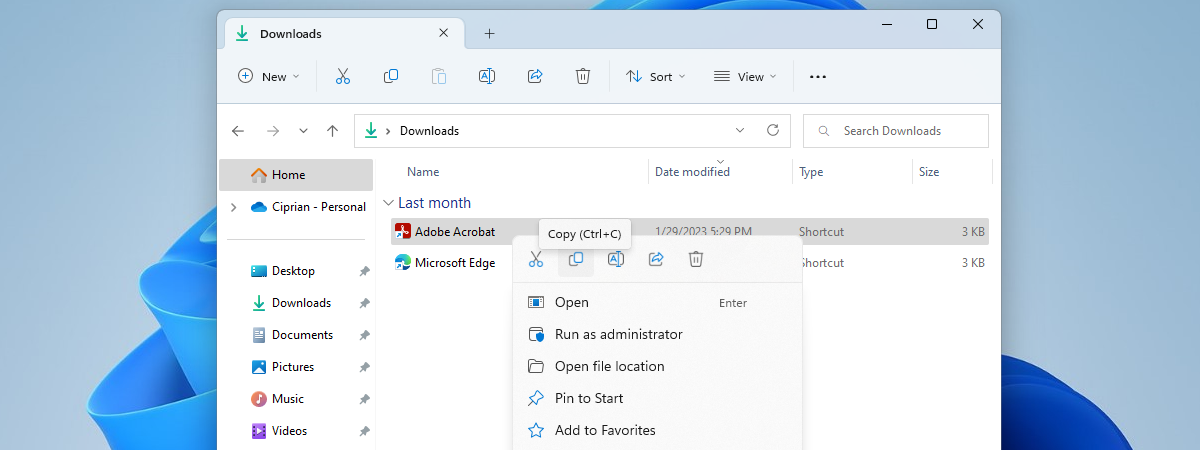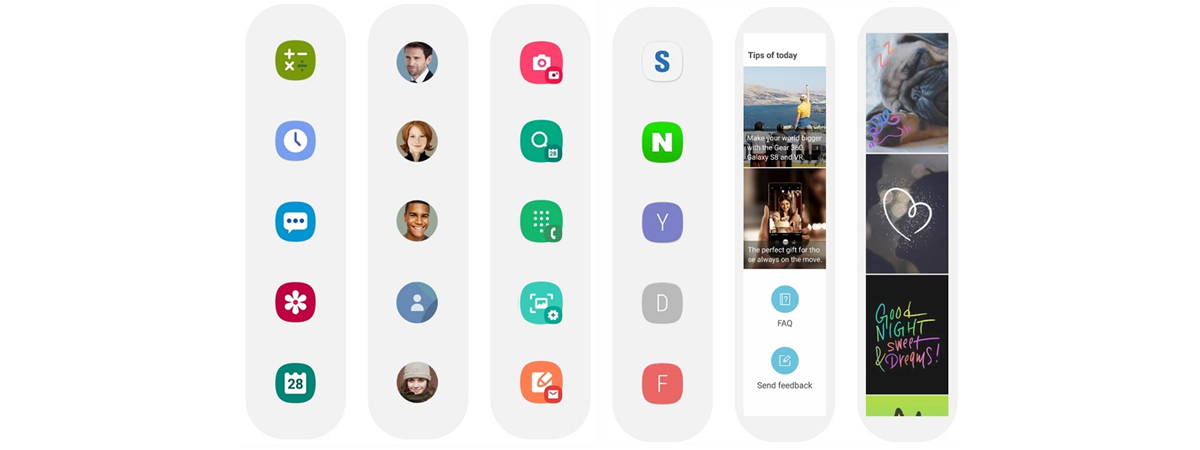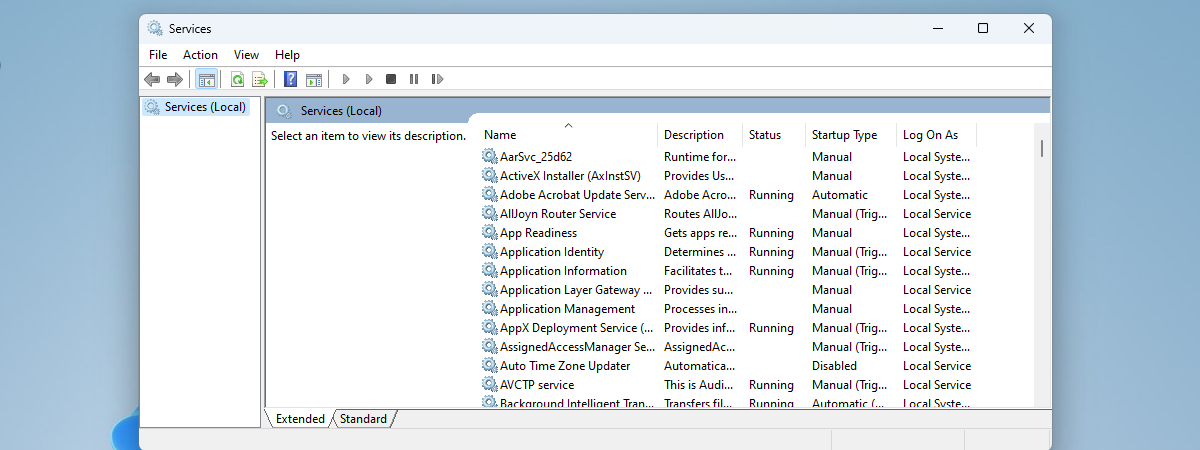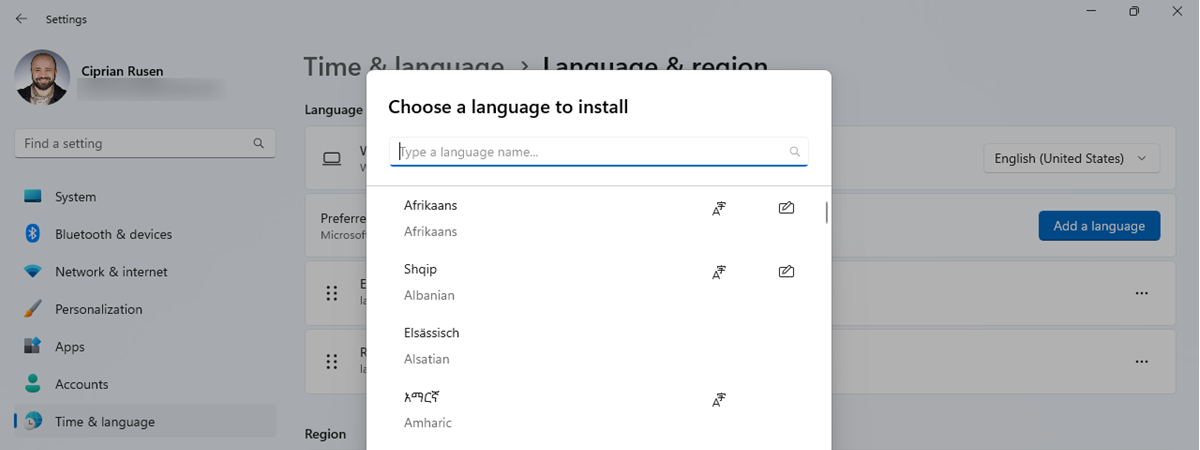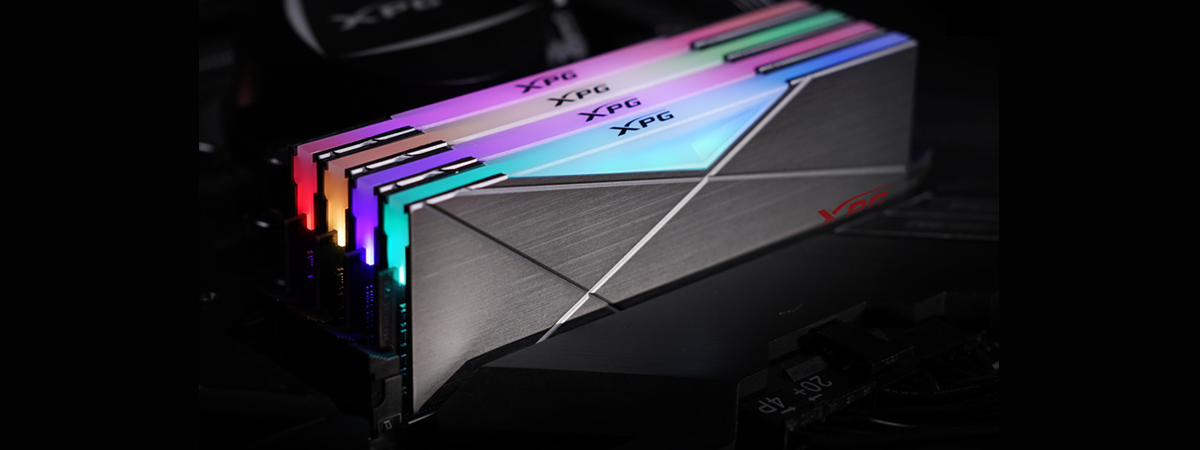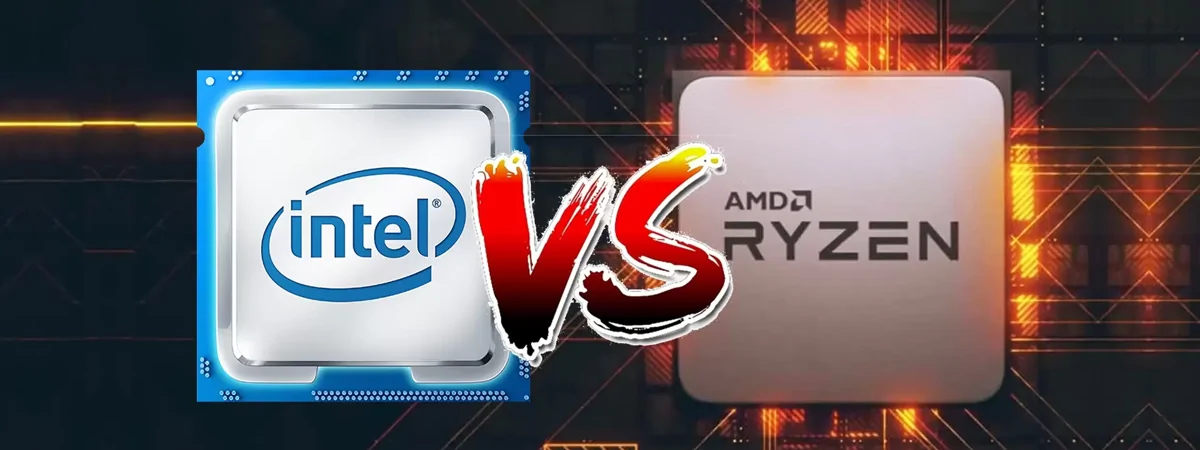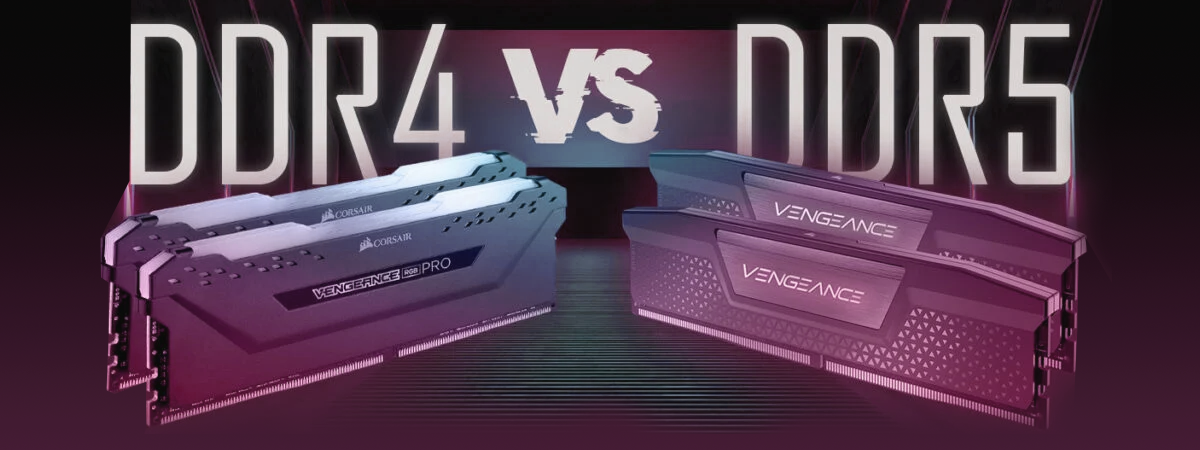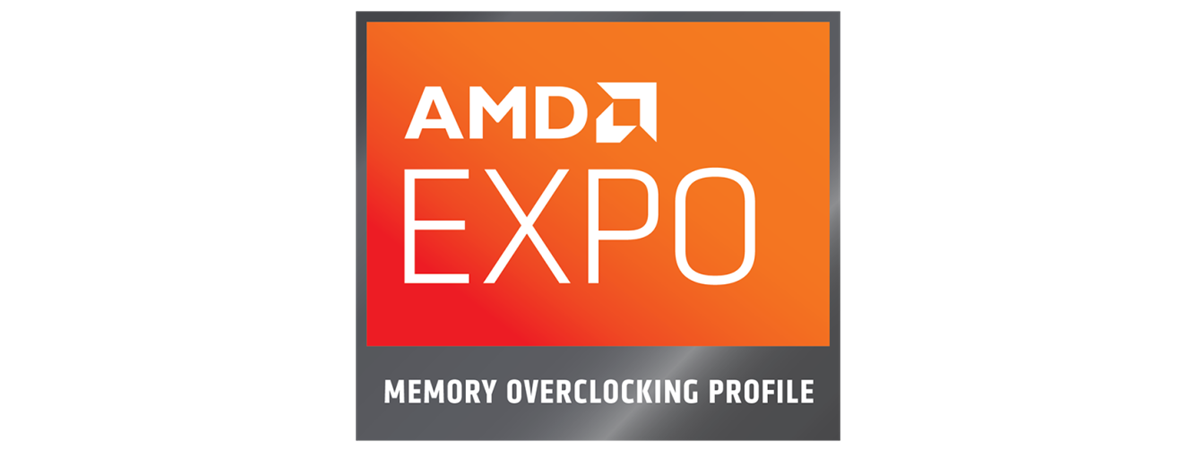
What is AMD EXPO, and should you enable it for your DDR5 RAM?
With the launch of their latest Ryzen 7000 processors, AMD also shared details about AMD EXPO. If you’ve followed AMD’s announcements or if you’ve been looking to buy DDR5 memory, you might have an idea of what AMD EXPO is and what it does. However, there’s also a chance that this might be the first time you have heard of it. If you want


 16.02.2023
16.02.2023