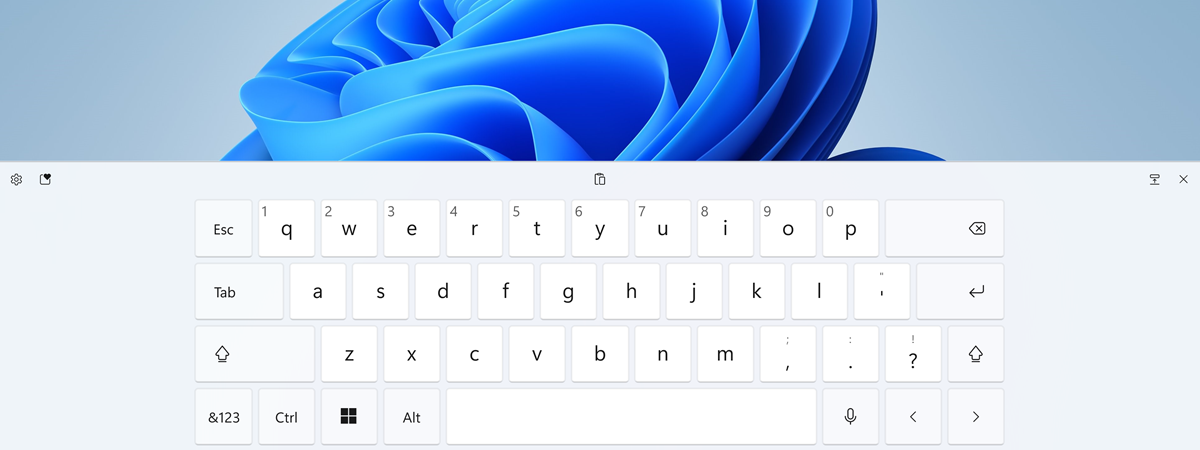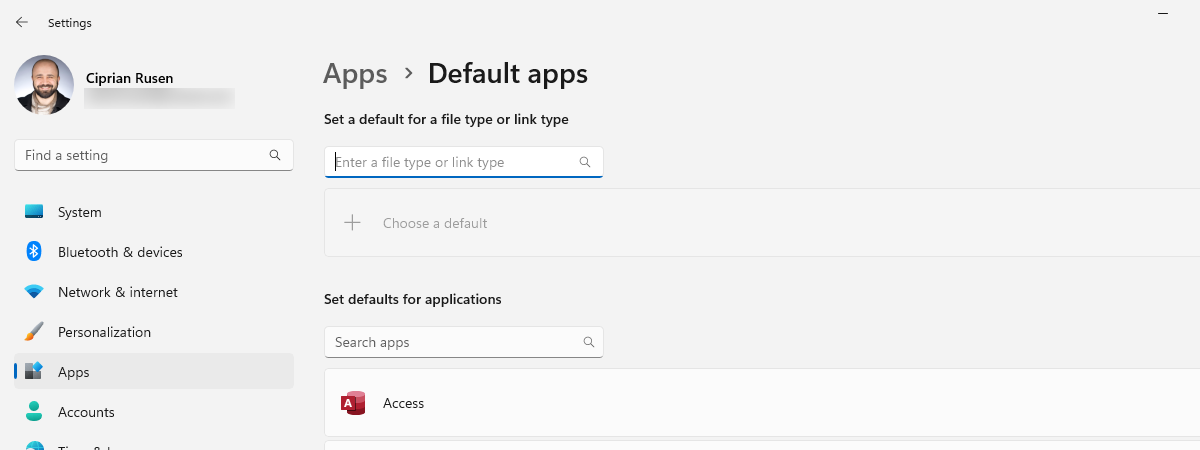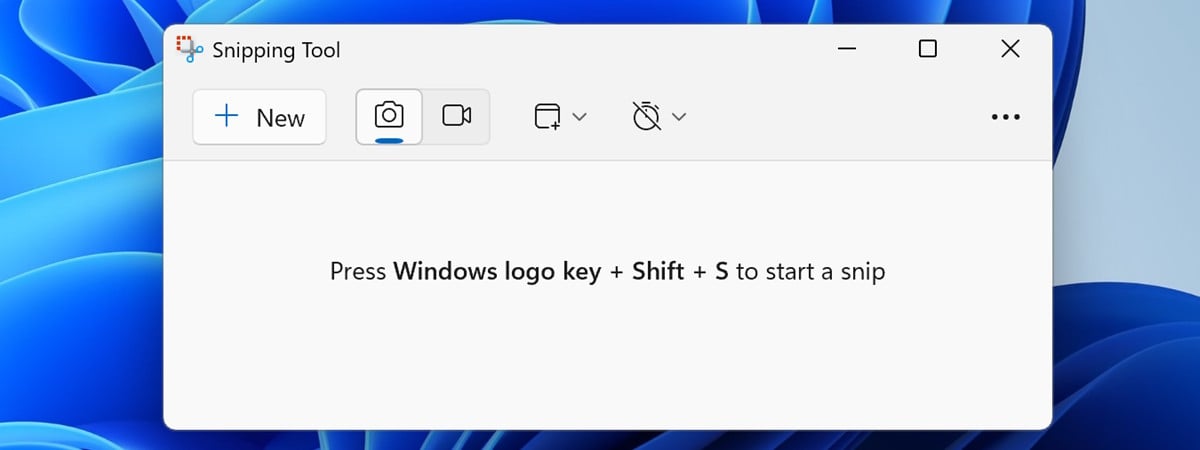How to make Chrome the default browser in Windows 11
In the early days of Windows 11, you couldn’t simply click on a setting to instantly change your default web browser from Microsoft Edge to something else. You had to set the default browser by changing the default app by file type or link type. However, the good news is that Windows 11 was improved in this regard. Nowadays, it’s quite easy to change


 21.04.2023
21.04.2023