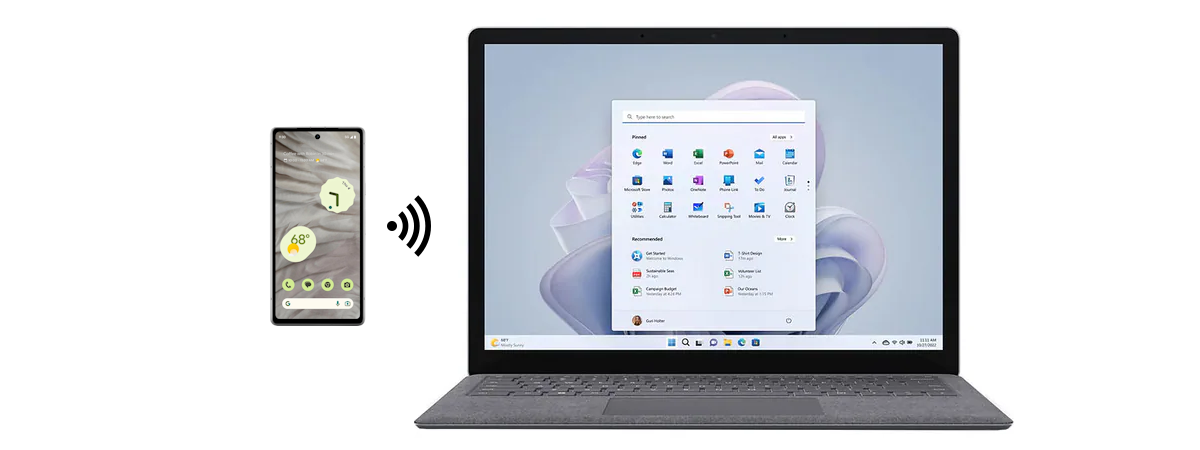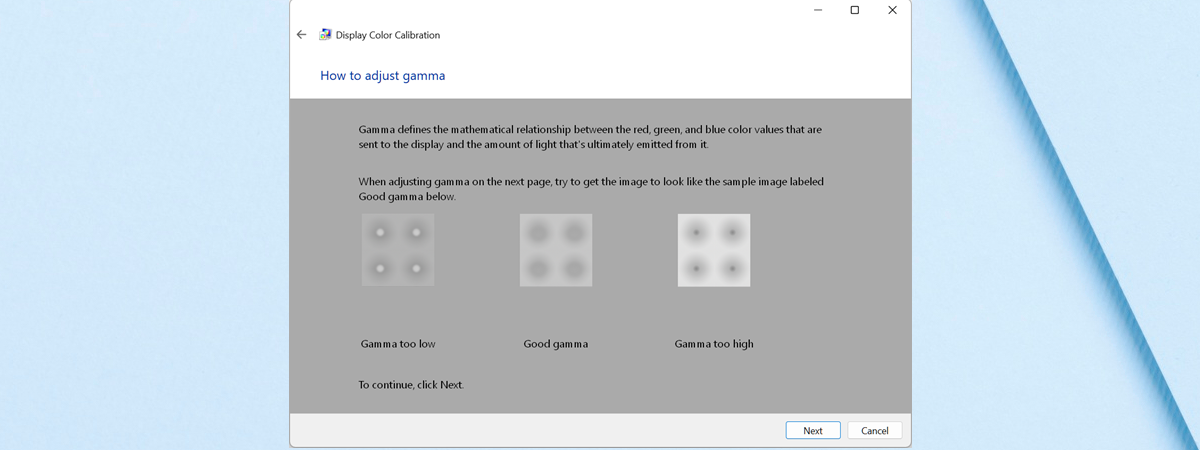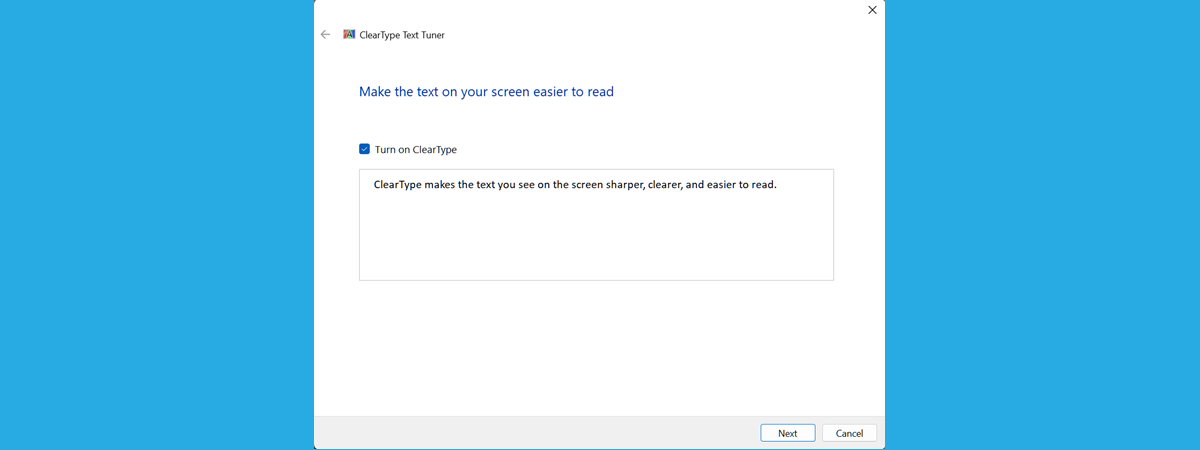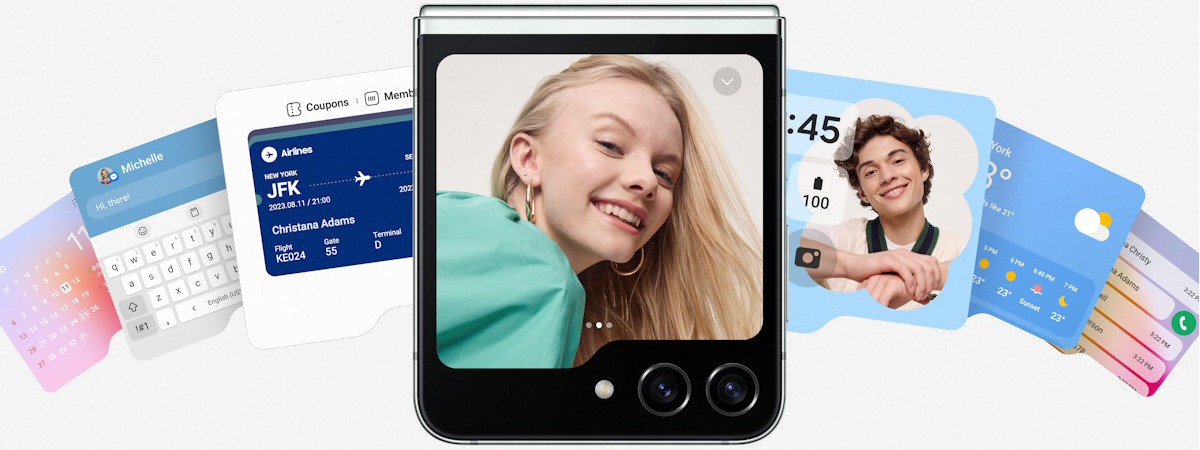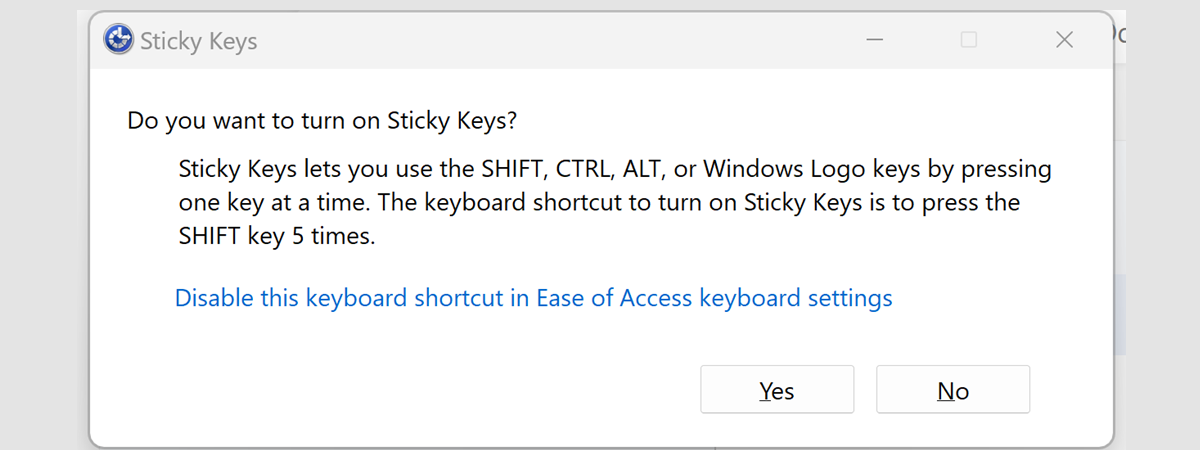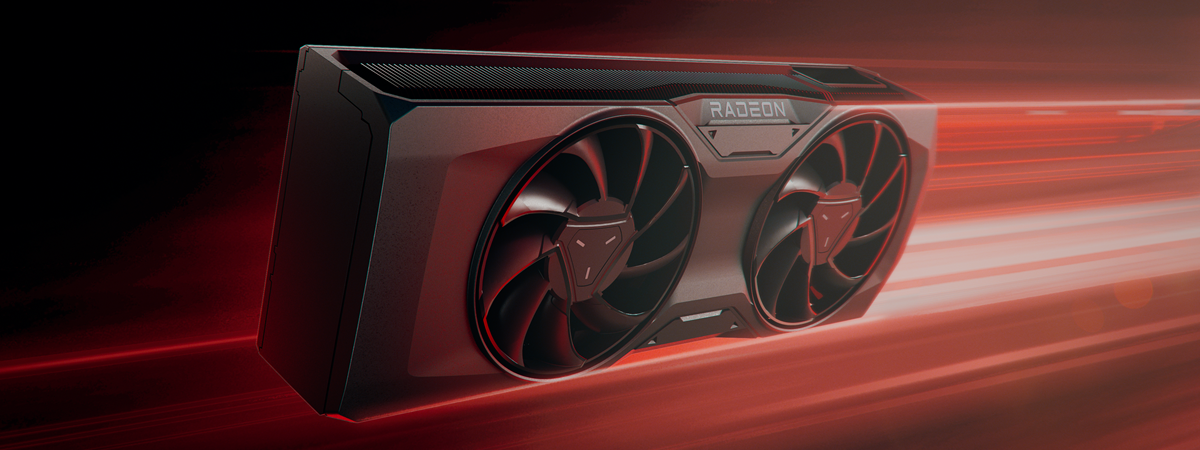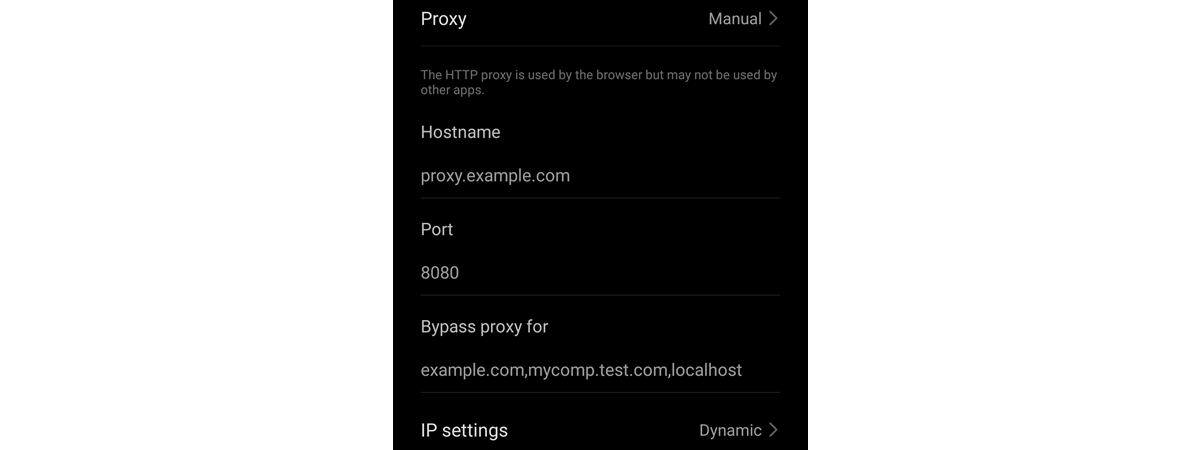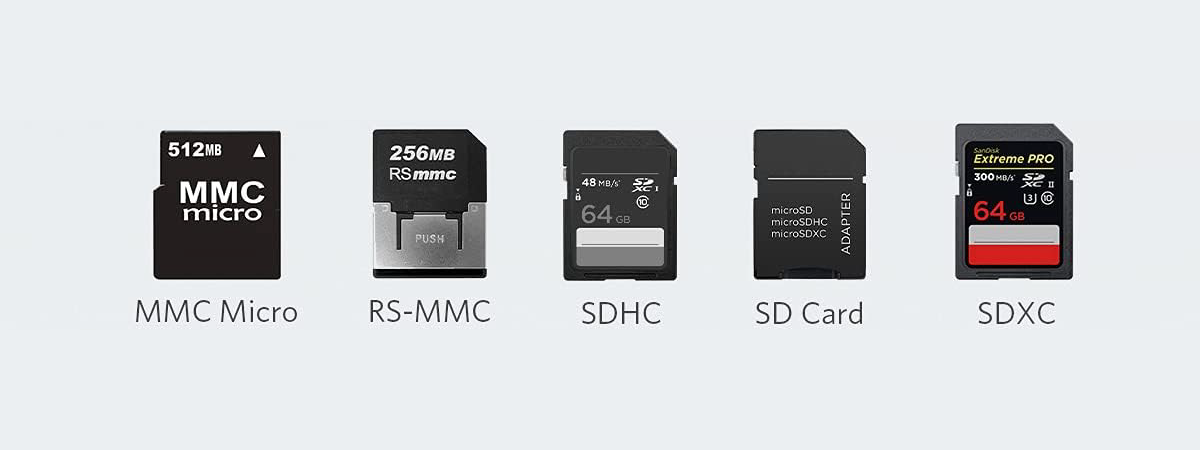
How to format and check the health of an SD card in Windows
SD cards are more popular than ever as they’re used in various devices for storing data. To give you a few examples, we have them inside our smartphones to increase storage capacity, inside digital cameras, surveillance cameras, laptops, and even tablets. If you want to eliminate all the data on an SD card, it is a good idea to format it, and the same


 09.10.2023
09.10.2023