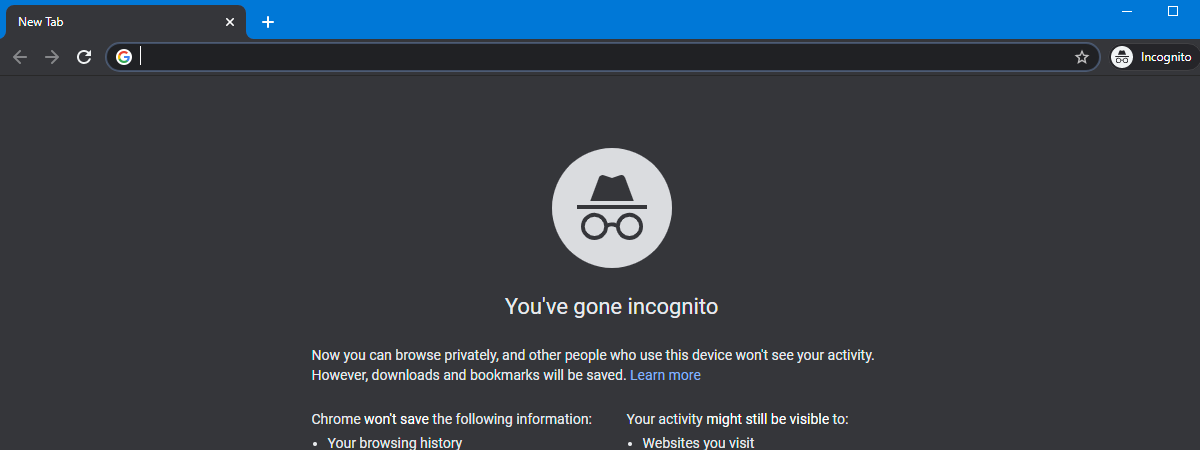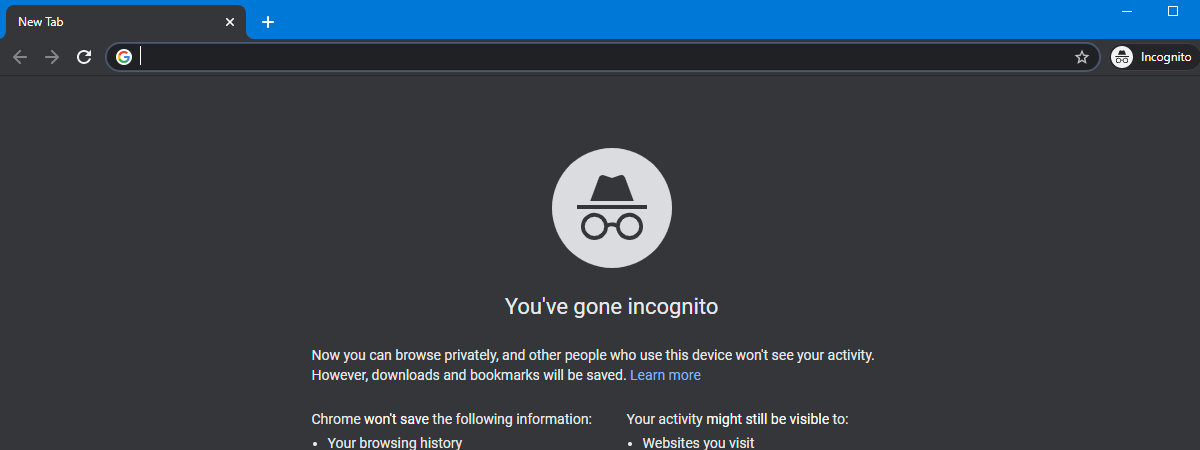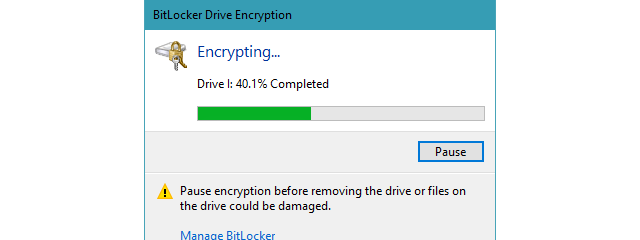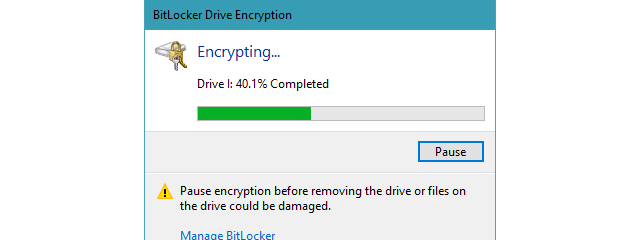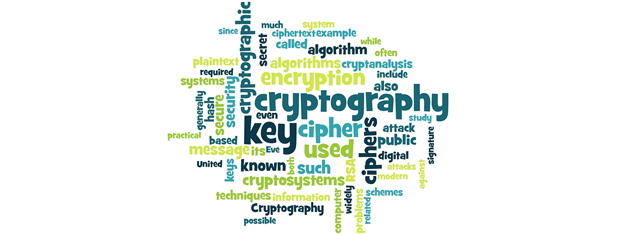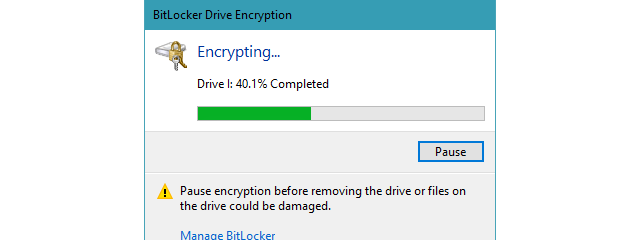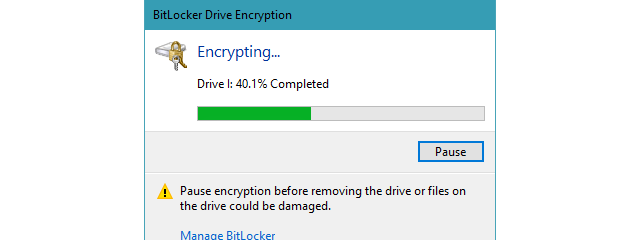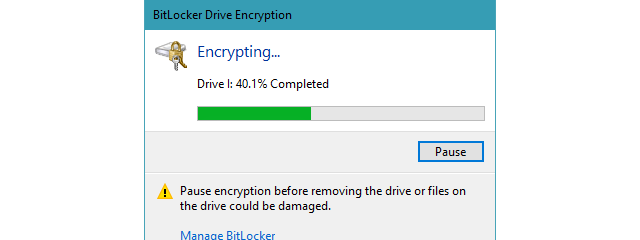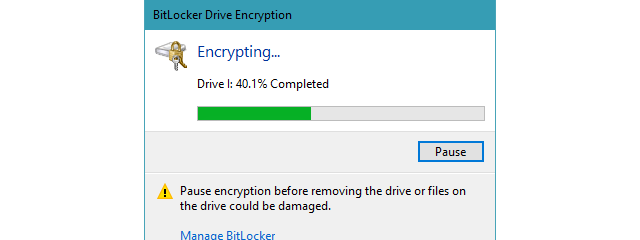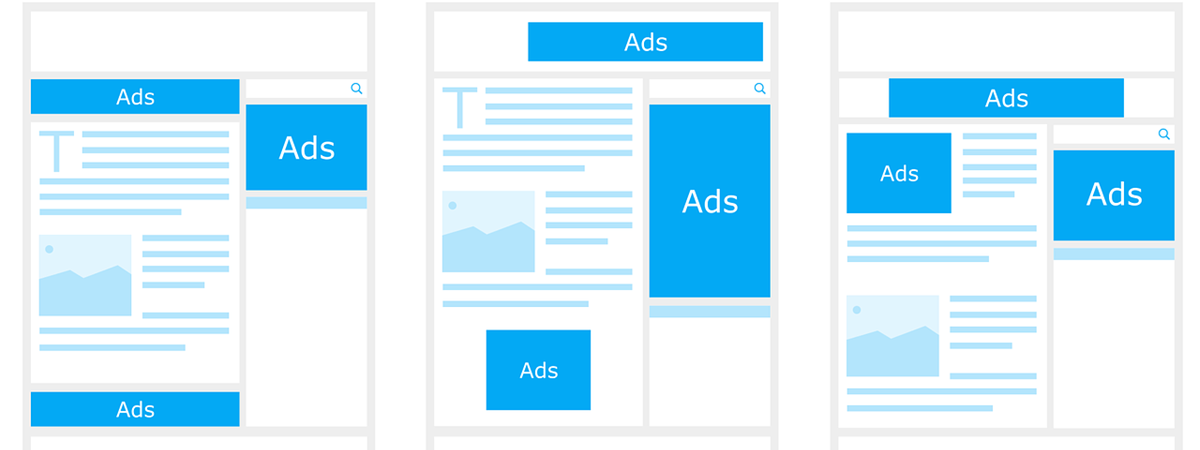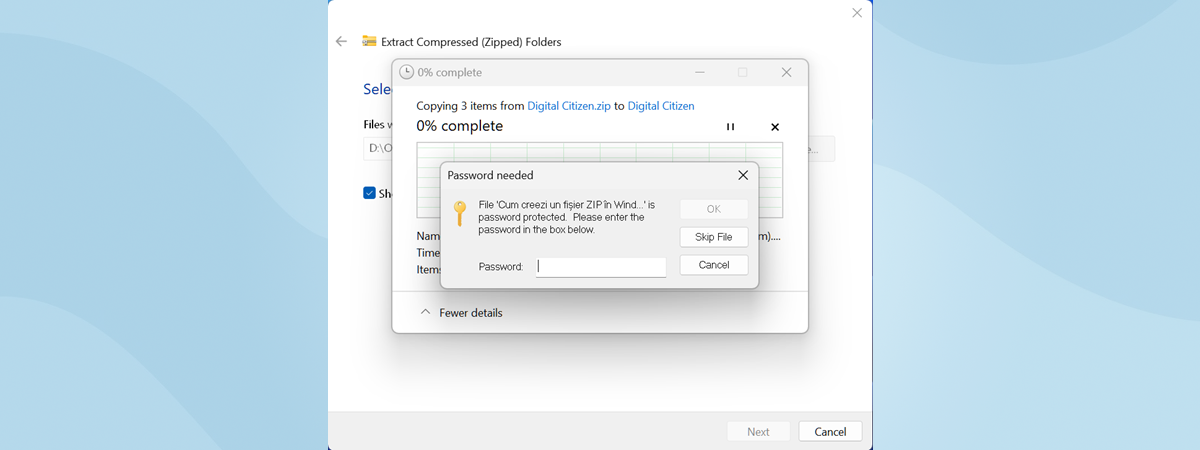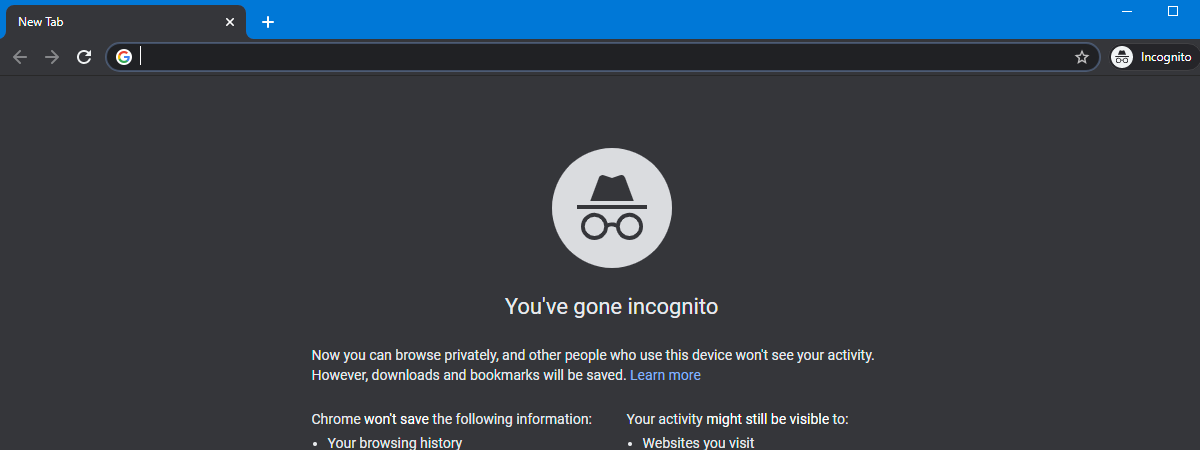How to enable Do Not Track in Chrome, Firefox, Edge, and Opera
Do Not Track or DNT is a web browser feature that lets websites know you don’t want to be tracked. When you enable the DNT setting in your web browser, it sends a Do Not Track request with your browsing traffic to all the websites you visit and the third-party services they’re using, asking them not to collect data about you and your browsing


 15.04.2021
15.04.2021