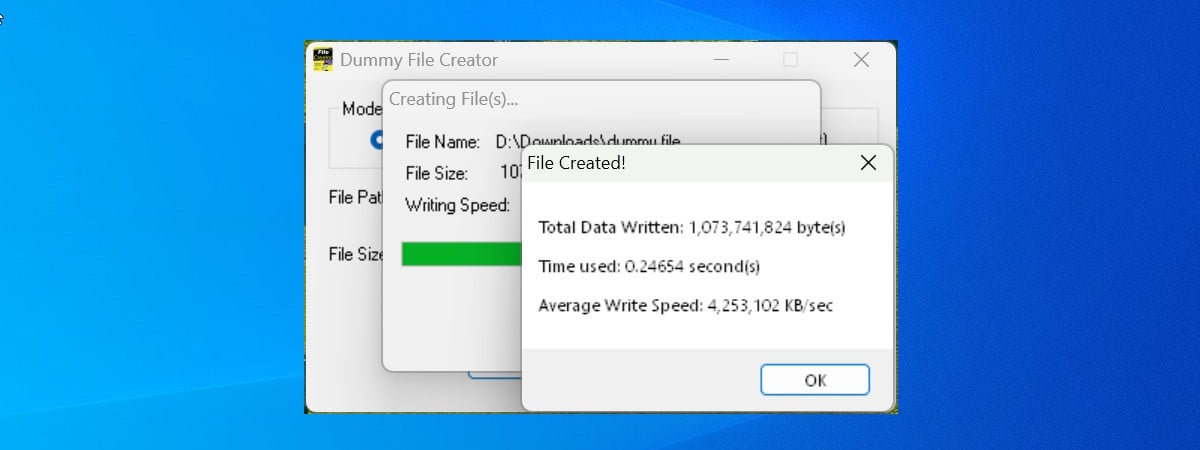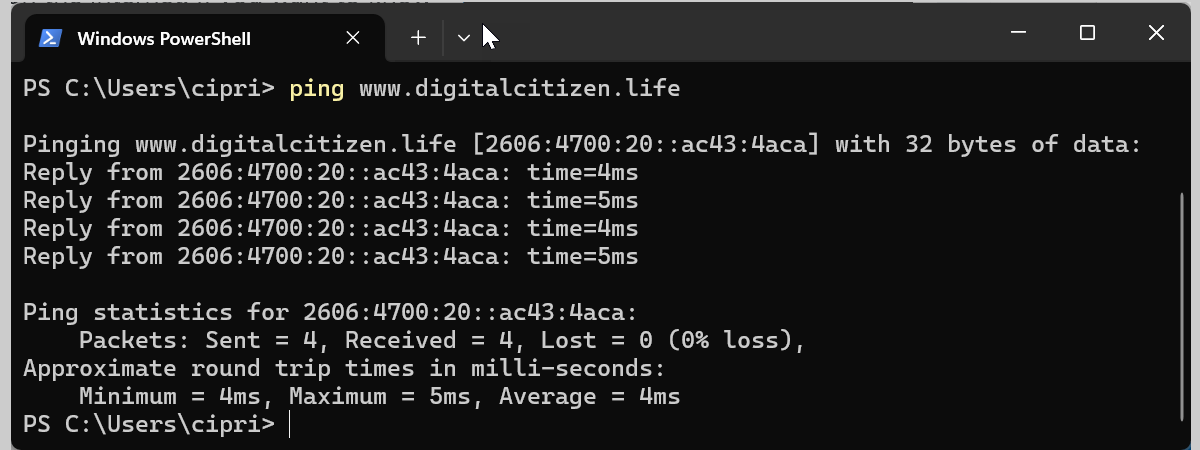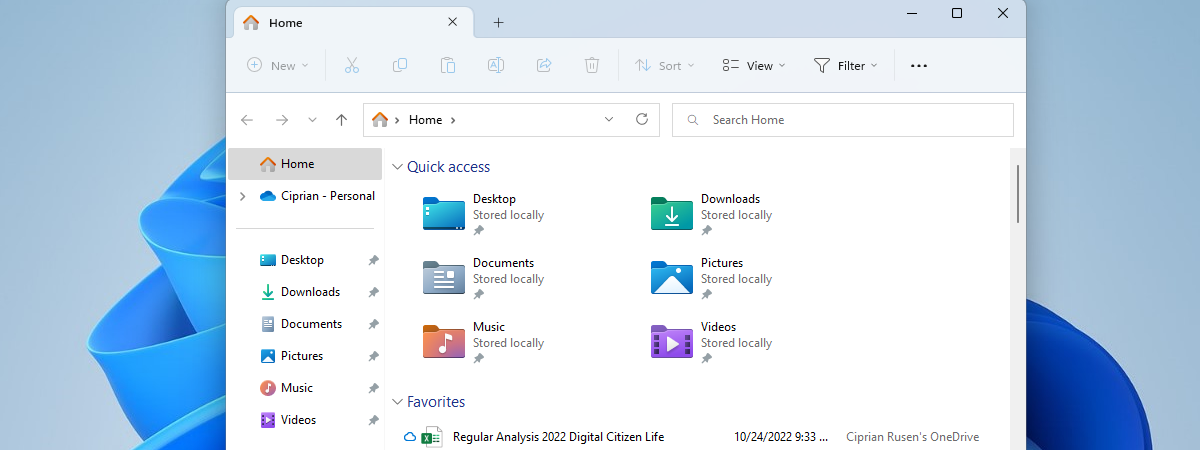How to create a file on a Windows computer
Creating a file is a basic but important task that any computer user should know how to do. Especially as there are several different ways you can create new files in Windows, and most are quite easy and intuitive. Yes, some are visual and involve using only the operating system’s interface or your installed applications. Others rely on using commands that create files from


 16.10.2024
16.10.2024