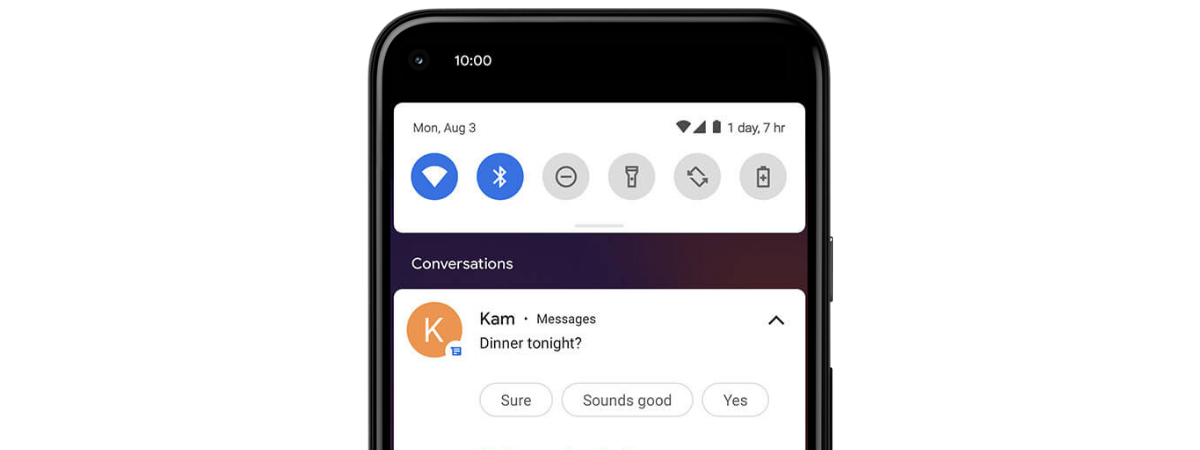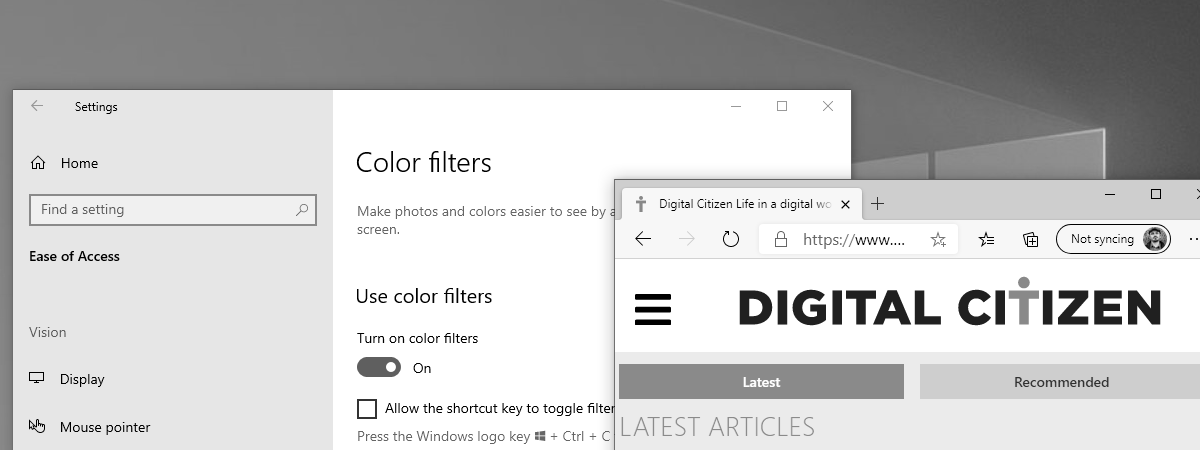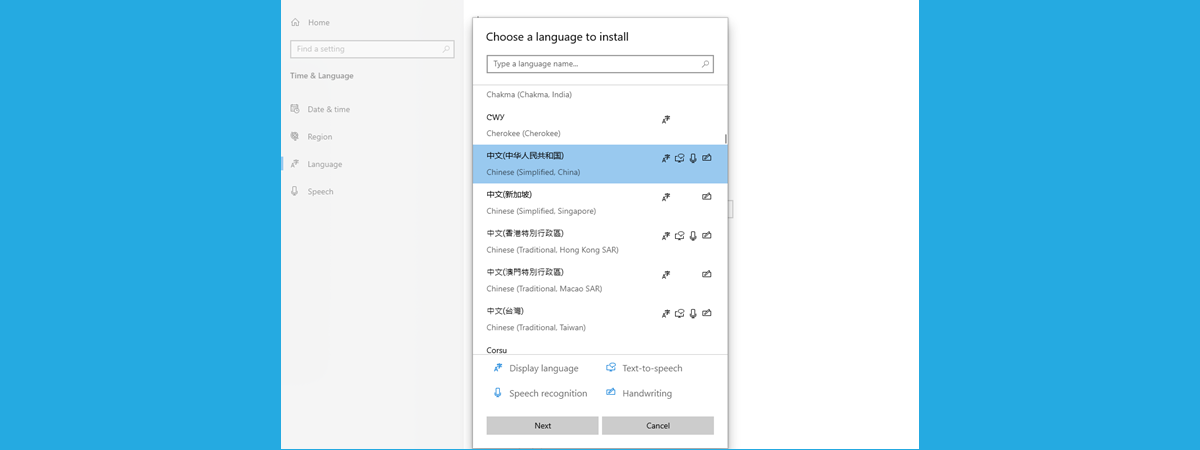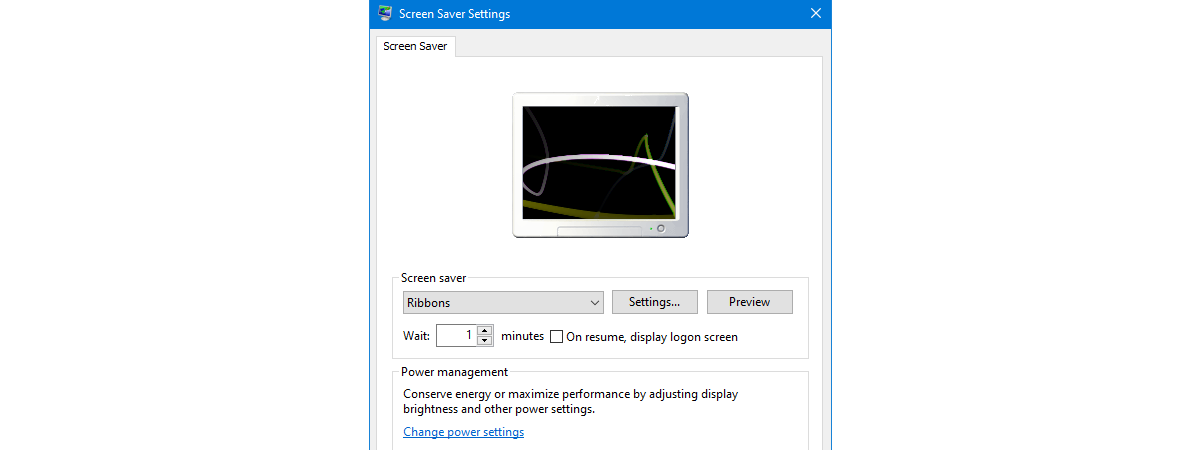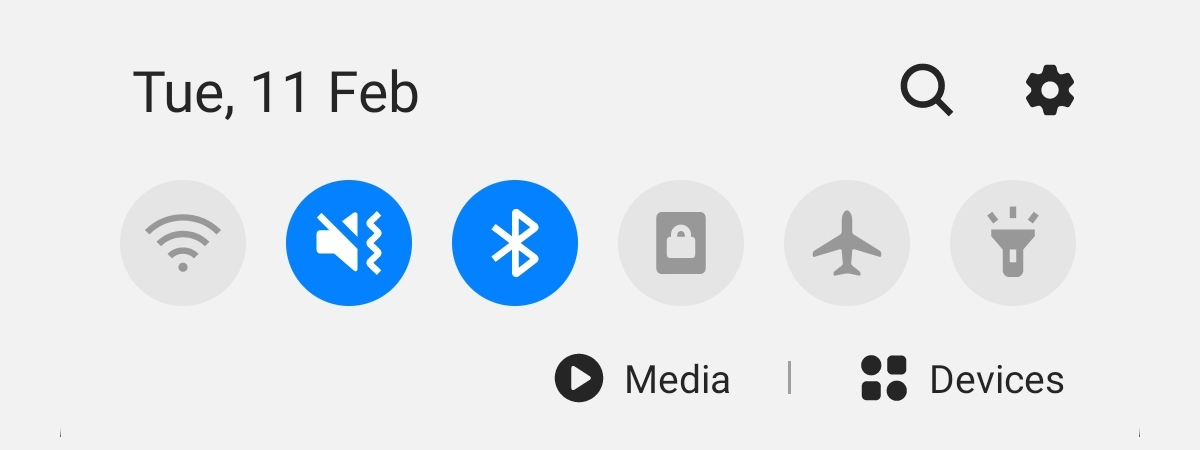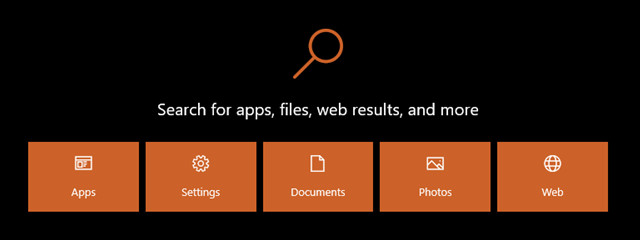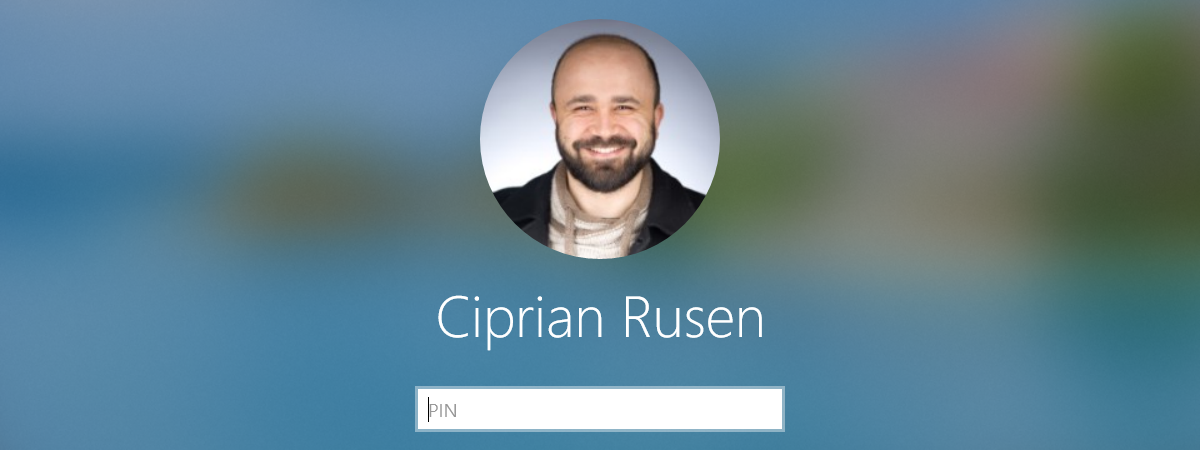How to hide apps from the Windows 10 Start Menu
Do you want to organize the Start Menu on your Windows 10 computer and wish you knew a way to remove or hide certain apps that clutter it up? Would you like to do all that without having to install a Start Menu replacement from a third party? If we’ve got your interest, read this guide and find out how to hide apps from


 18.03.2021
18.03.2021