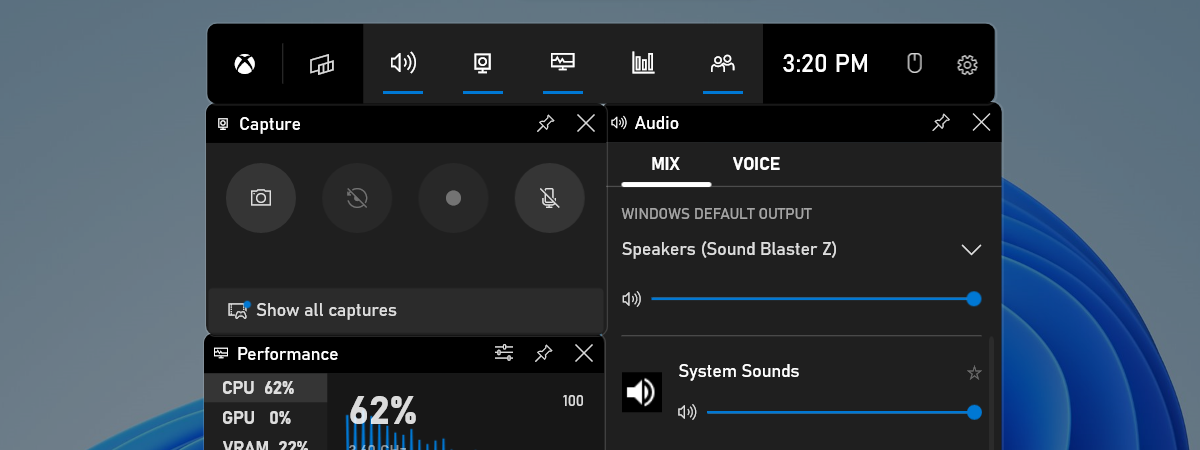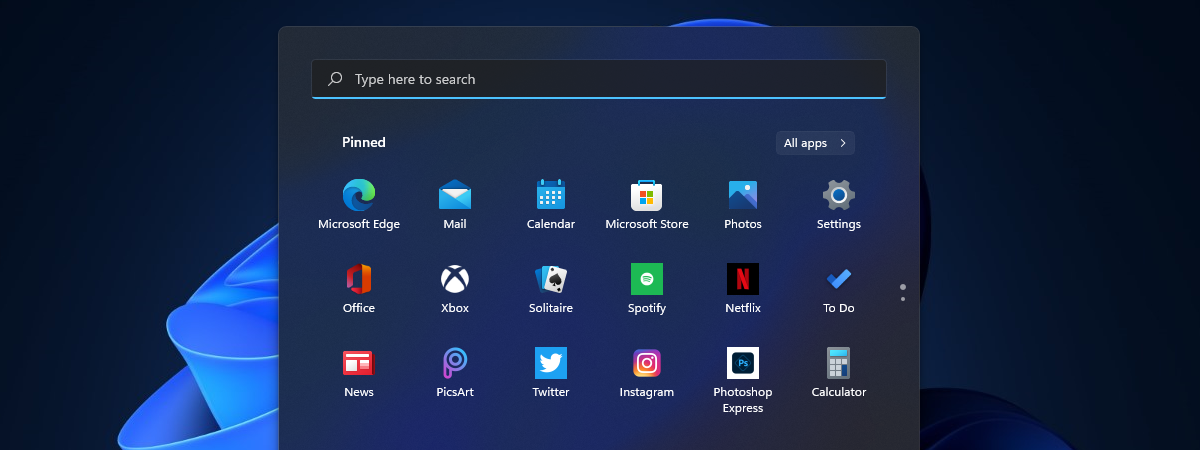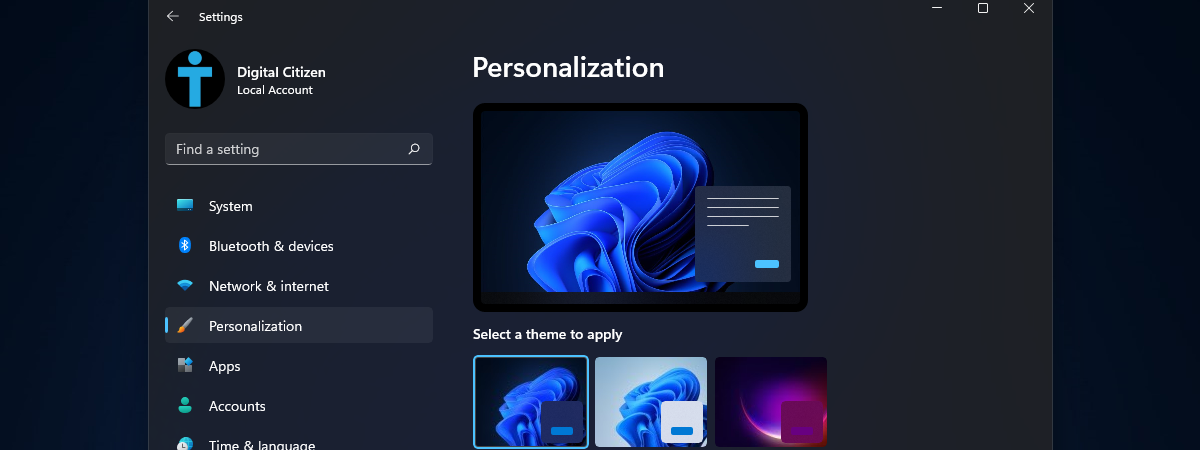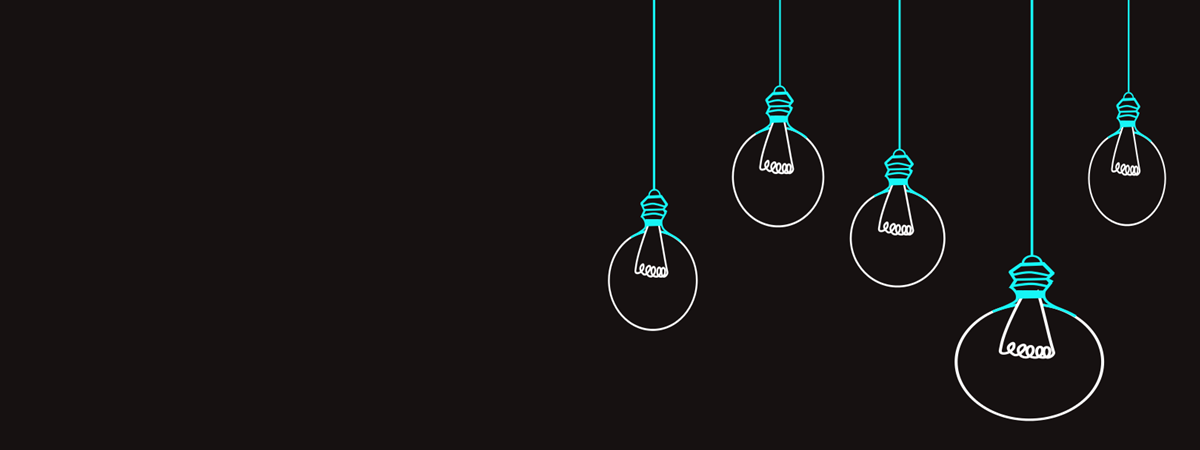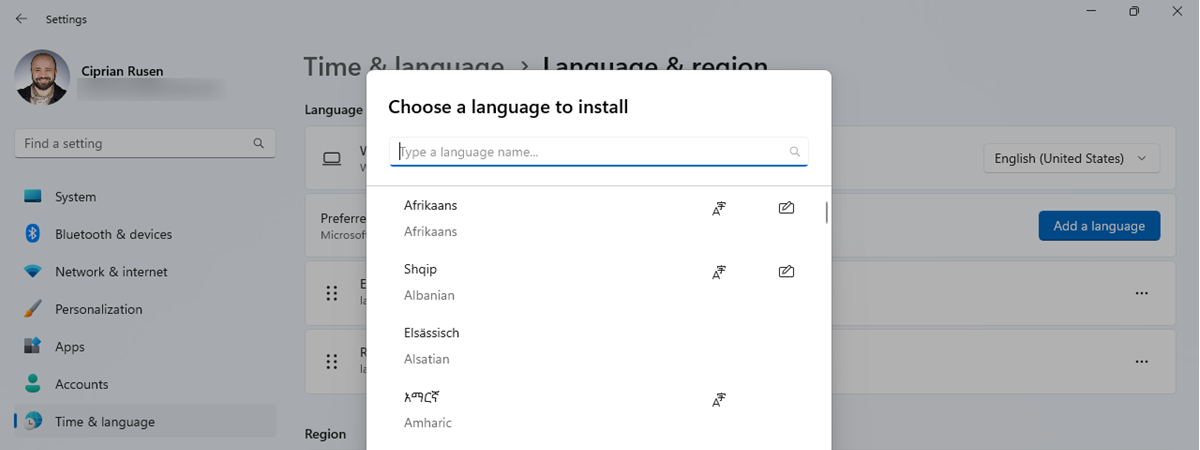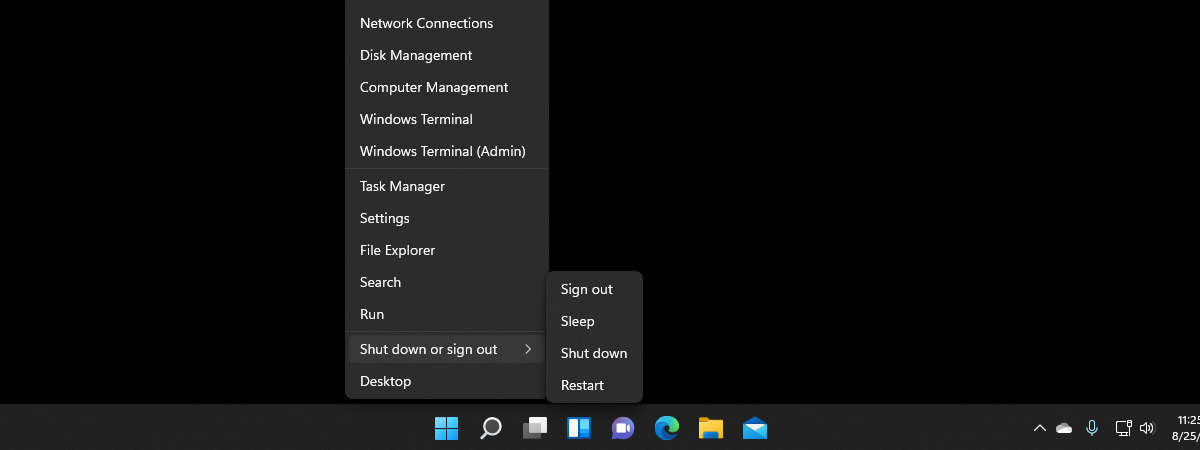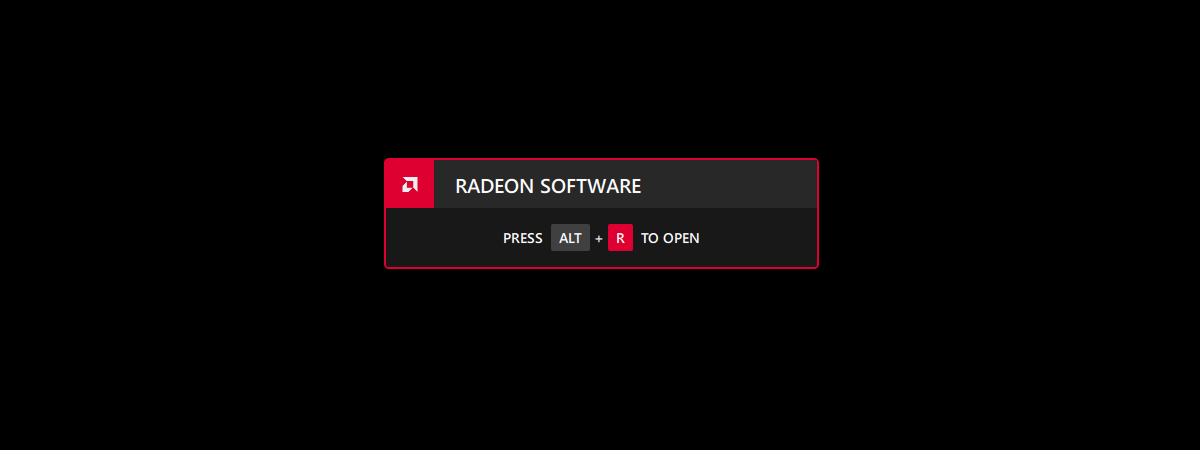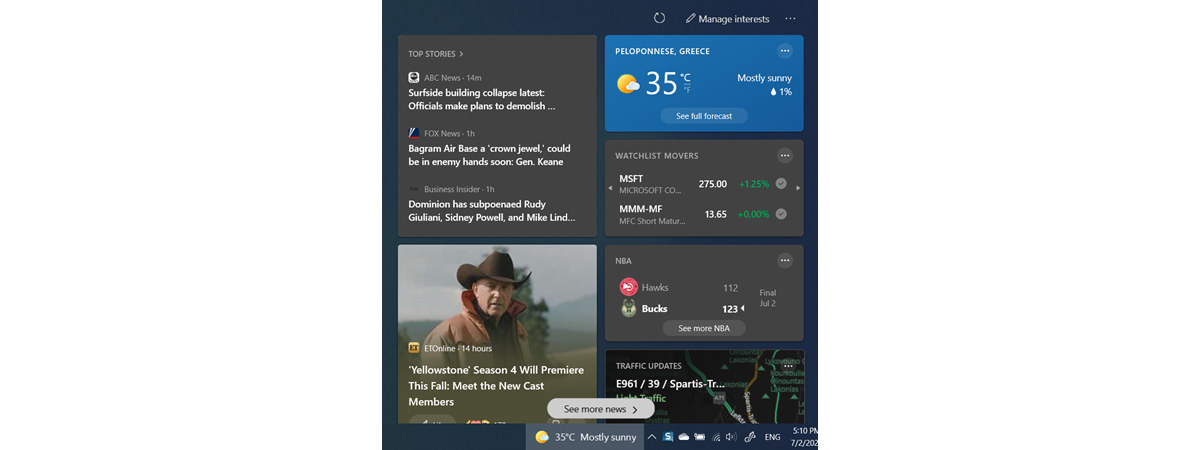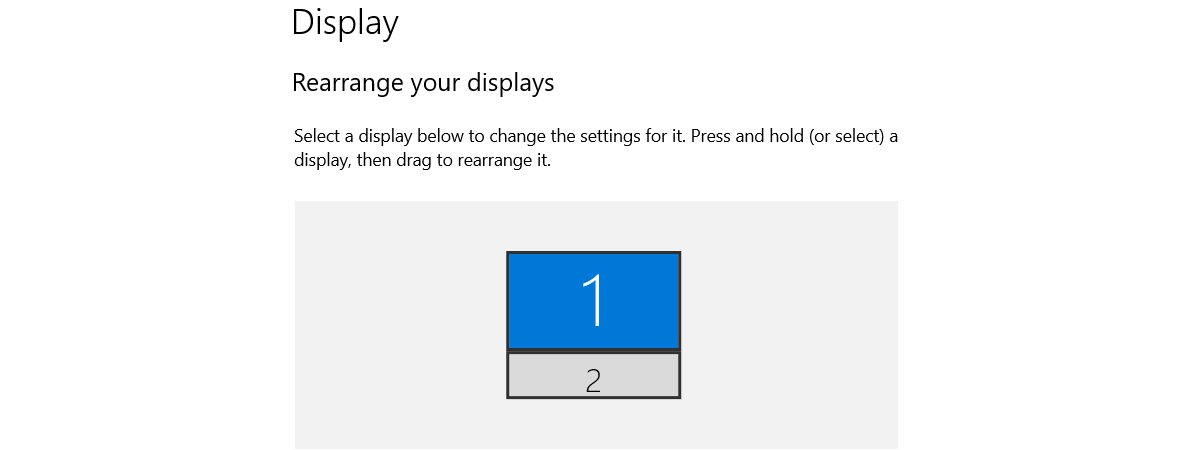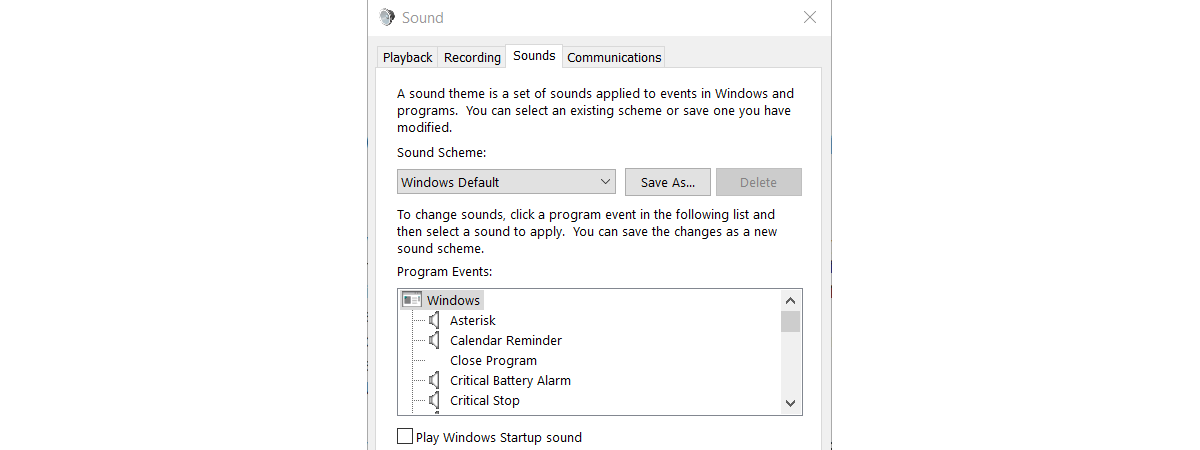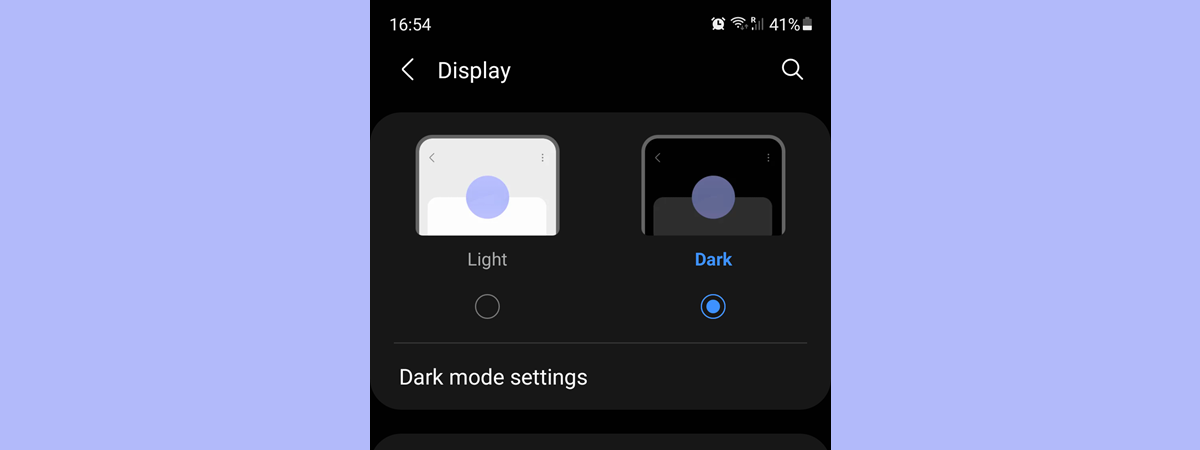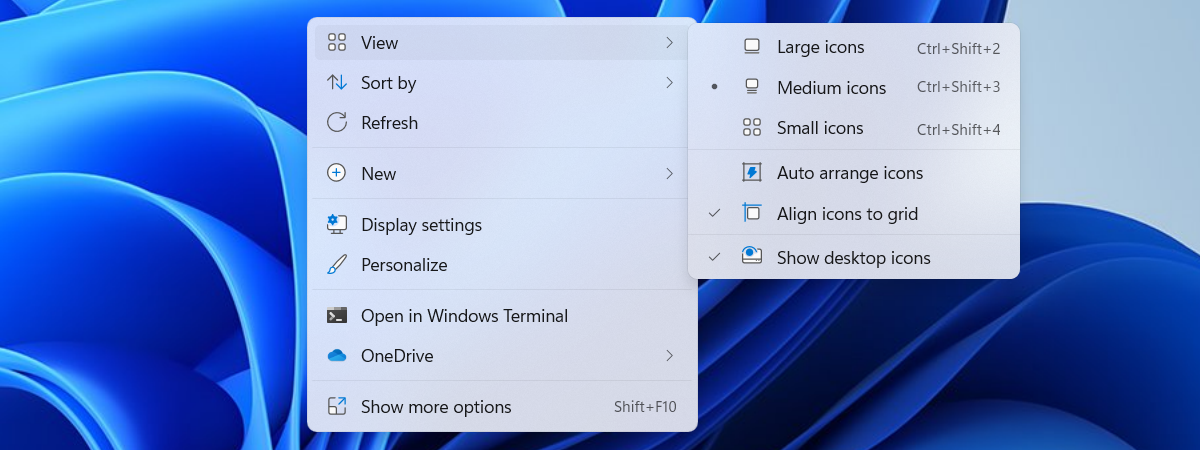
How to access and restore the old right-click menu in Windows 11
The Windows 11 right-click menu is just one of the many controversial additions to the new operating system. Its design is cleaner, the actions are more logically sorted, but so far, very few apps have updated the way they integrate into the Windows 11 interface, so you have to dig deep inside the contextual menu to find the associated actions. If you want a


 04.11.2021
04.11.2021