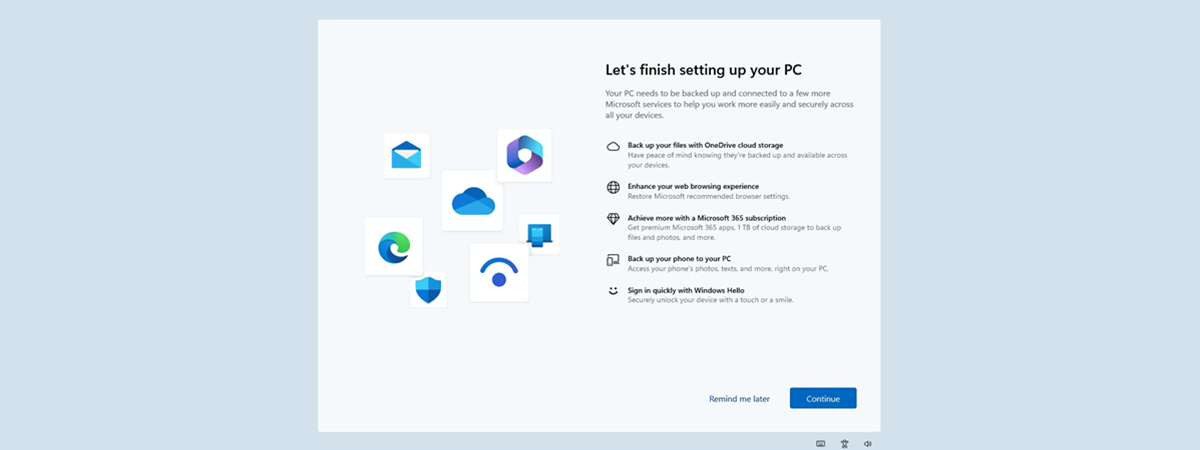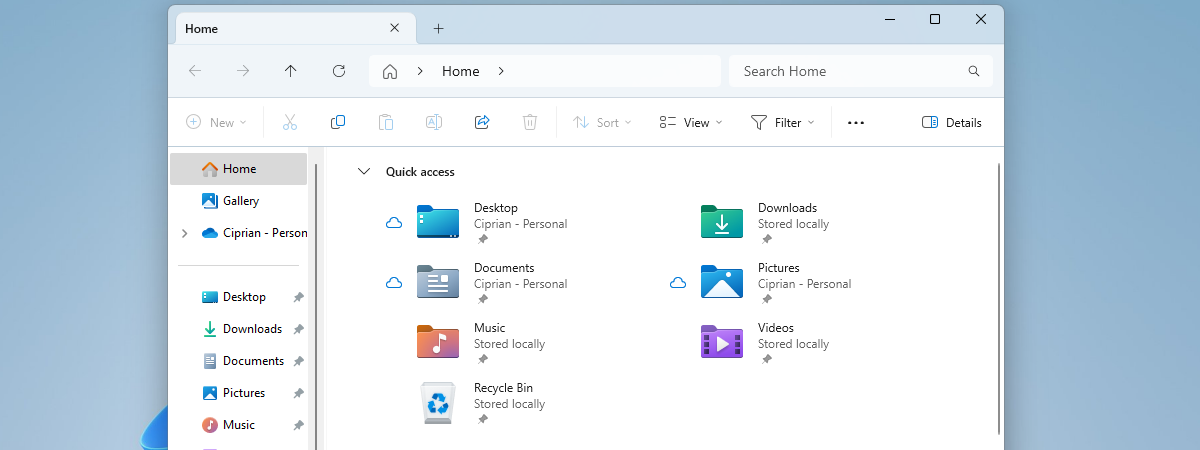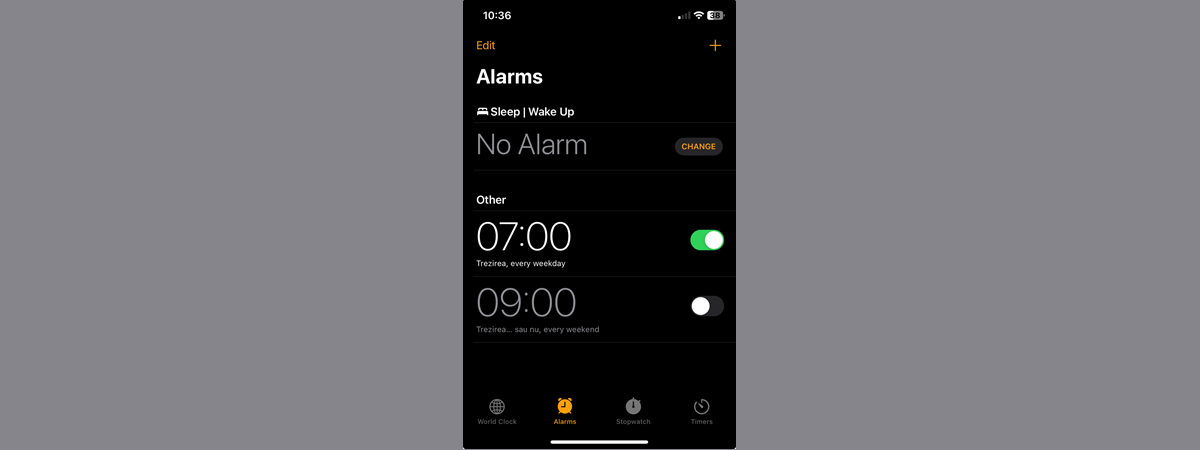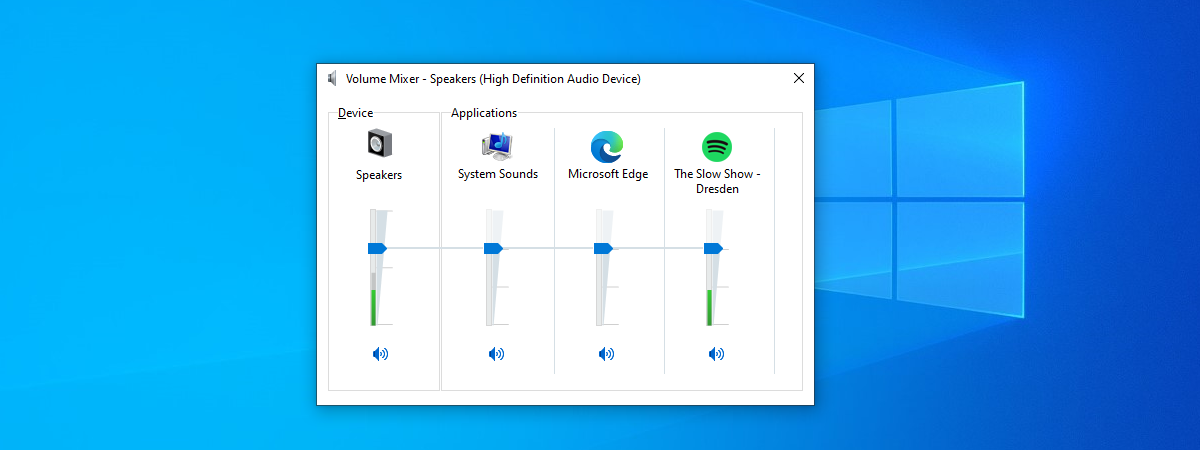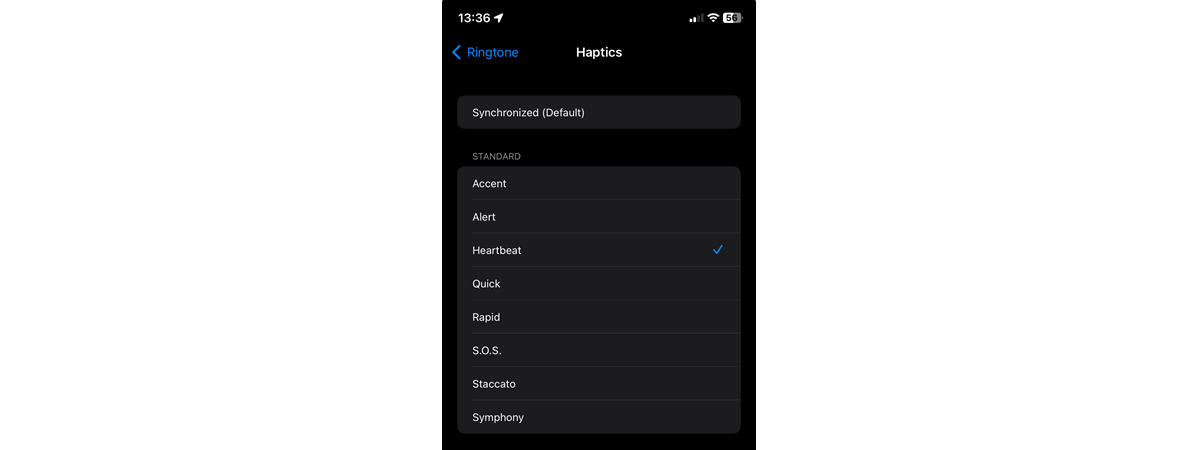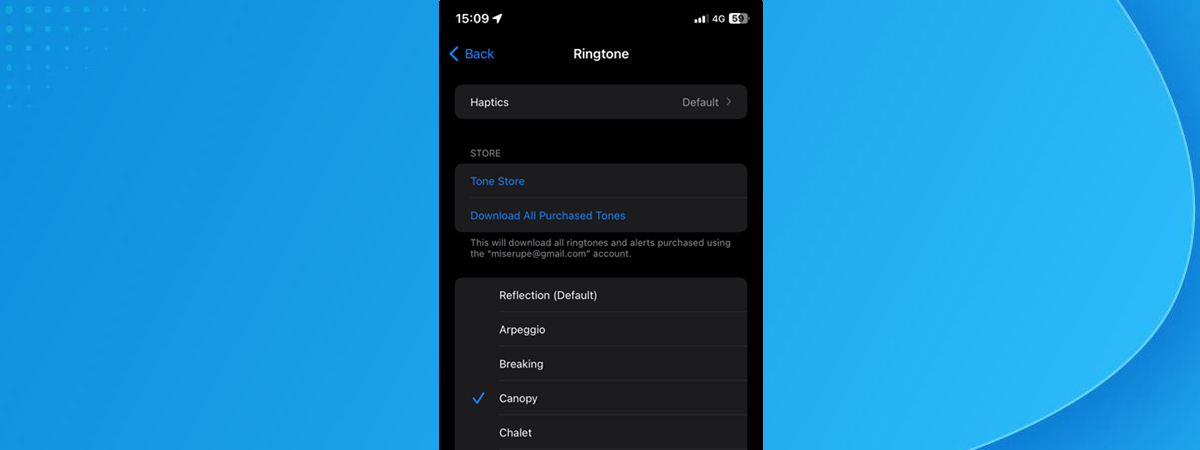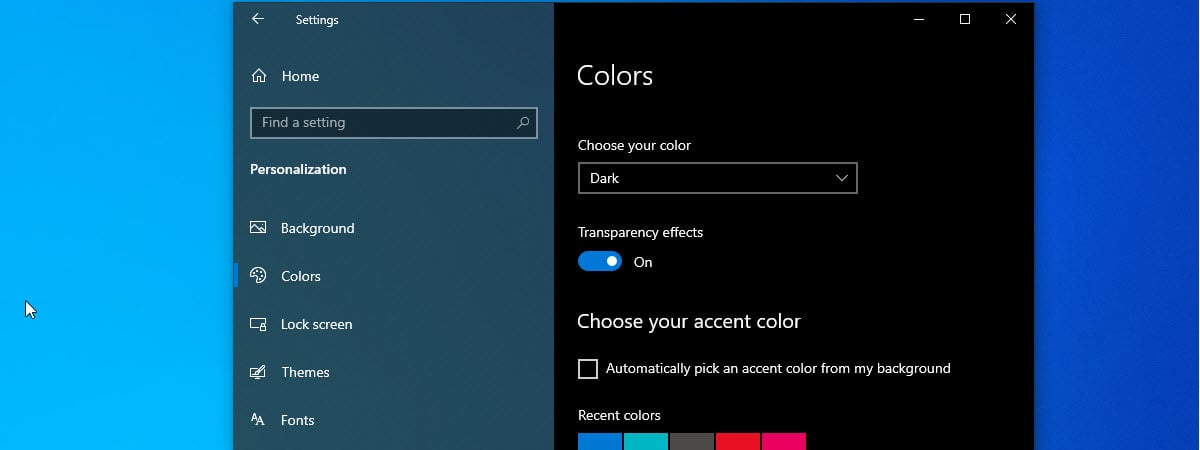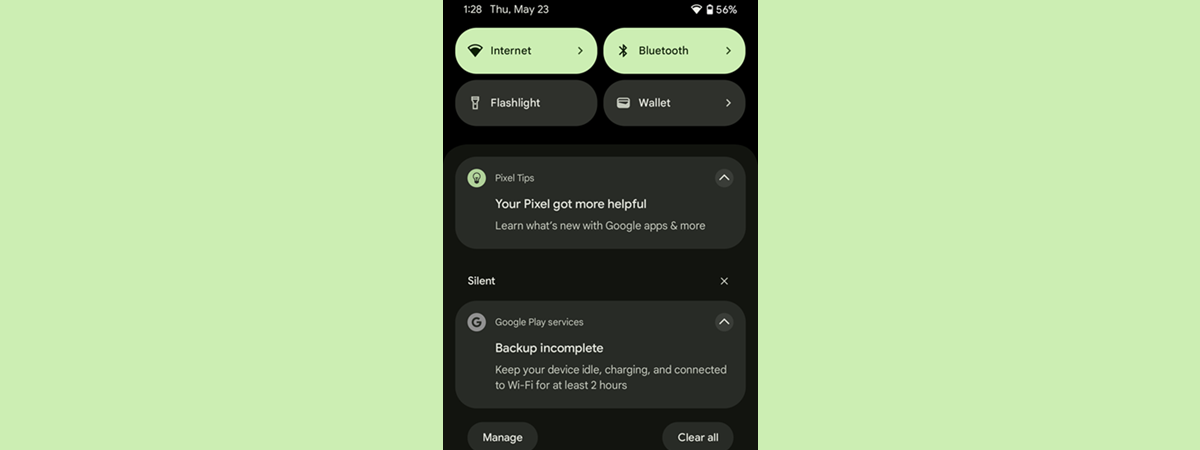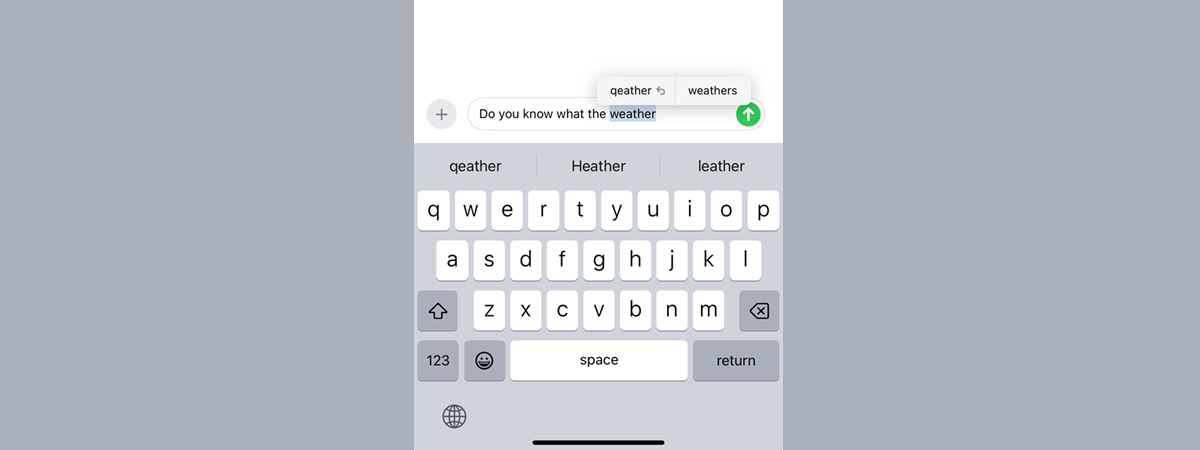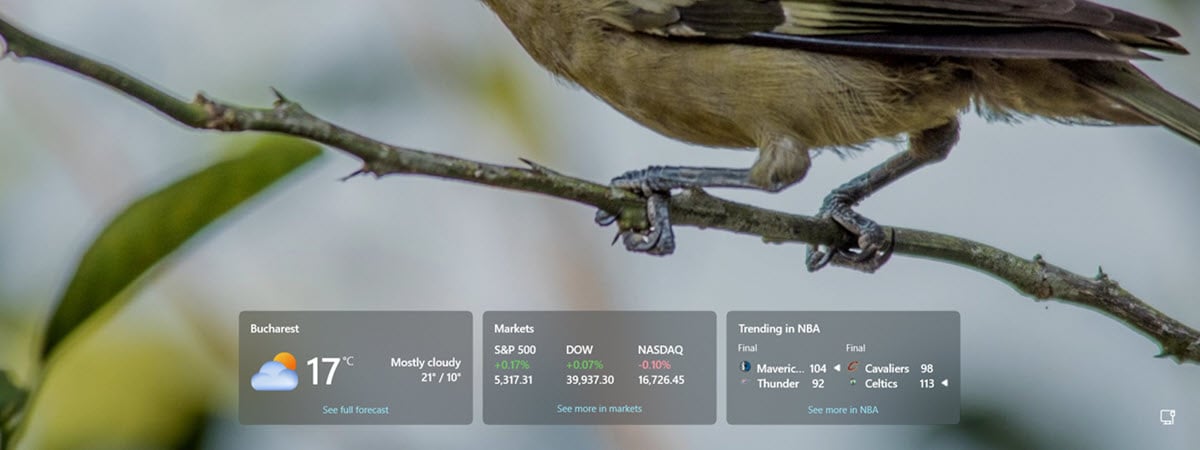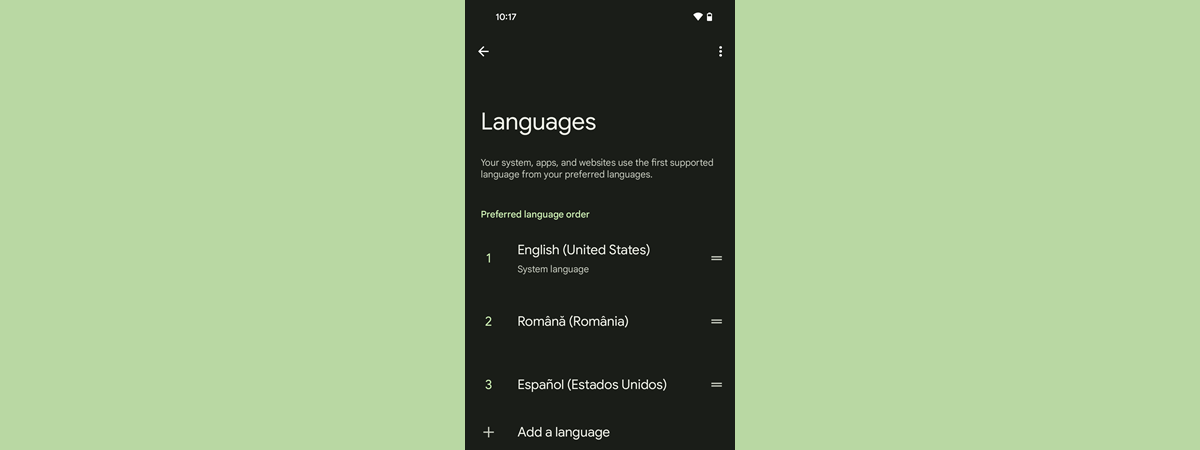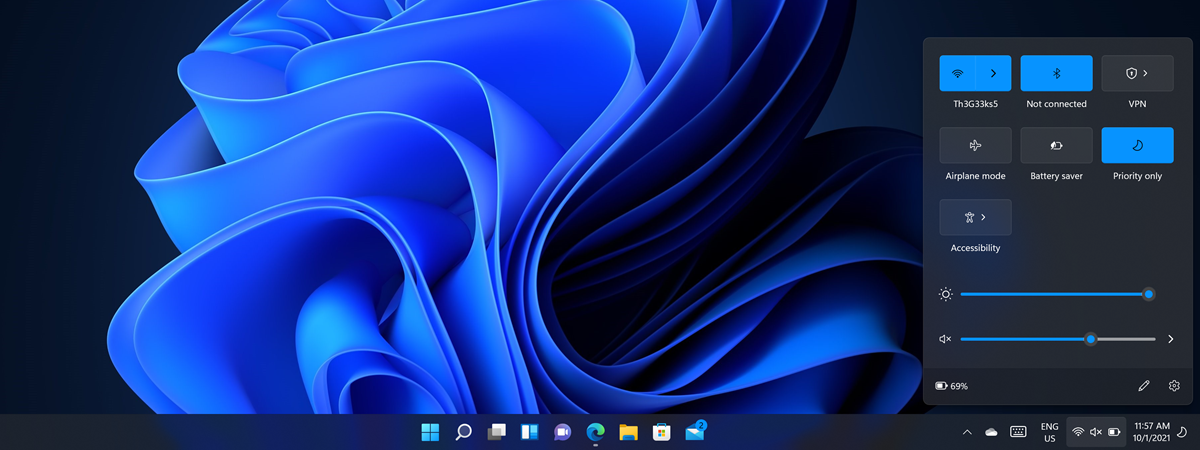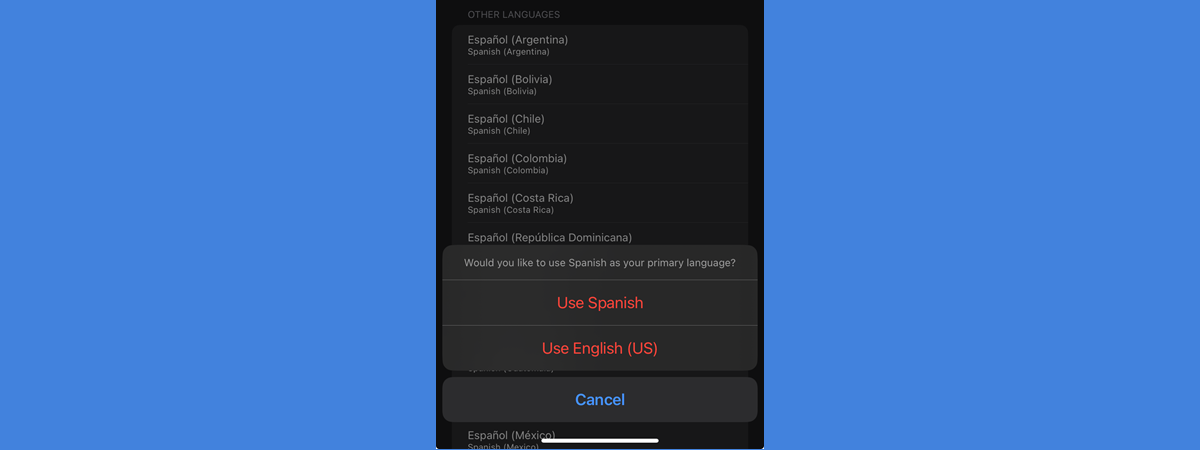How to set a homepage in Microsoft Edge
If you’re using Microsoft Edge and want to personalize your browsing experience, setting your homepage, startup page, or new tab page is a great place to start. Whether you want to open a specific website each time you launch Edge, or simply change the default start page URL, I’ll show you how to do it in this tutorial. I’ll cover everything from setting your


 13.08.2024
13.08.2024