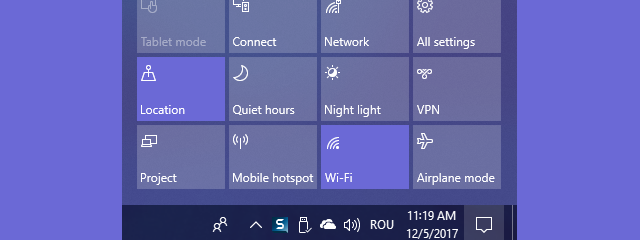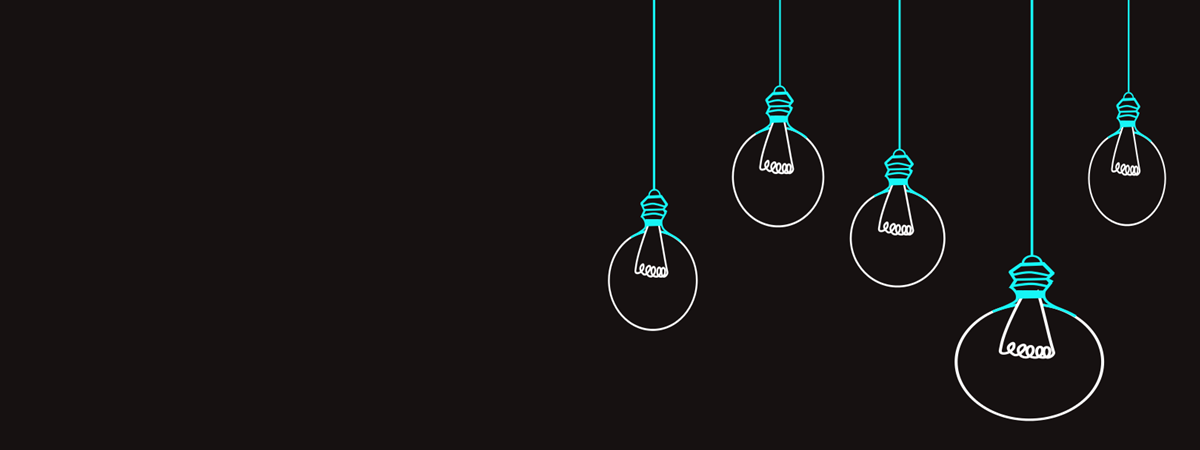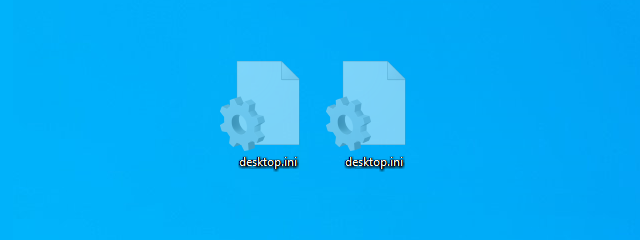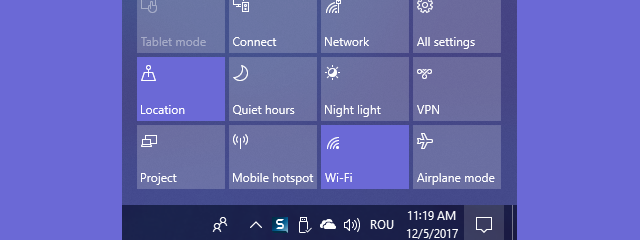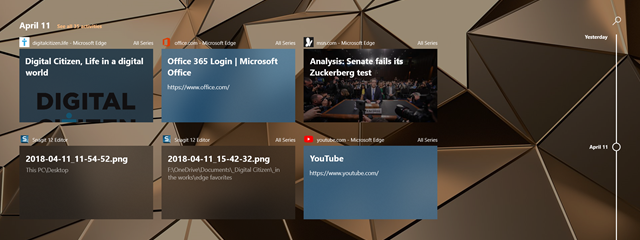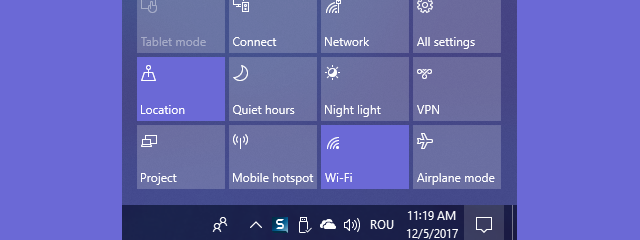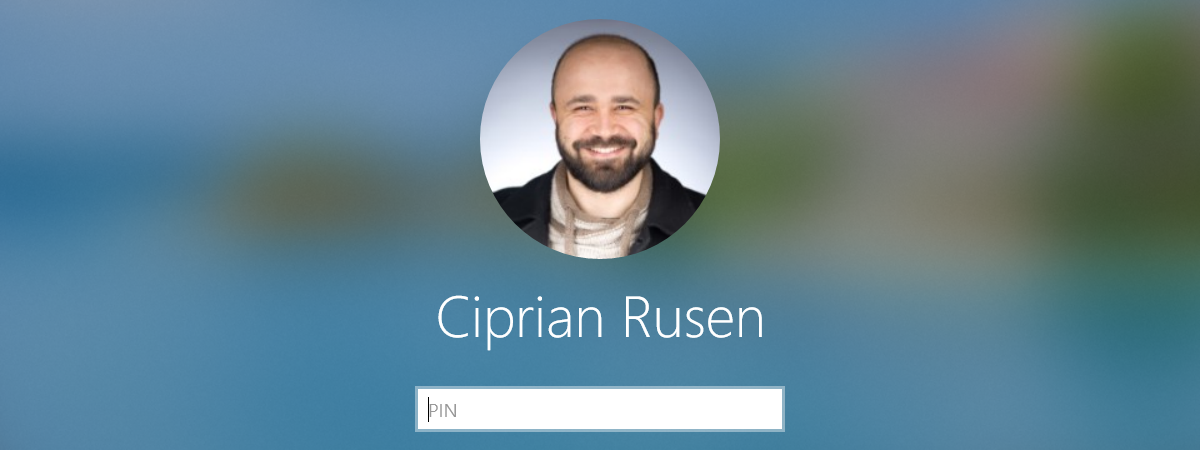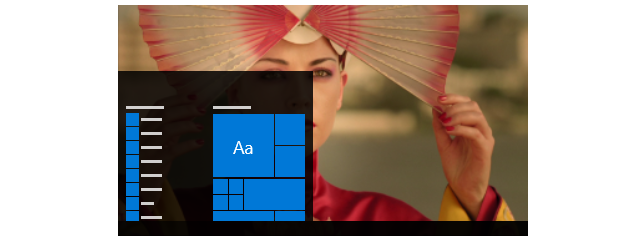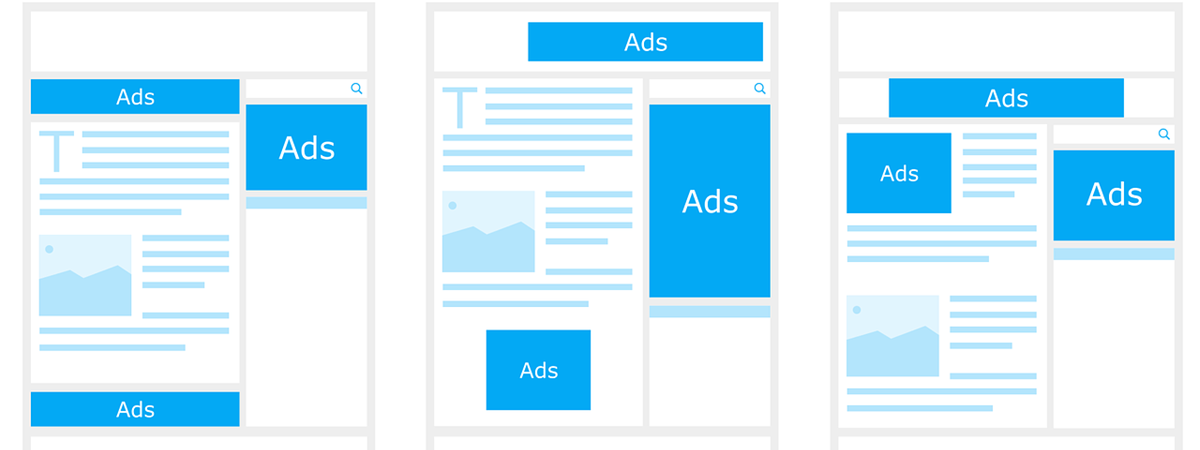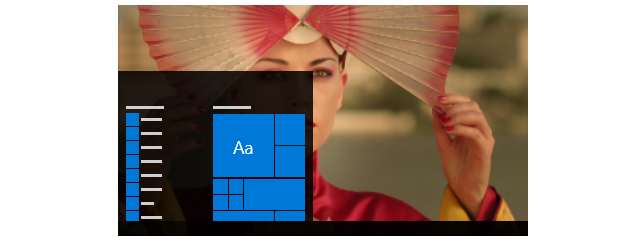
4 ways to change the desktop wallpaper in Windows 10
Some users might not yet have discovered that Microsoft supplies a selection of colorful wallpapers with its operating systems, and thus they never experiment with changing the standard background. We've always picked something other than the default background, so, in this article, we're going to talk about how that's done in Windows 10. If you want to learn how to change your desktop wallpaper,


 11.12.2019
11.12.2019