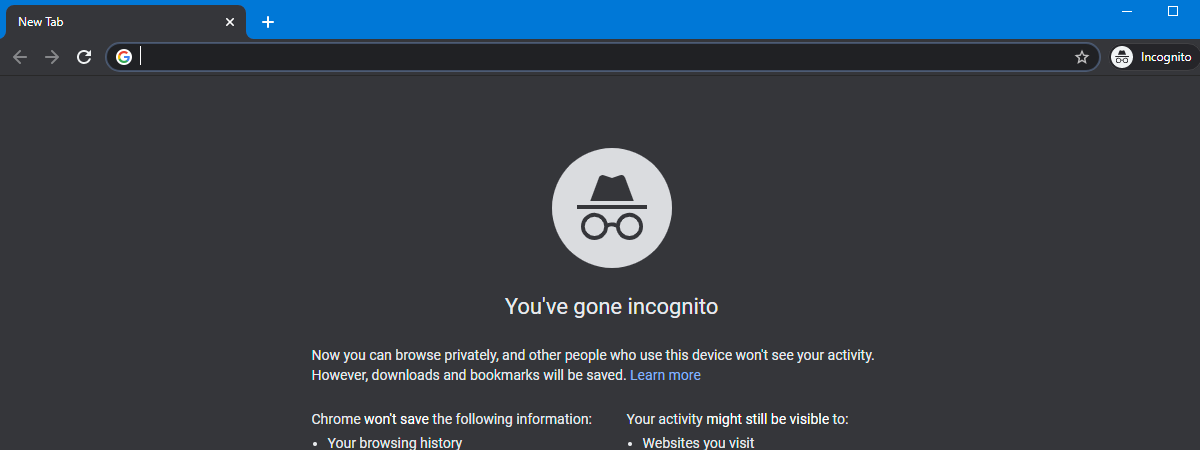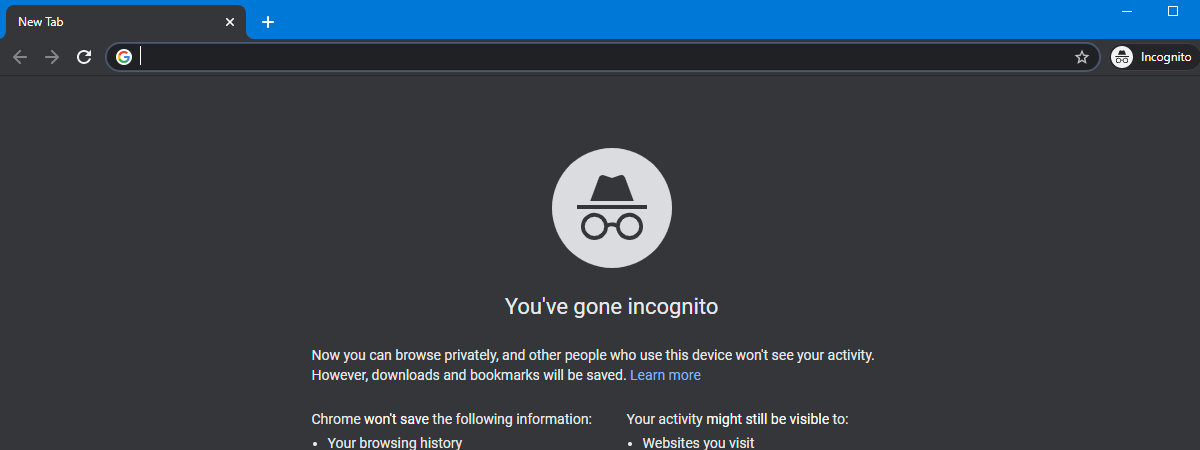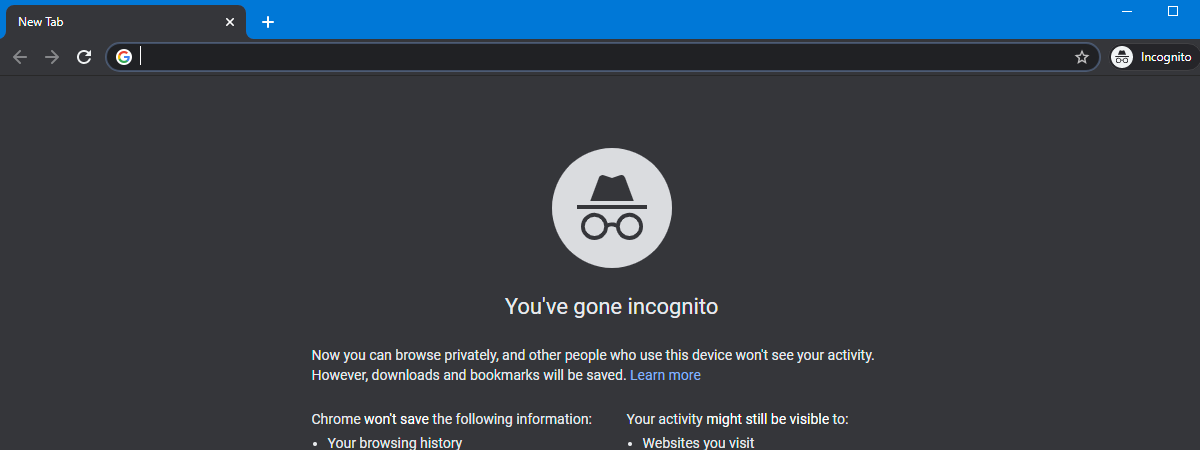How to mute a tab in Chrome, Firefox, Microsoft Edge, and Opera
Do you often come across websites that automatically play videos or sounds without your permission in one of your browser tabs? Do you find them as annoying as we do, so you want to mute them immediately and get back to what you were doing? Then you’re in the right place. Since unwanted audio bothers us a lot, we decided to create a guide


 25.05.2021
25.05.2021