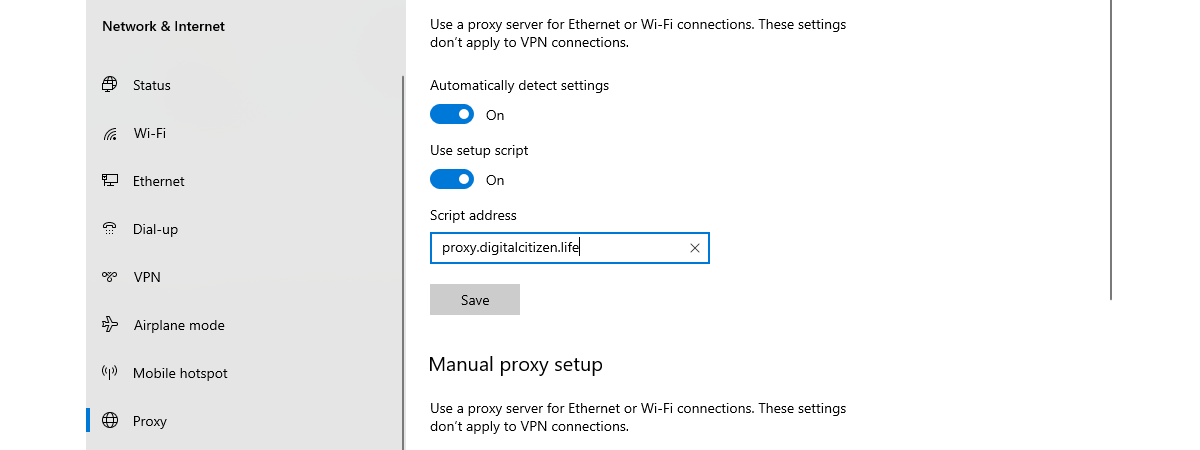ASUS TUF-AX5400 review: a Wi-Fi 6 router for gamers!
ASUS is investing a great deal into manufacturing wireless routers for gamers. One of their latest additions is the new ASUS TUF-AX5400, a Wi-Fi 6 router with an aggressive design, an impressive list of features, and powerful hardware. If you want to improve the Wi-Fi in your home or small office, this model is worth a look. To learn about the real-world performance of


 09.09.2021
09.09.2021