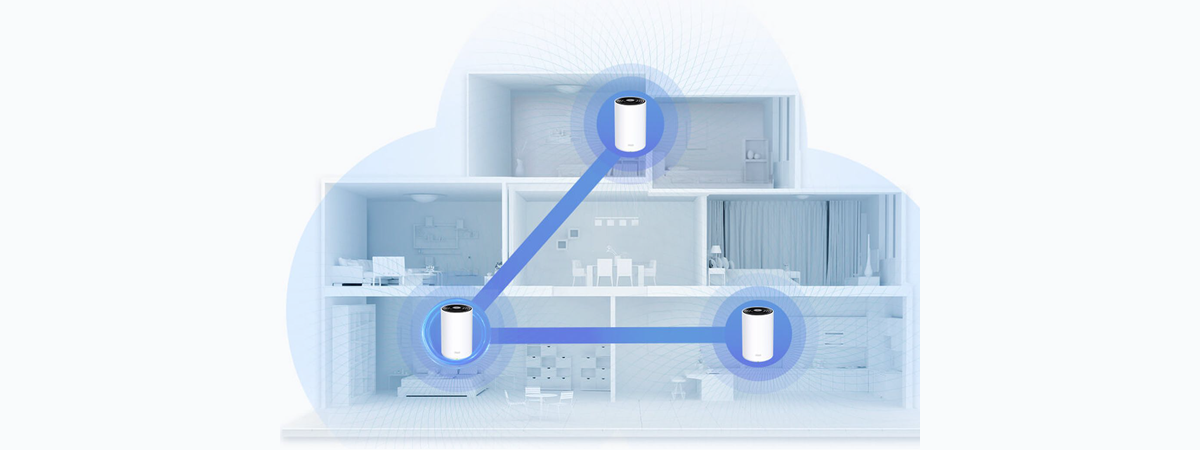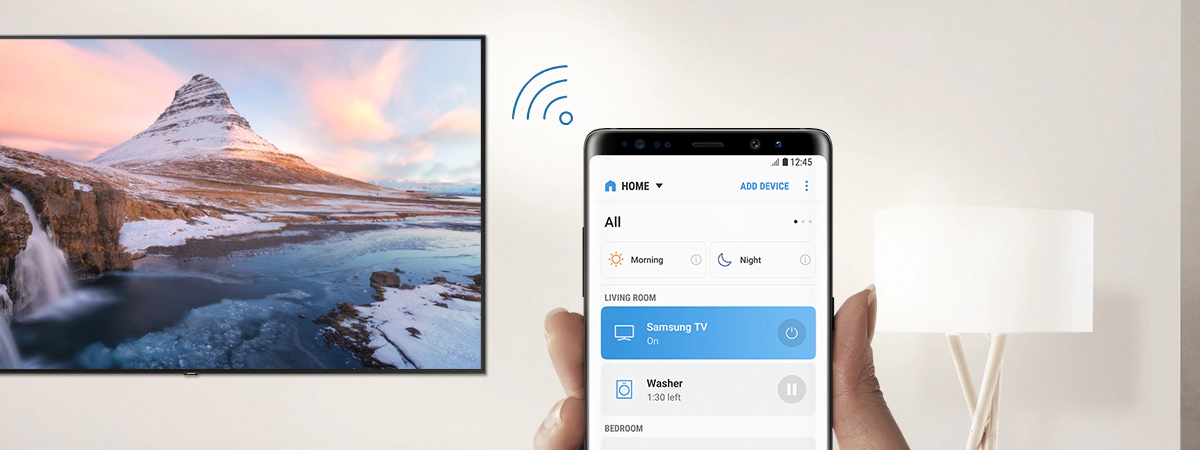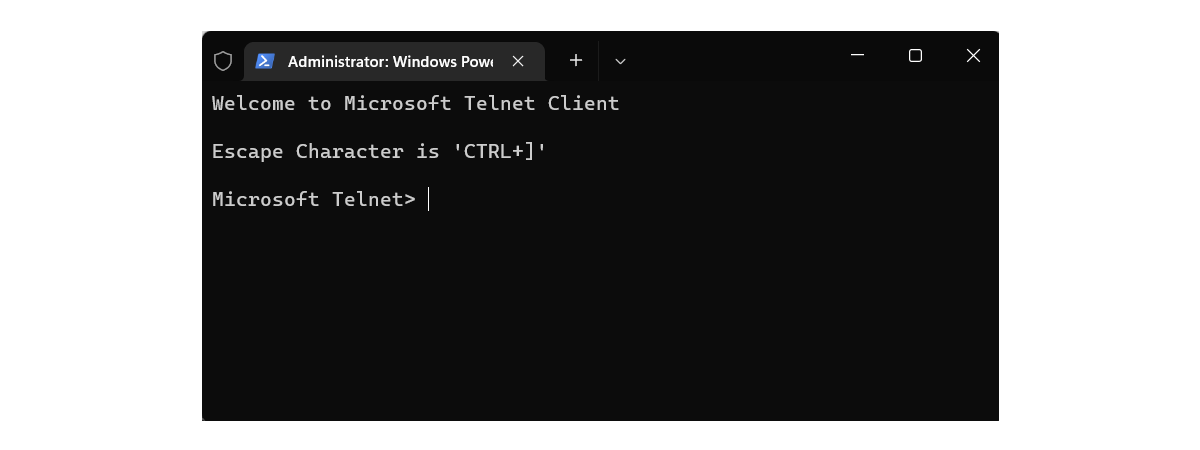How to set up a VPN on an ASUS router or mesh Wi-Fi
Do you have a home or office network with devices that can’t be connected to a VPN service? Do you need them to connect to a VPN and access specific resources? For example, you may be using an older Smart TV, that you want to connect via VPN to a server in another country to have it access geographically restricted content. If you have


 25.07.2022
25.07.2022