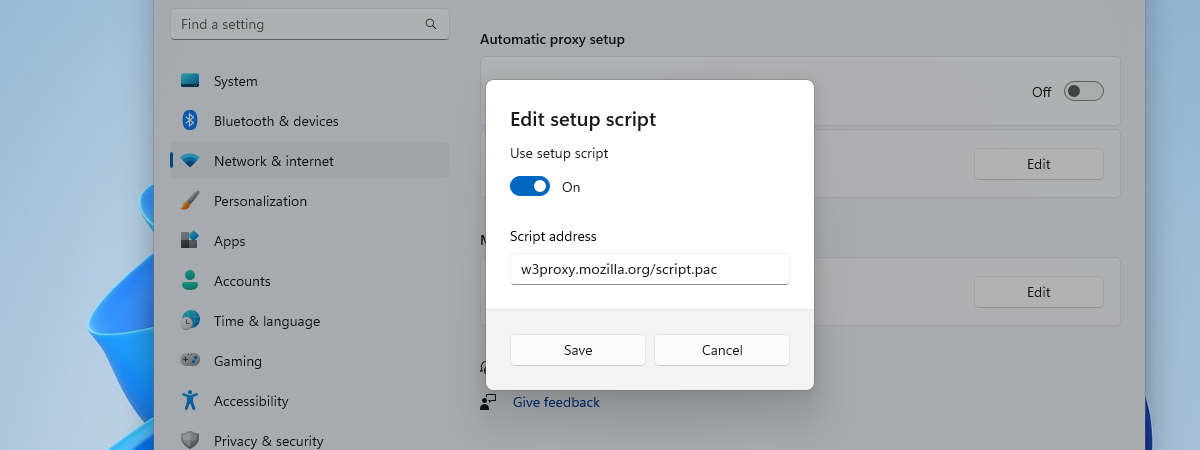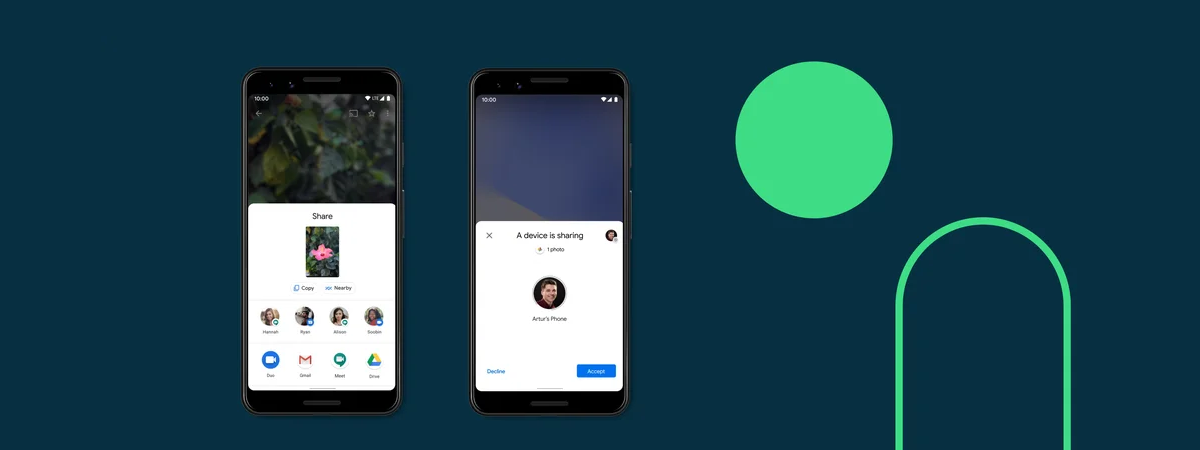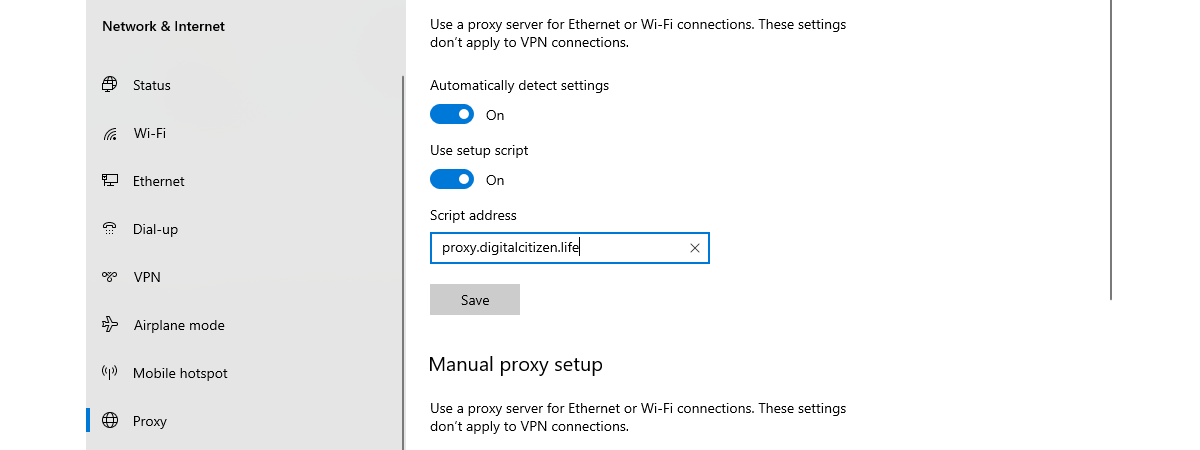Automate your home or office with the TP-Link Tapo ecosystem
Over the past few weeks, I’ve been tinkering with the Tapo smart ecosystem developed by TP-Link. First, I built an advanced surveillance system, both indoors and outdoors, and then a smart multicolor lighting system that optimizes energy consumption. Now, it’s time to play with the TP-Link Tapo smart sensors to build an advanced system to automate a living and working space. Here’s what you


 30.08.2023
30.08.2023