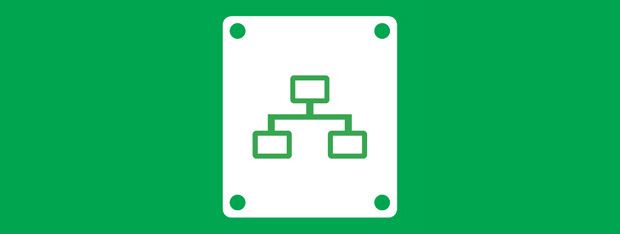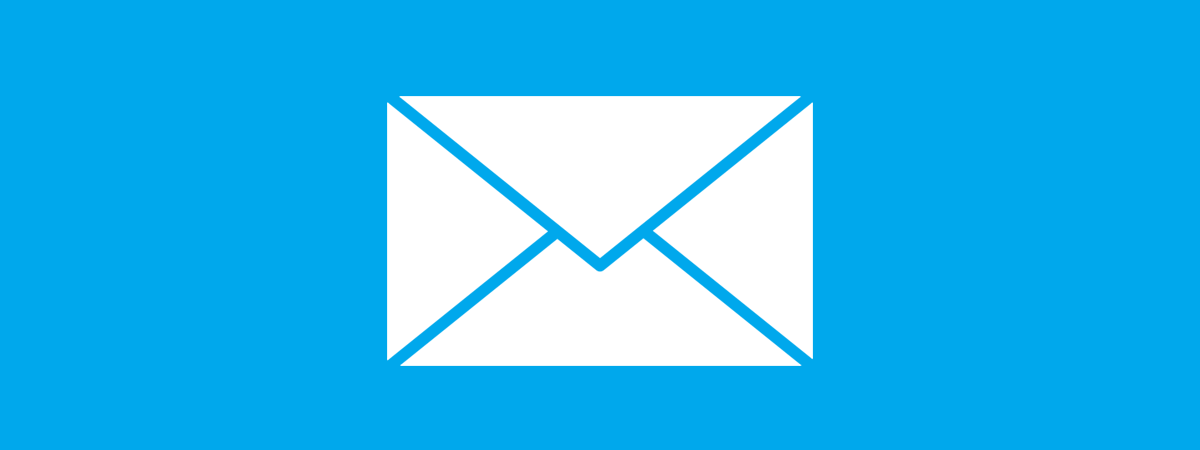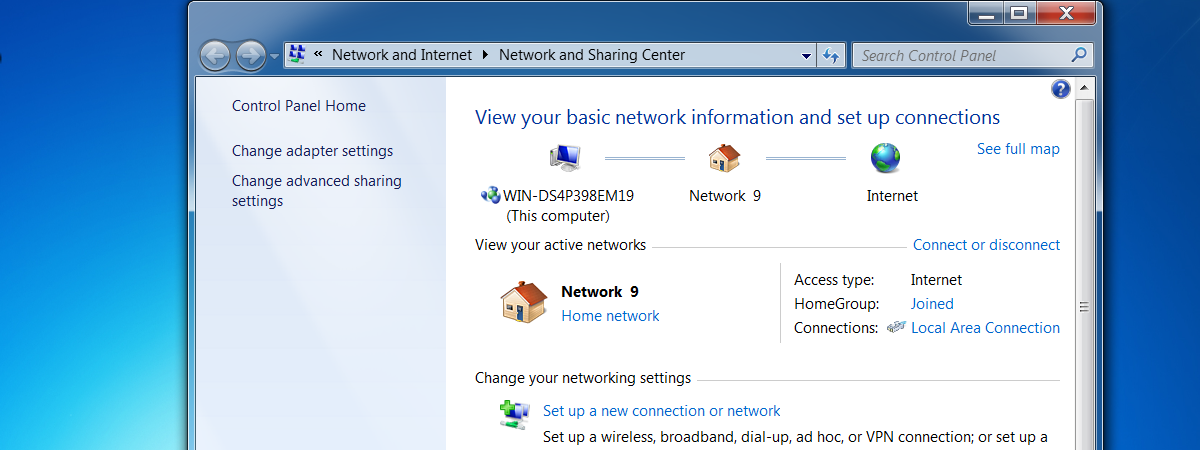Scan for Open Ports & Evaluate the Security of Your System with Nmap
Would you like to know how many open ports are found on each computer or device that is part of your network? Do you want to evaluate how good their firewall protection is and how vulnerable they are? Then, you should try Nmap - an open source tool for security auditing. We use it in our reviews for security solutions and we think it


 08.05.2013
08.05.2013