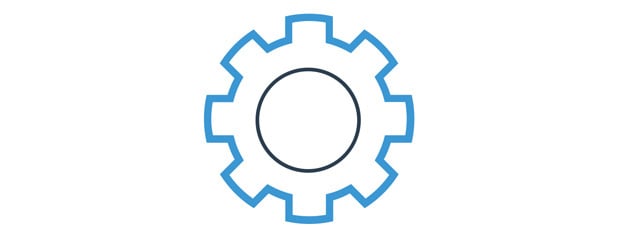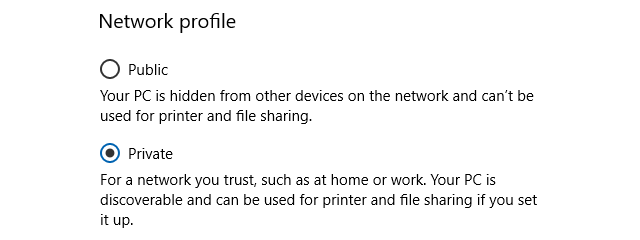Reviewing ASUS RP-AC52 - A Range Extender for 802.11ac WiFi Networks
Many wireless routers were launched which promised compatibility with the latest wireless networking standard - 802.11ac. While this is good, it doesn't mean that all of them offer a wide coverage and a strong signal in larger apartments and homes. When you don't have the WiFi coverage you want, it is a good idea to consider buying a range extender. While you may find


 21.07.2014
21.07.2014