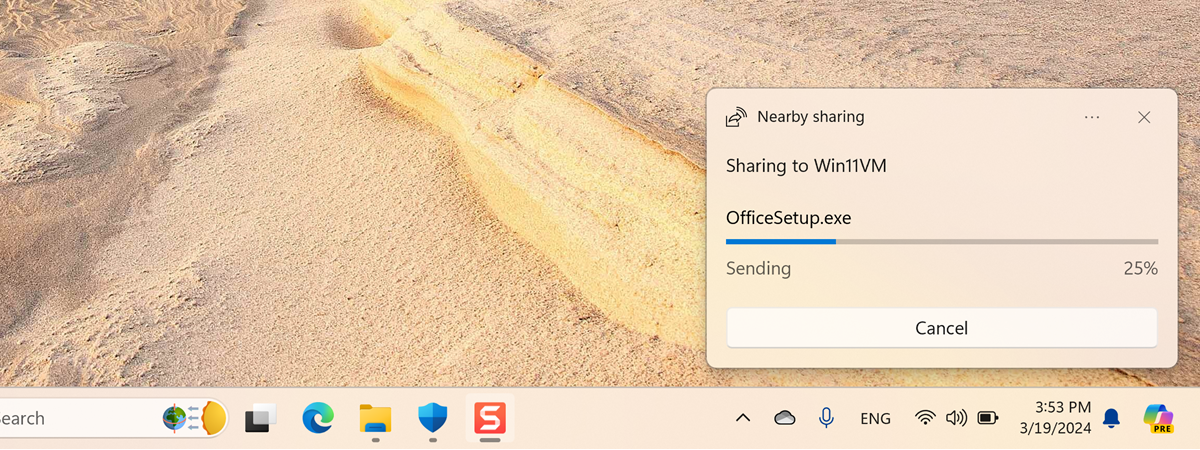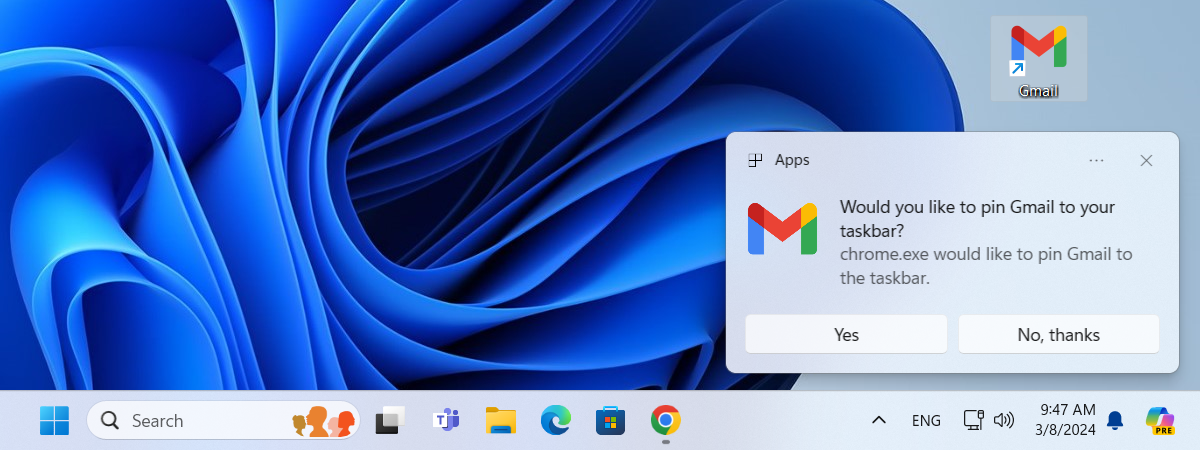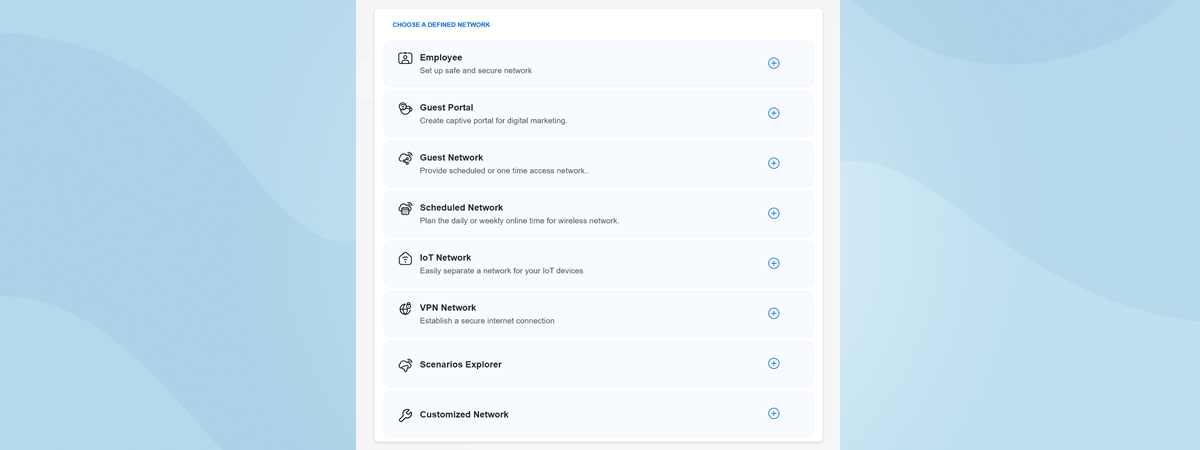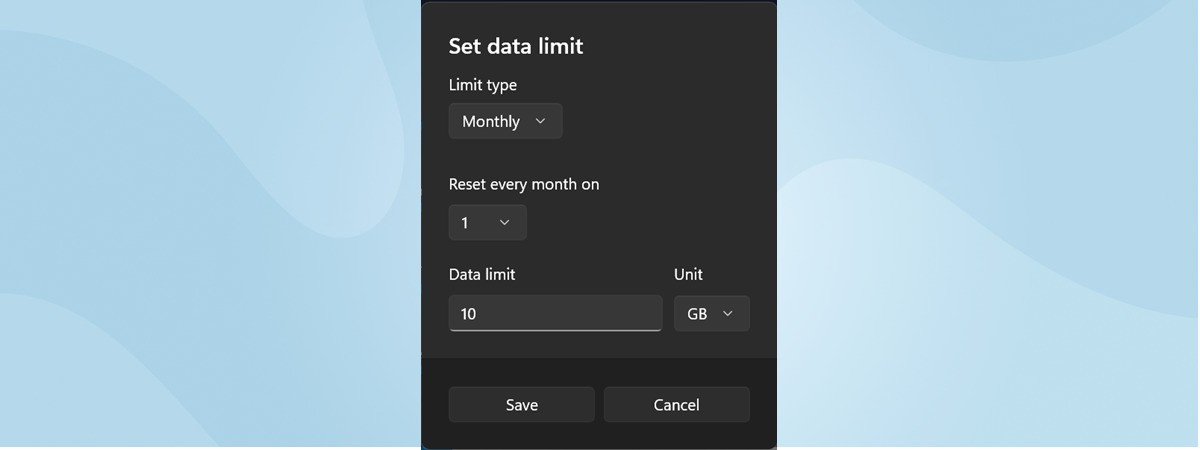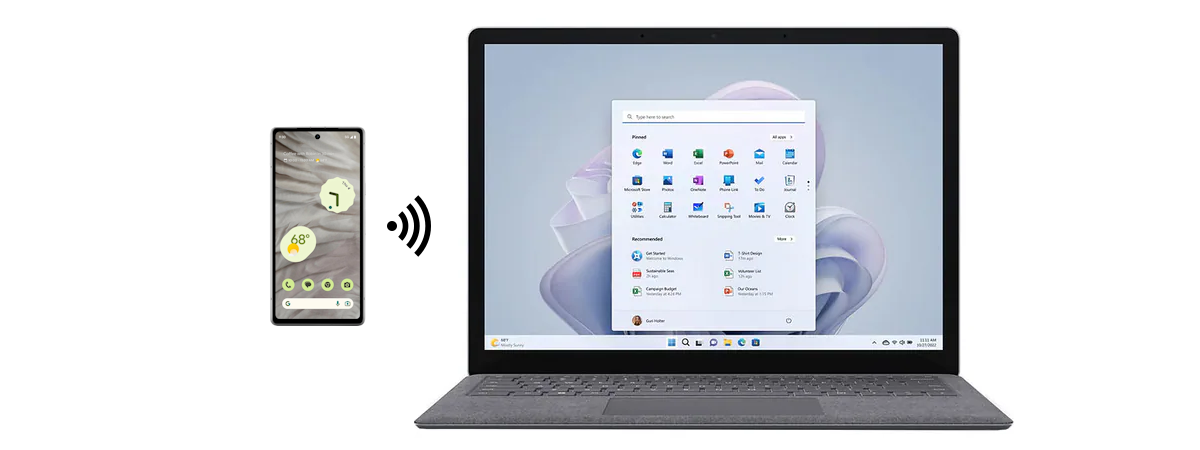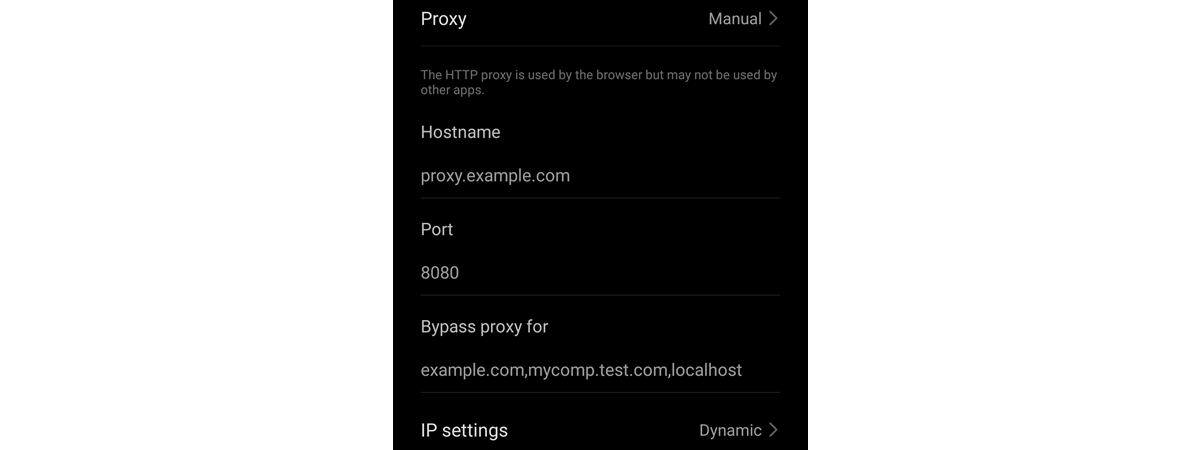ASUS ExpertWiFi EBP15 review: Smart switch with PoE capabilities!
When you’re setting up a network for a multi-story location with a large area, you need a more complex network architecture, which will likely include smart switches with Power Over Ethernet (PoE) capabilities. These switches are valuable because they can provide both network connectivity and power to access points and IoT devices. If you create such a network using ASUS ExpertWiFi routers and access


 22.05.2024
22.05.2024