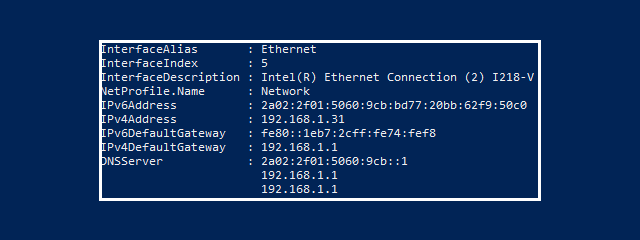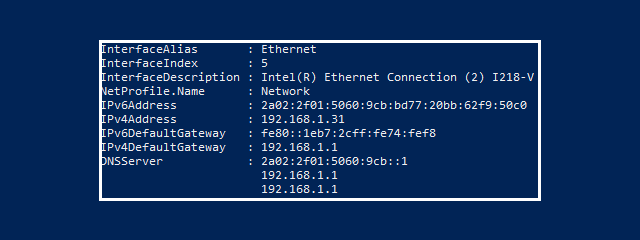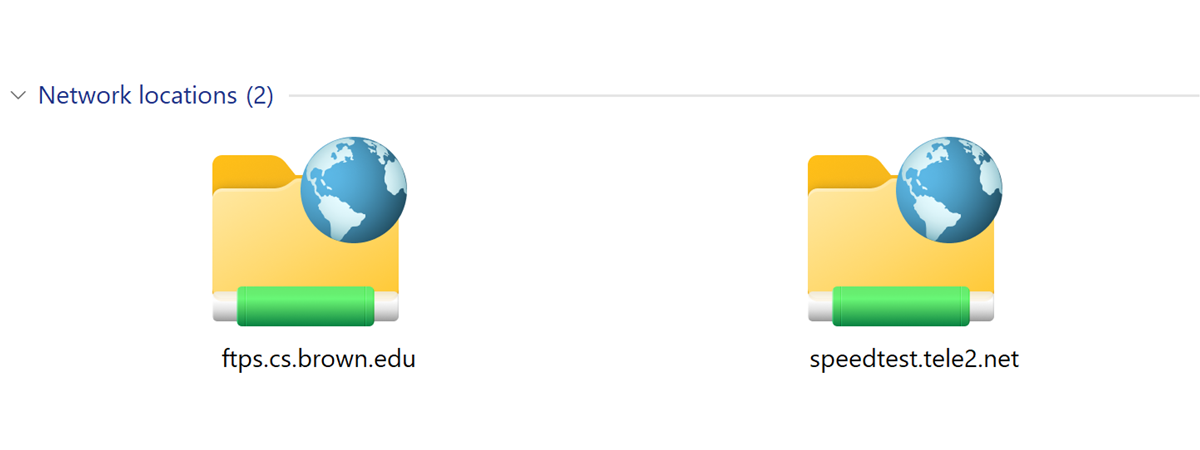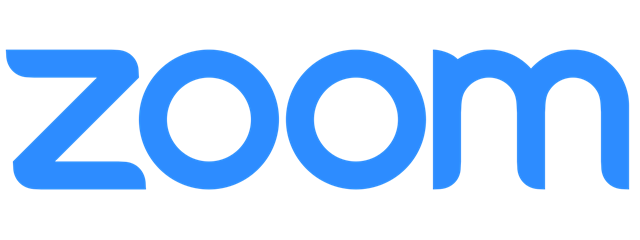
3 ways to schedule a Zoom meeting
Many people rely on using mobile platforms for working and communicating with coworkers, business partners, or loved ones. Even if it has had its share of security flaws, Zoom proved to be one of the best online meeting services. Are you using it for work, or maybe for keeping in touch with your family or friends? Did you know that Zoom allows you to


 30.04.2020
30.04.2020