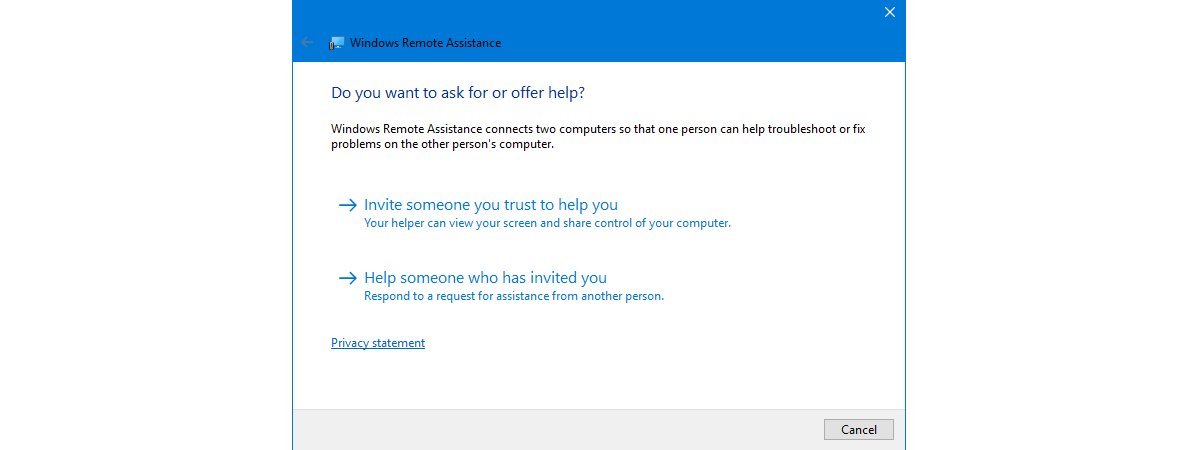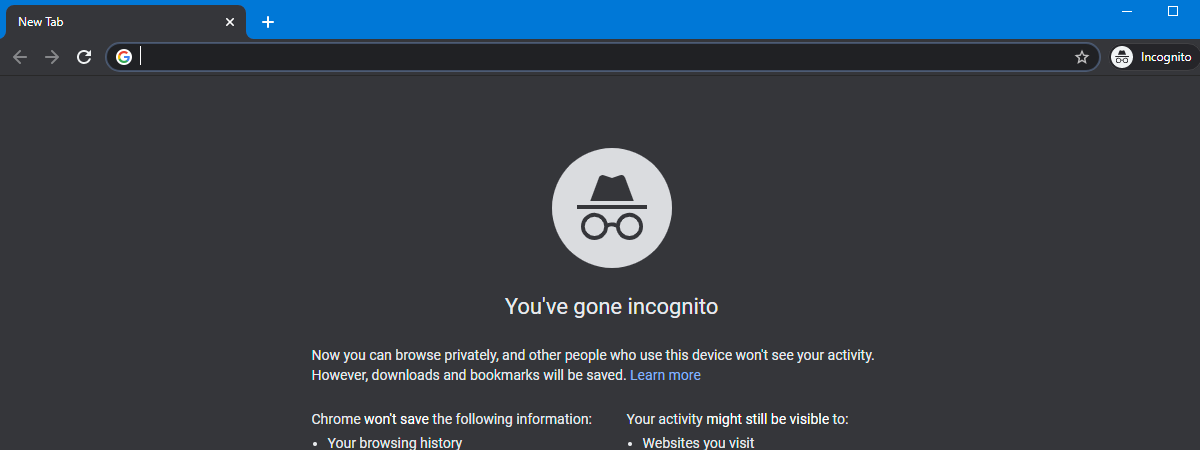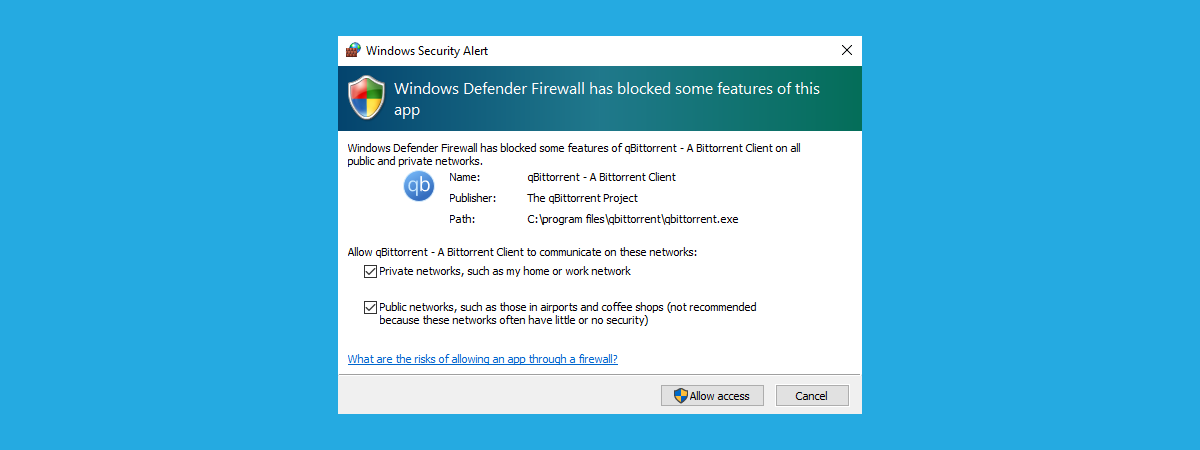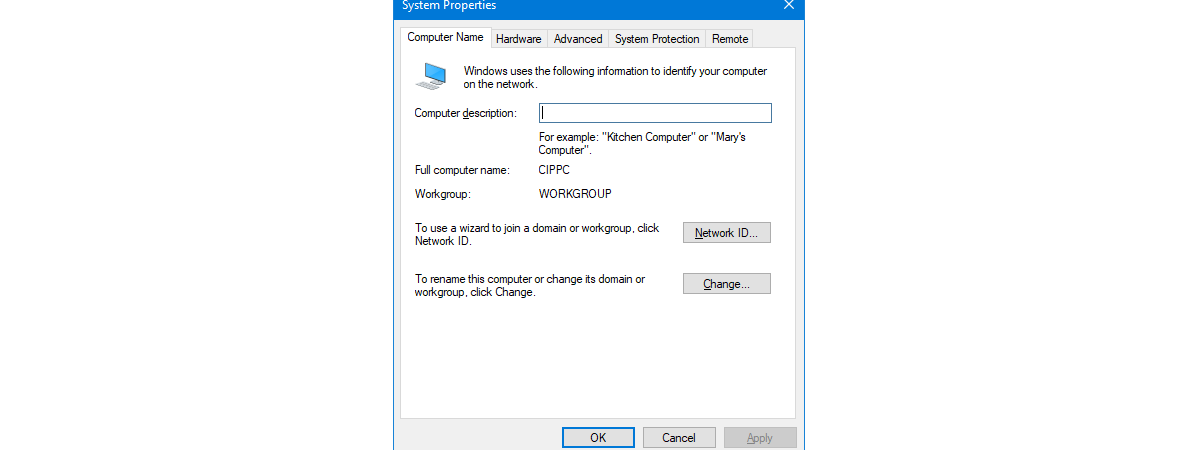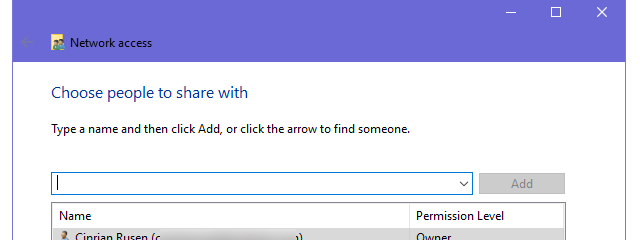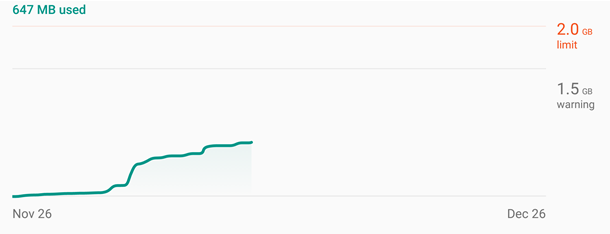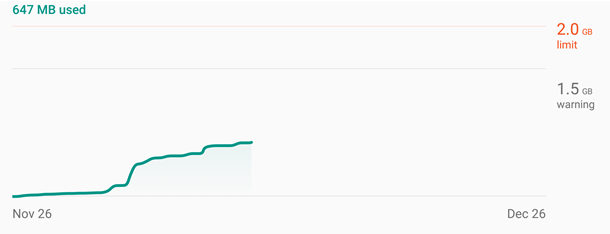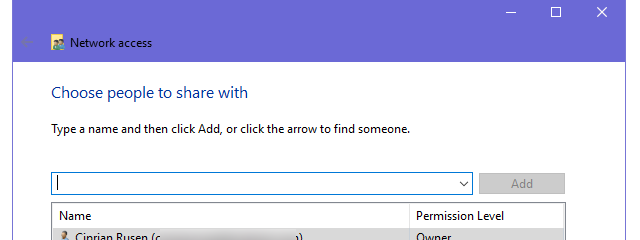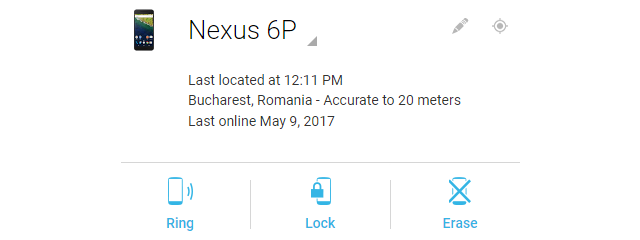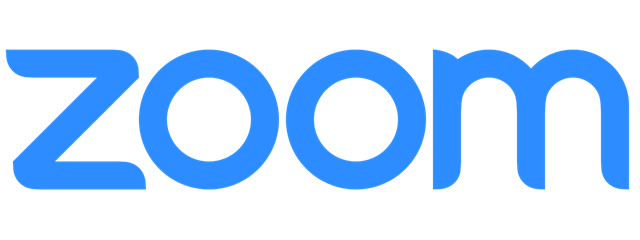Xbox and PlayStation consoles and ASUS Wi-Fi 6 gaming routers
Wi-Fi 6 is the latest wireless networking standard, but many users are not yet sure whether to jump on its bandwagon and invest in a new Wi-Fi 6 router. That's because you need both a new wireless router and devices that can use the Wi-Fi 6 standard. Also, drivers and firmware updates seem to be problematic, and older devices have had troubles connecting to


 13.10.2020
13.10.2020