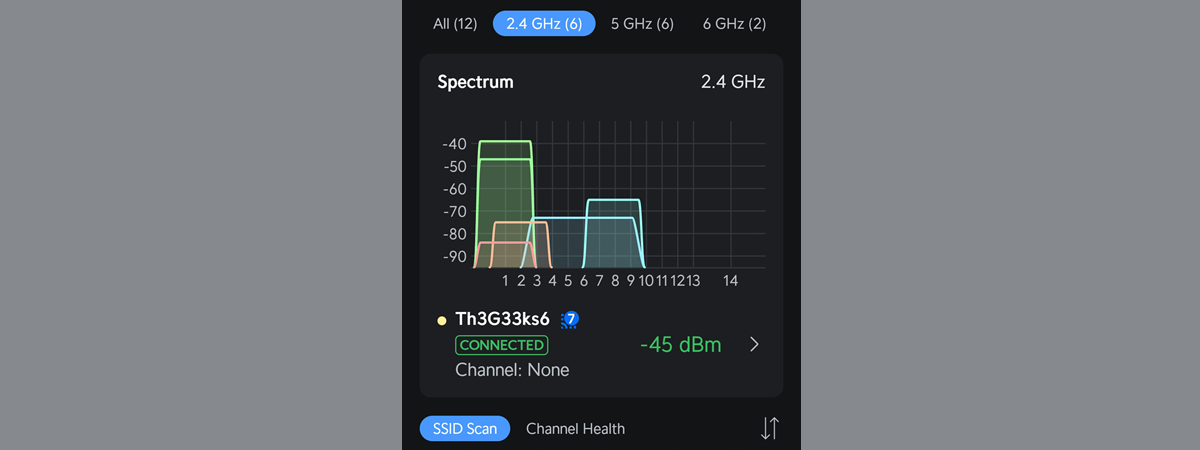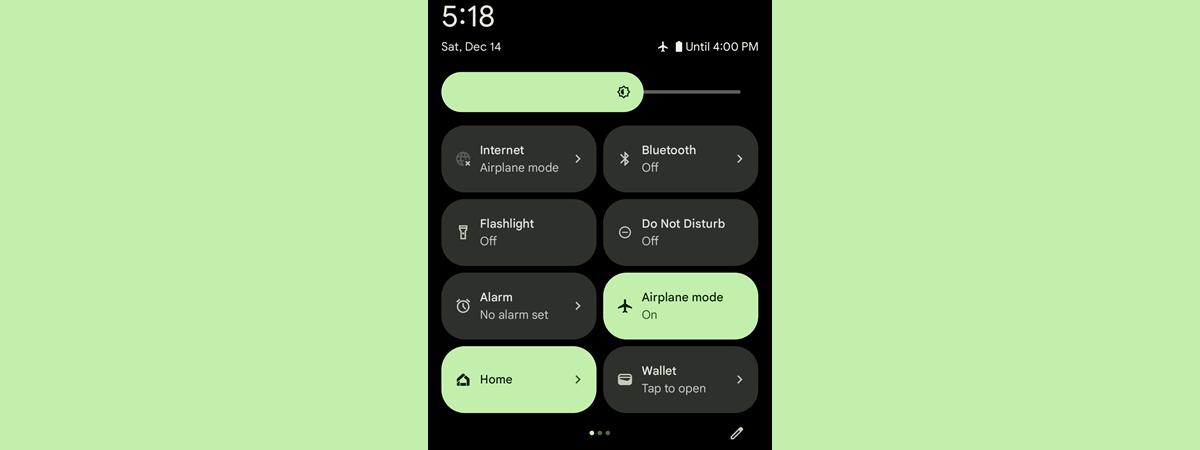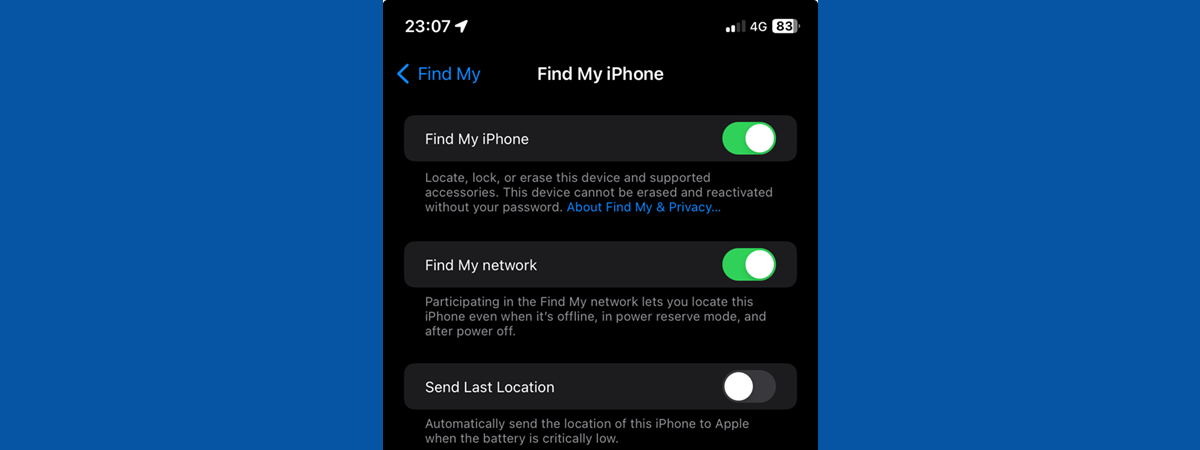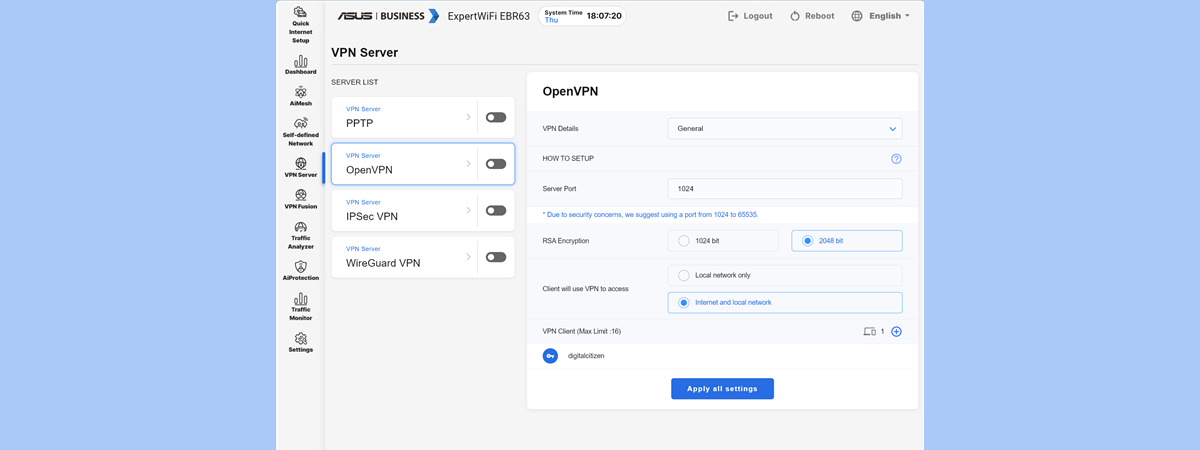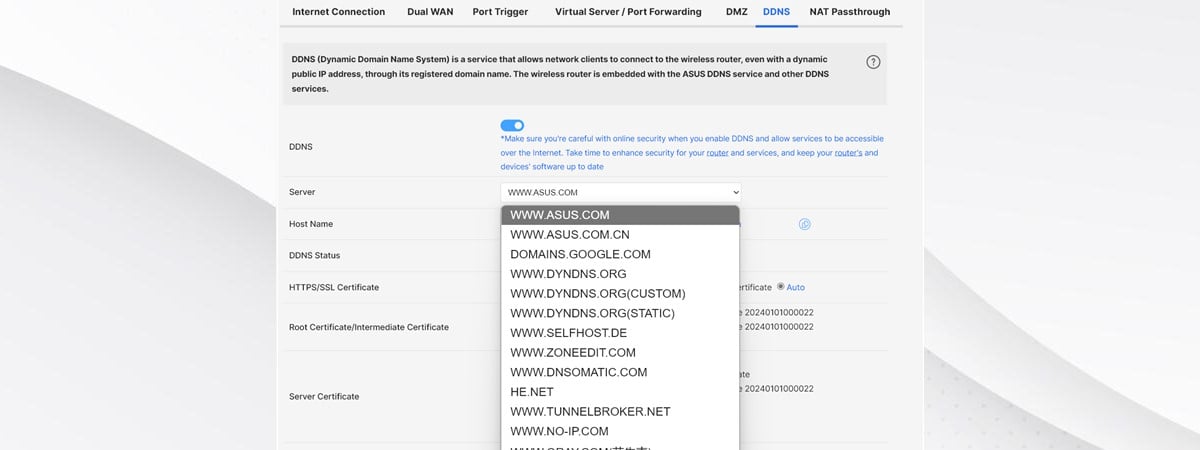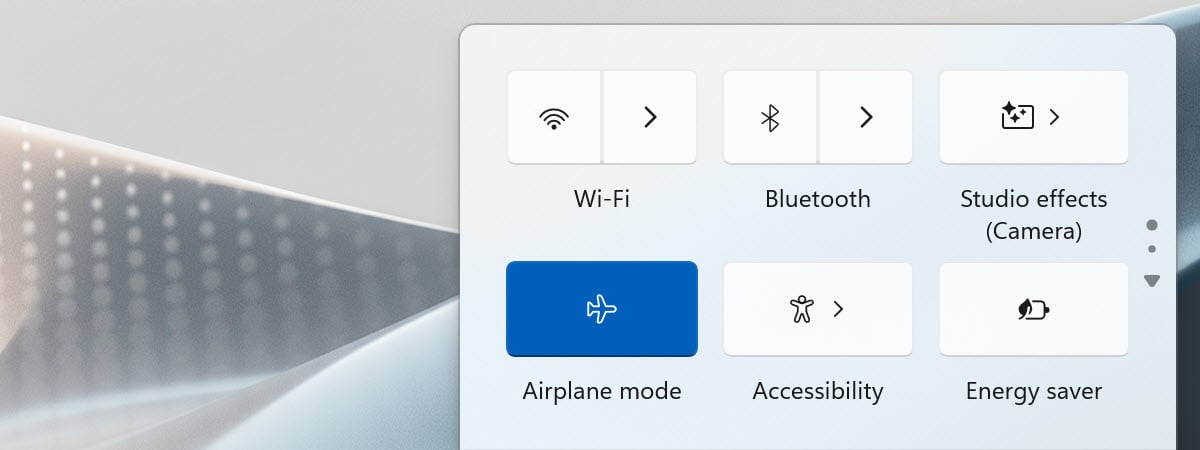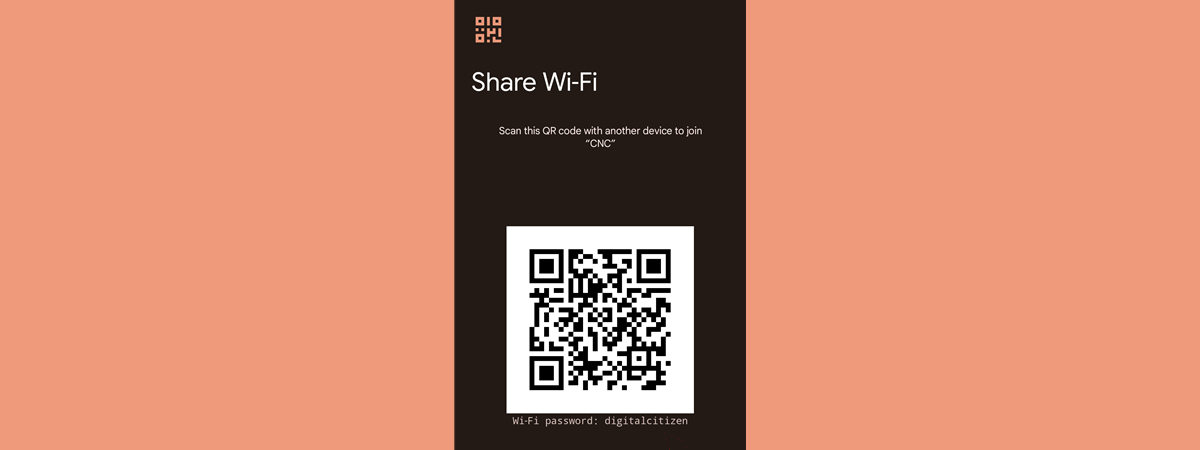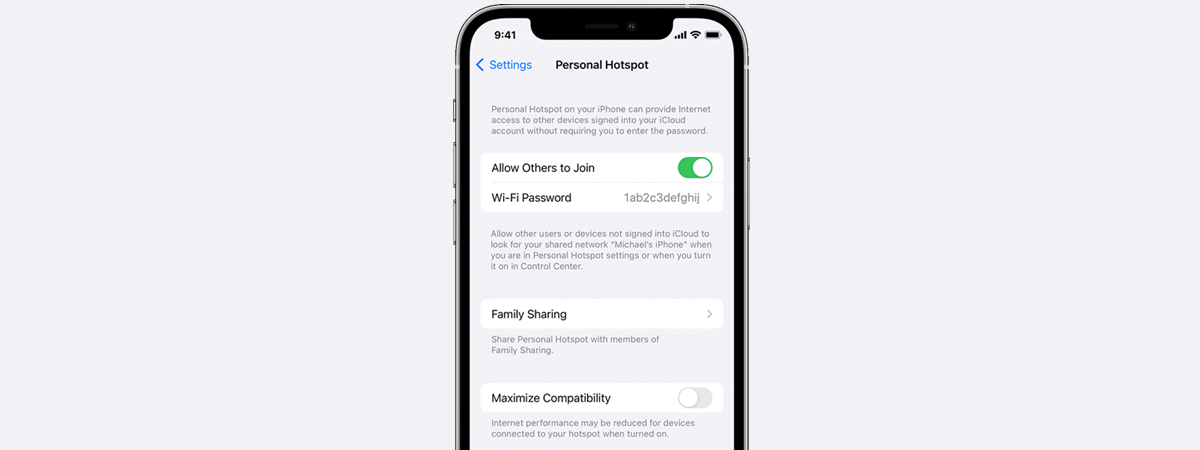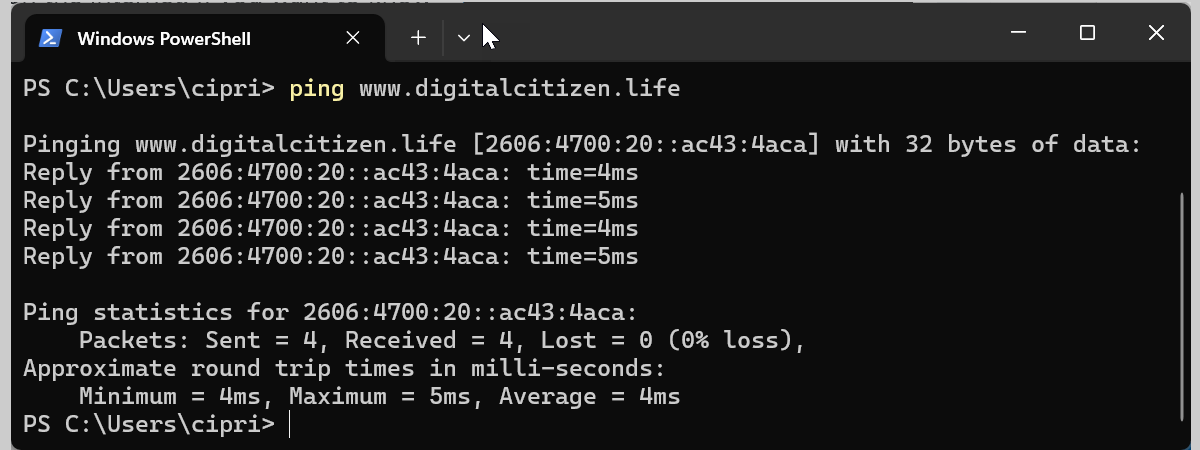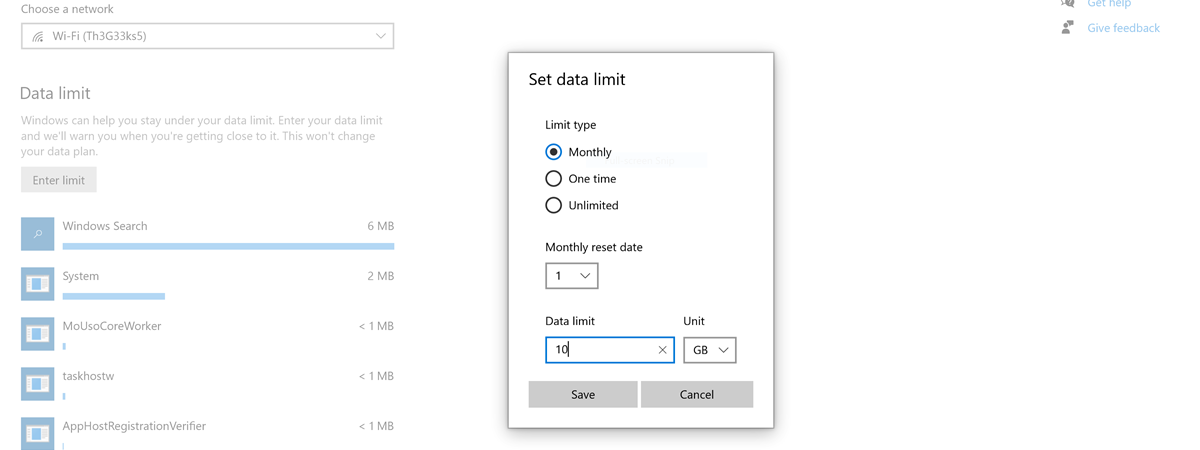ASUS RT-BE58U review: Wi-Fi 7 without the premium cost!
The Wi-Fi 7 standard was finalized in the early days of 2024, and since then, more routers and other wireless devices have become available. Initially, wireless routers with Wi-Fi 7 were premium, high-priced devices that few could afford. Fortunately, as time passed, the situation changed, and today, you can find more affordable Wi-Fi 7. For example, there are Wi-Fi 7 routers that cost less


 31.01.2025
31.01.2025