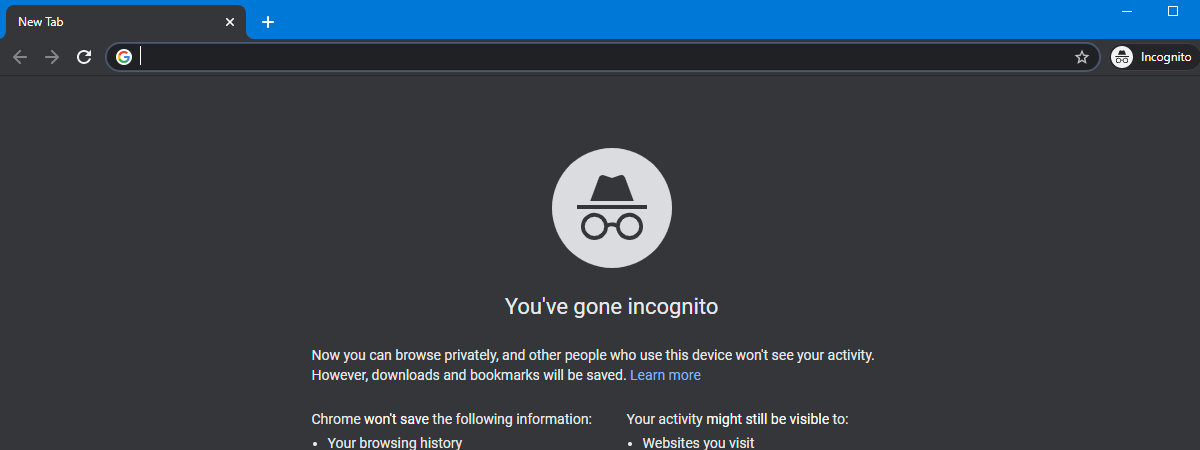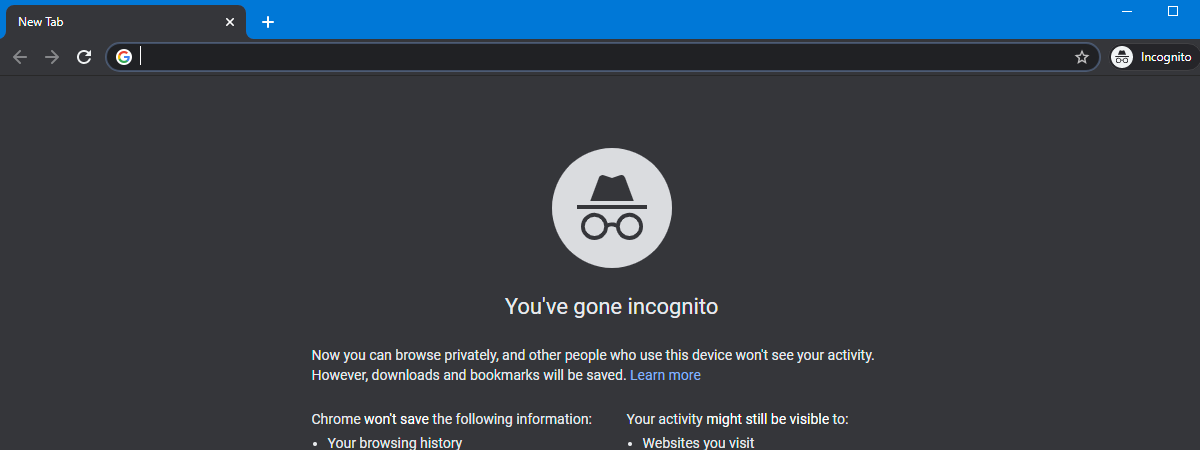How to clear cookies on Firefox in Windows and macOS
Clearing cookies in Mozilla Firefox prevents tracking and improves your privacy, providing a safer browsing experience. However, while it’s easy to completely clear Firefox cookies, some of them are useful, as they remember your preferences, details, and even your shopping cart. So it makes sense to view cookies in Firefox before removing them. This guide illustrates how to see and how to clear cookies


 01.04.2021
01.04.2021