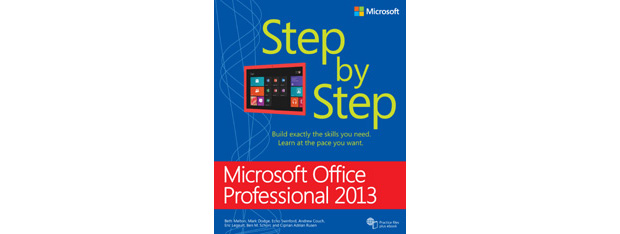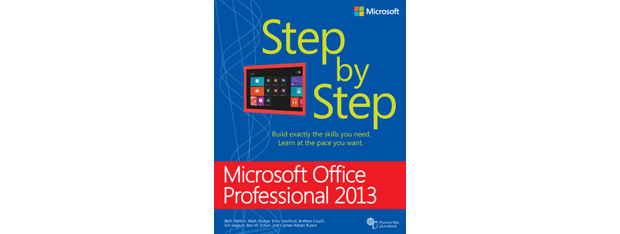How To Format Text In Microsoft Office Word For Android
Once you have some text in a document you really want it to make it look as good as possible. This means that you will need to use some text formatting tools, to change the look of the text in order to have it match the type of document you are creating. Microsoft Word on Android offers quite a lot of features to change


 18.09.2015
18.09.2015