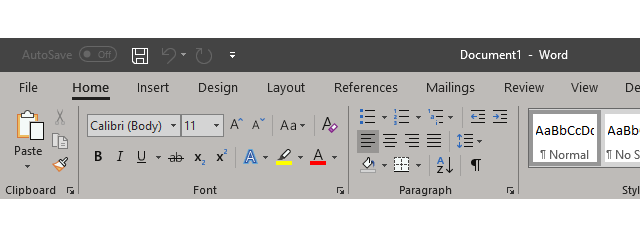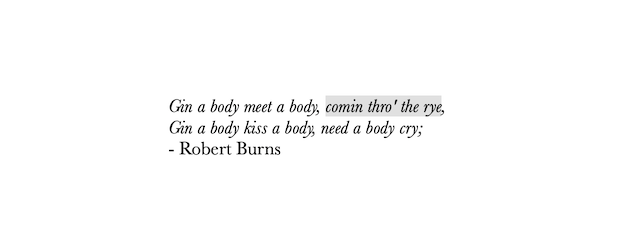
How to select or highlight text in Windows
It is hard to ignore the usefulness of selecting text efficiently in Windows, especially if you use Microsoft's Word, WordPad, or Notepad on a daily basis. After all, highlighting a fragment is always the first step, regardless of what you want to do with that text (copy, delete, move, change its format, etc.). Whether you're wondering how to select all in Word, how to


 24.08.2020
24.08.2020