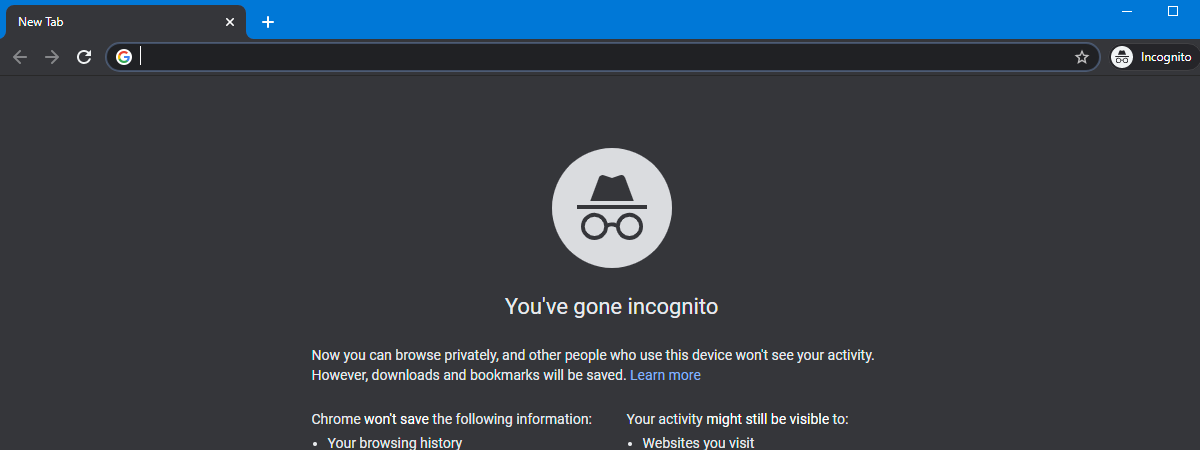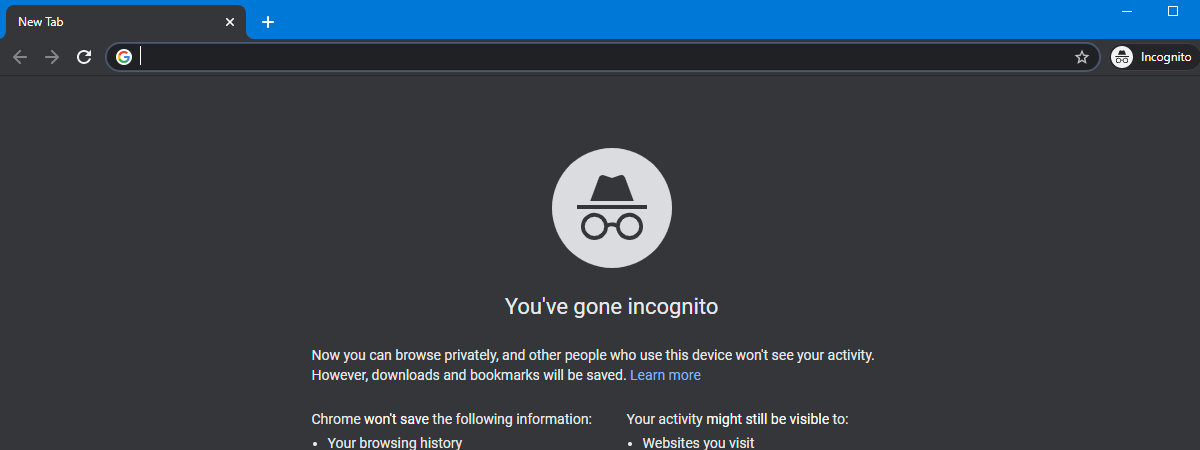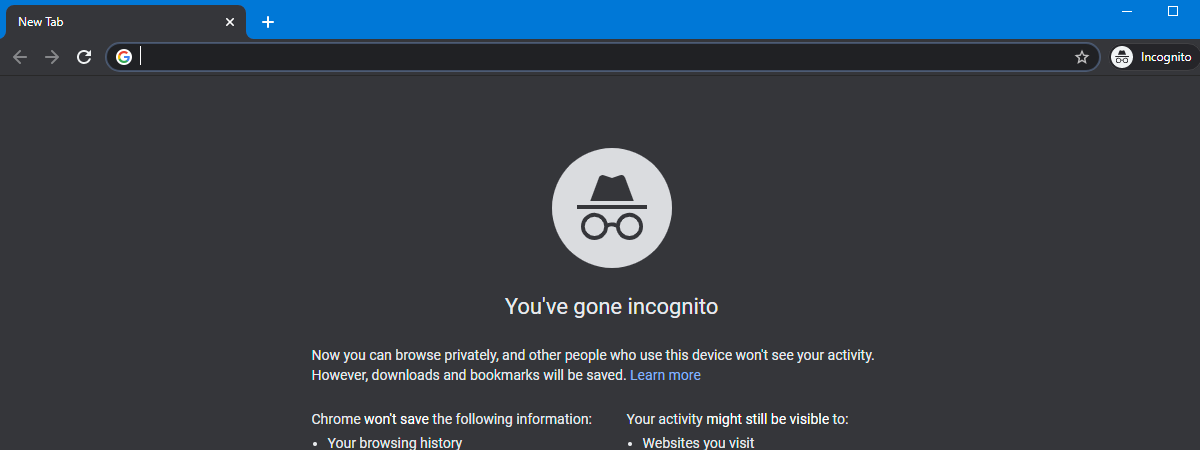How to get, configure, and remove Microsoft Edge extensions
You can customize the new Chromium-based Microsoft Edge by adding the extensions or add-ons that interest you. They are a great way to modify your browsing experience and boost your overall productivity. For example, you can use Microsoft Edge extensions to add a password manager, a Facebook video downloader, a VPN solution that is easy to turn on from Microsoft Edge, and many other


 30.03.2021
30.03.2021