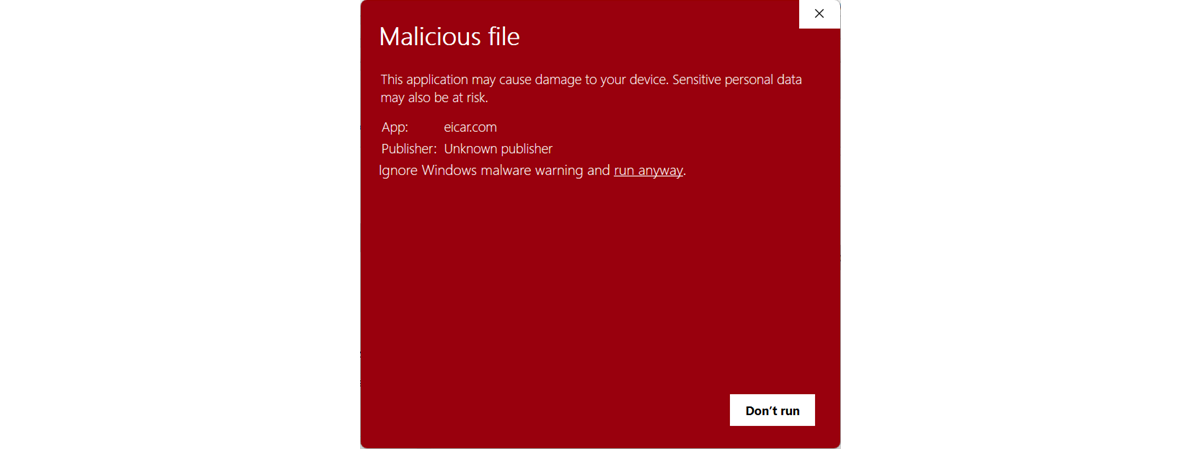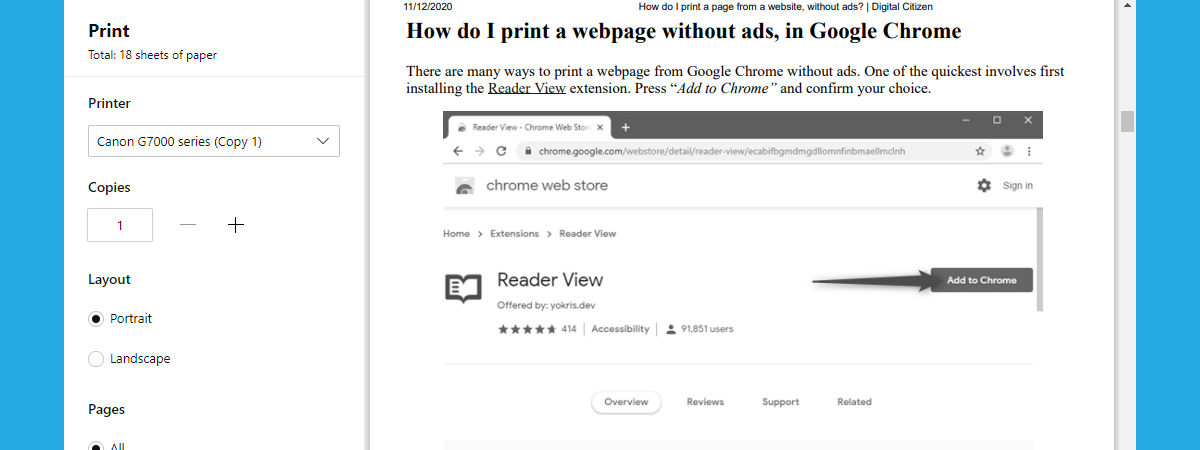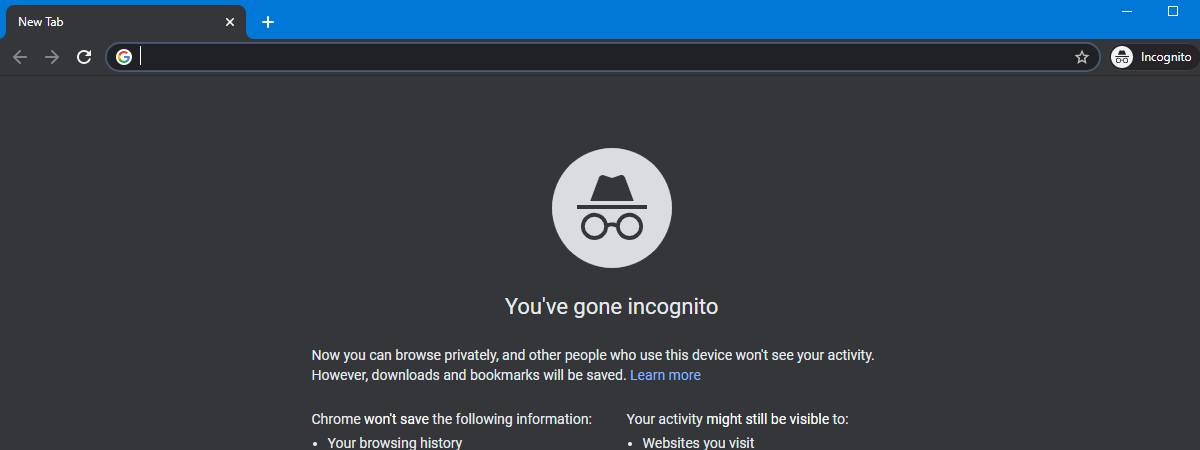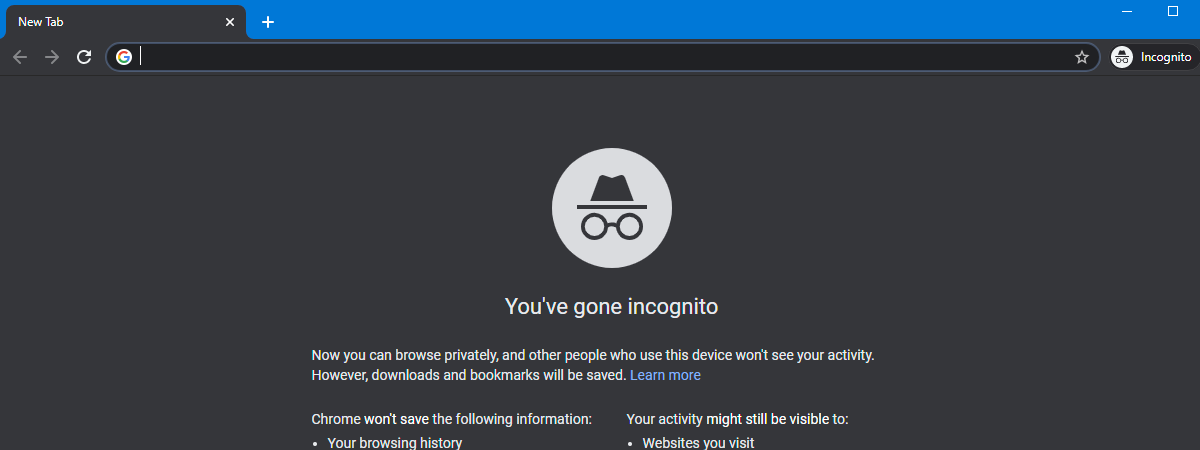Where are cookies stored in Windows? (Chrome, Firefox, Edge, Opera)
Cookies are tiny files stored on your PC or device, which can be used by websites or web apps to tailor your online experience. That’s all nice and dandy, but where are cookies stored in Windows 10 and Windows 11? In the past, web browsers used to keep cookies in separate text files in the user’s folder or the browser’s installation directory. However, the


 19.01.2023
19.01.2023