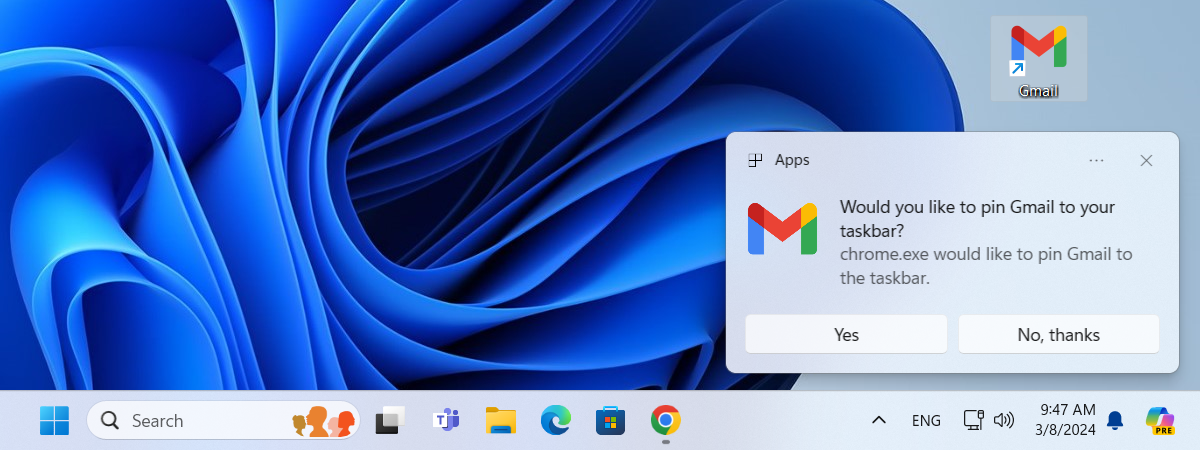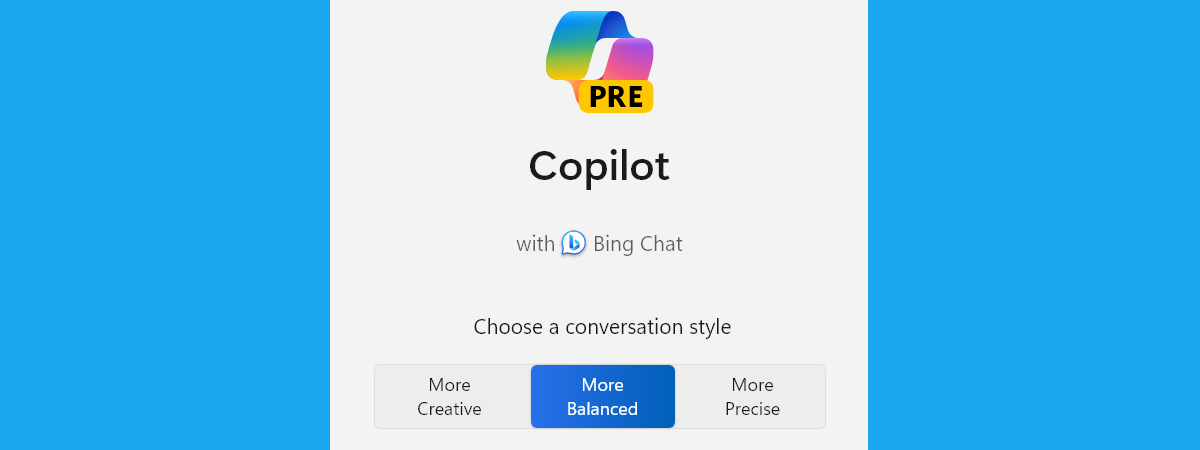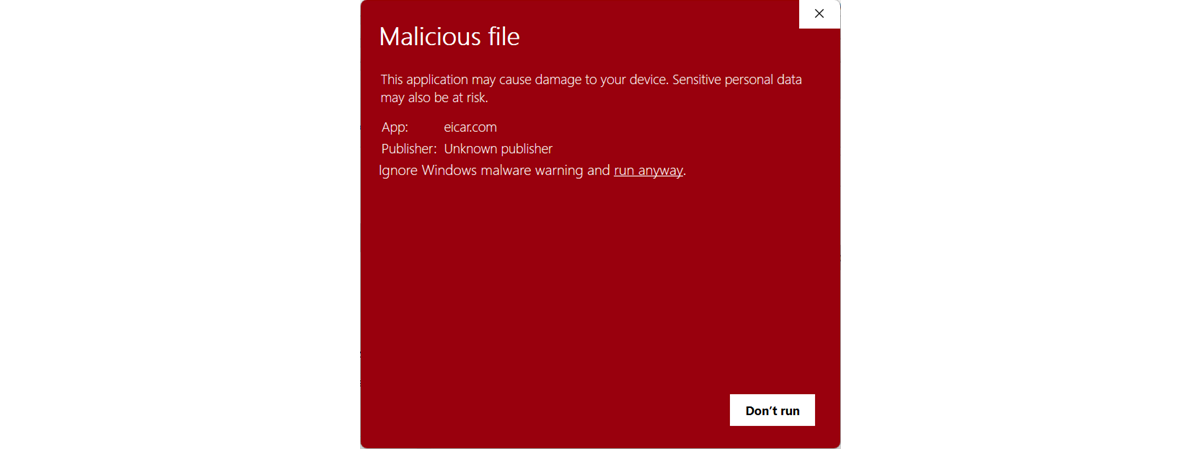Which is the best browser for battery life in Windows?
Your laptop's battery is almost empty, you haven’t finished your work, and you're nowhere near a power outlet. We've all been there once in a while. With our digital lives taking place mostly in browser tabs, could your choice of a web browser be the culprit behind poor battery life? While Chrome, Edge, and Opera all claim to provide users with battery-saving features, I


 13.01.2025
13.01.2025