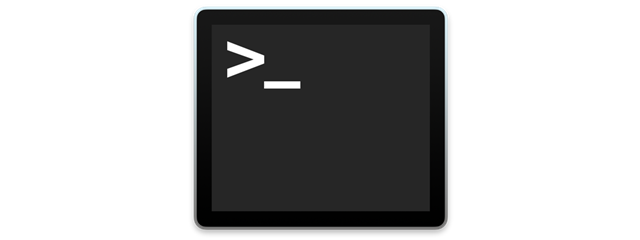Where is the Wi-Fi icon on a Mac? How to enable it or hide it
Just like its name, which comes from a pun on the word hi-fi (high fidelity), the Wi-Fi icon is recognized universally, and users look for it instinctively on their computers and devices. But what if the Wi-Fi icon is missing from your Mac? How can you enable it? Or maybe you don't use it that much and want to hide it? Here is how


 18.10.2019
18.10.2019