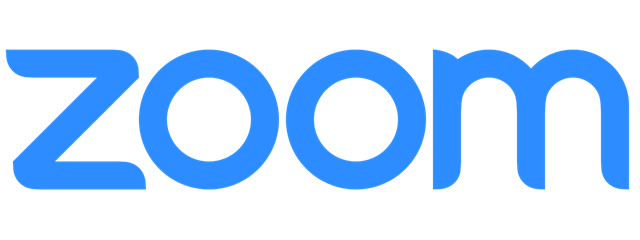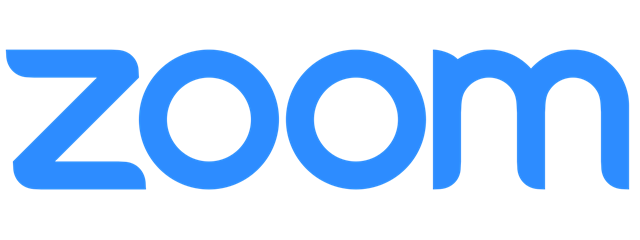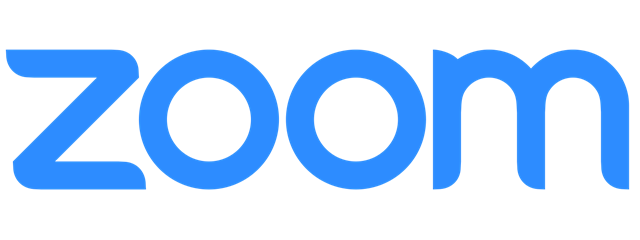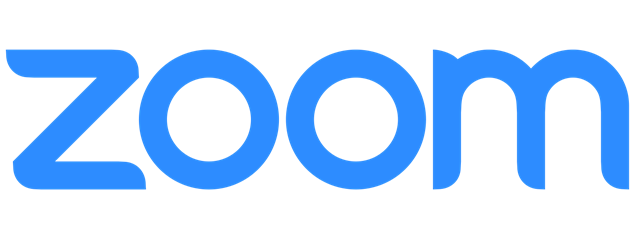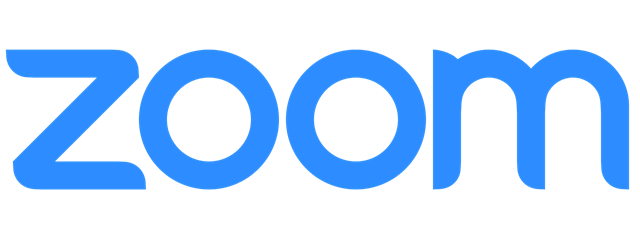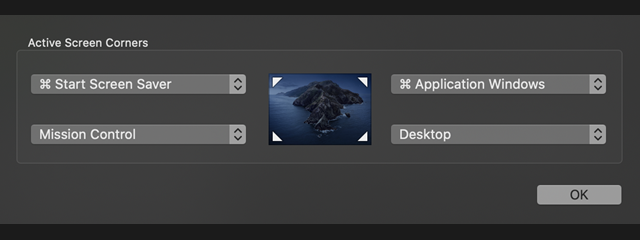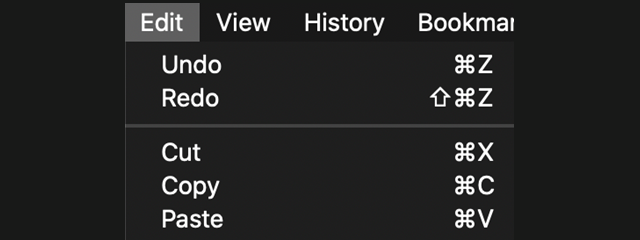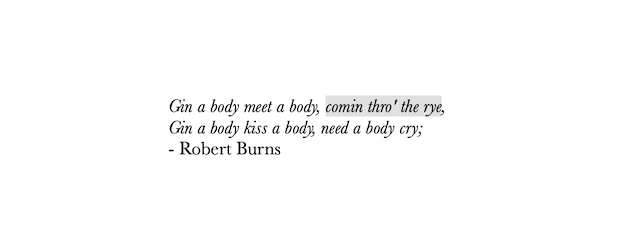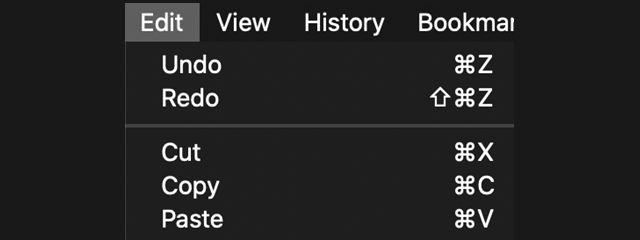How to check your macOS version: All you need to know
You might ask yourself, “What macOS do I have?” or “What version of macOS am I running?”. Knowing what version of macOS you have can be useful in several situations. It can come in handy when you’re trying to figure out if you’re running the latest version of Mac OS. It might also be a useful piece of information if you want to check


 23.11.2020
23.11.2020