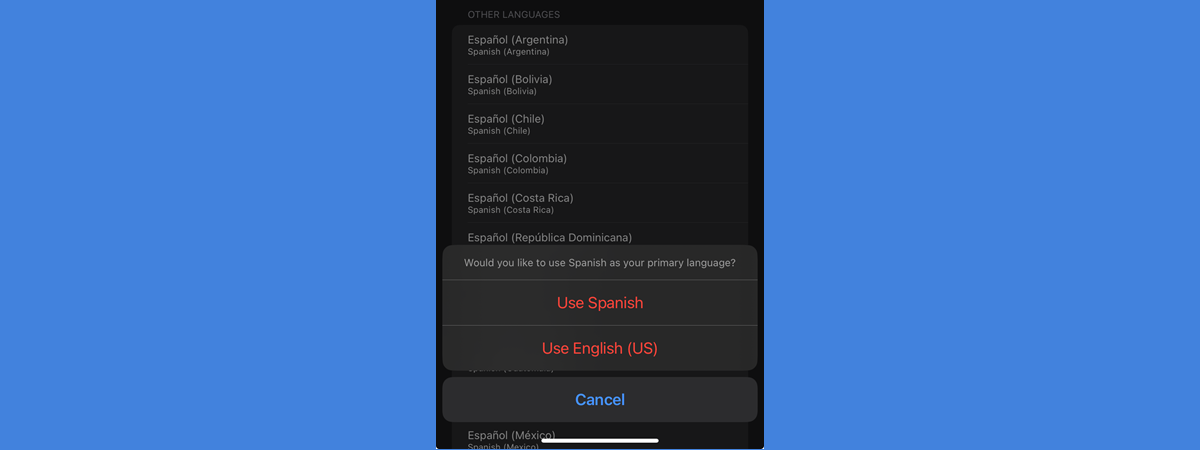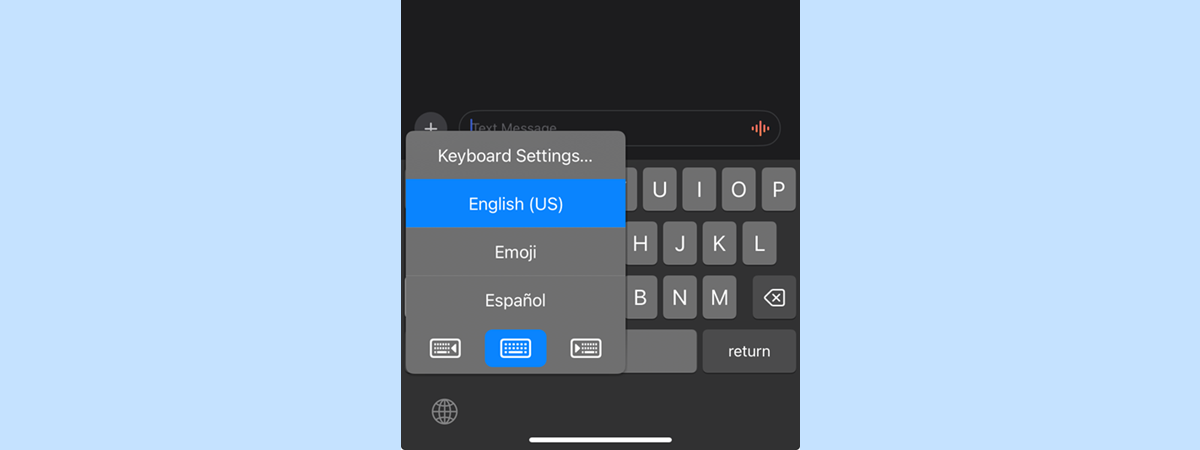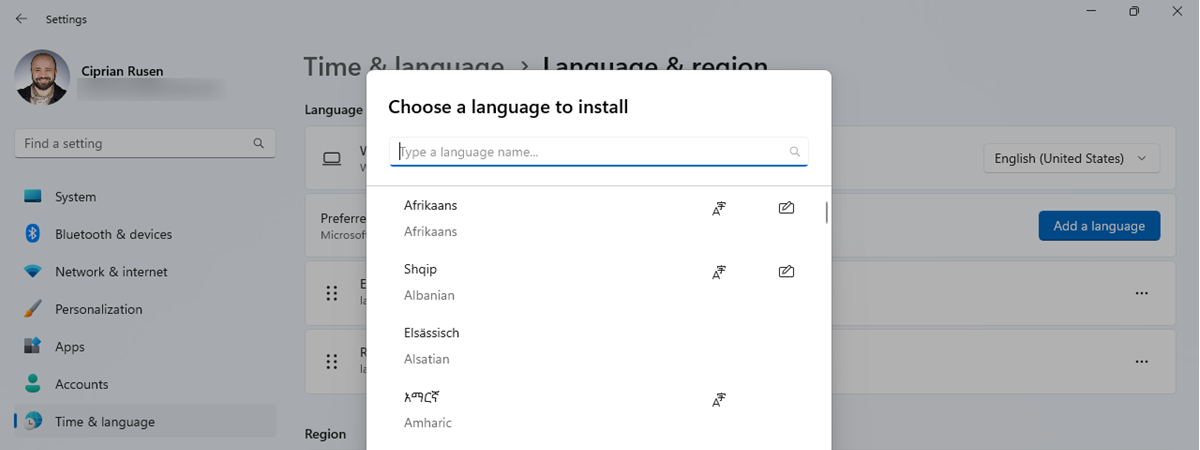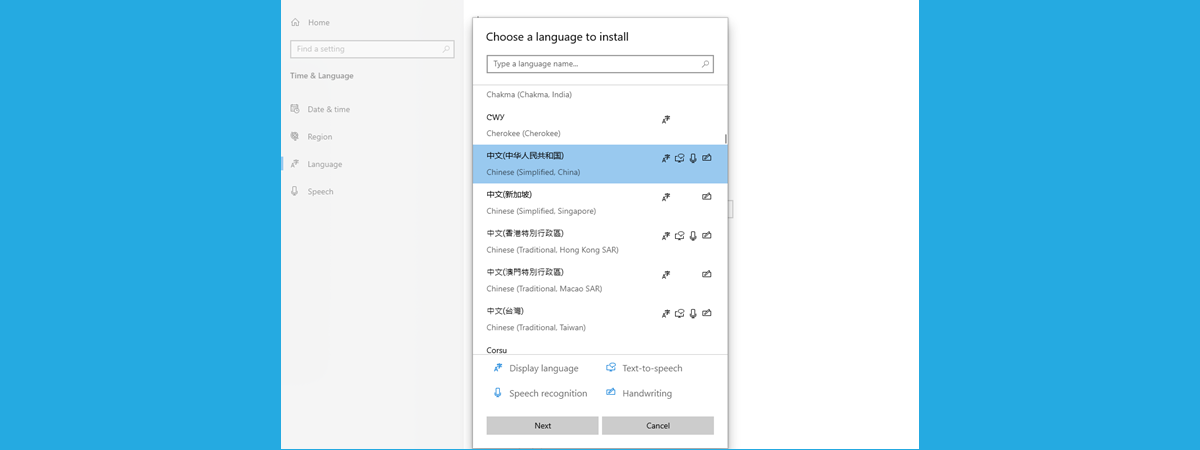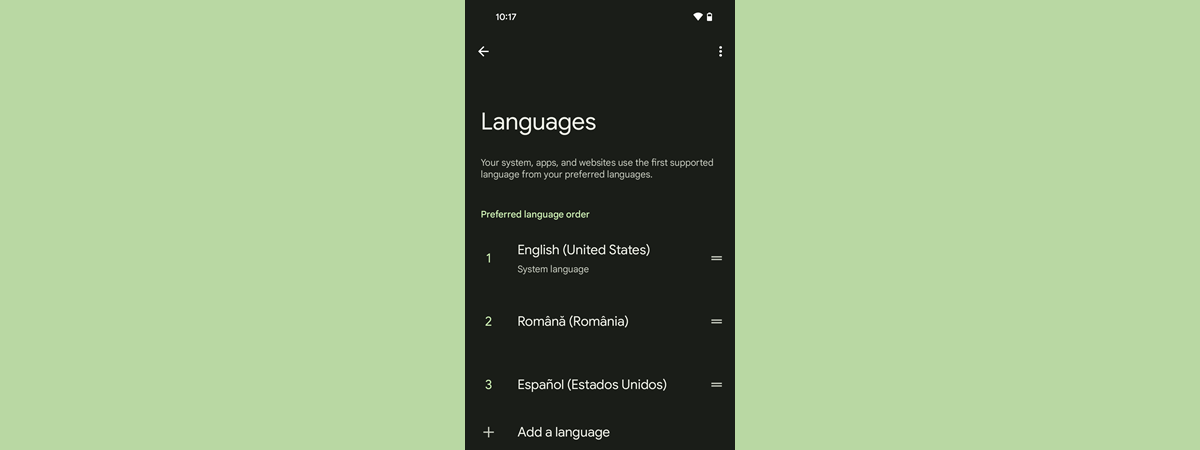
How to change the language on Android (including Samsung)
Switching languages on Android is easy! Just a few taps, and you can use your Android phone or tablet in any language you fancy. In this guide, I’ll walk you through changing your Android device’s language from English to Spanish as well as from Spanish to English. But don’t worry if you have a different language in mind (like Chinese, Japanese, German, Arabic, or


 14.05.2024
14.05.2024