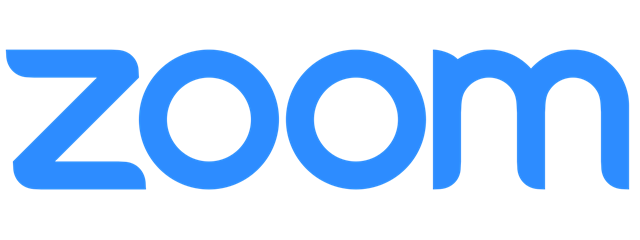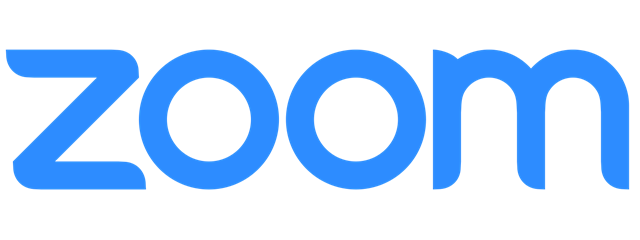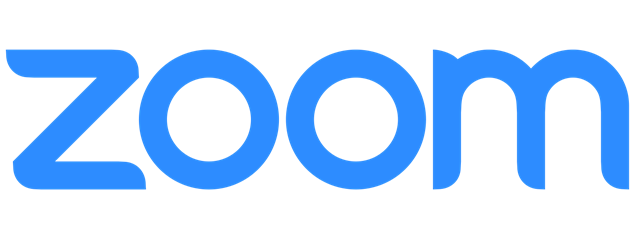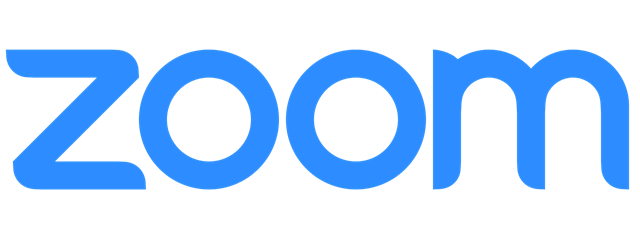How to change language on Facebook: All you need to know
Knowing how to change language on Facebook can be useful in a variety of situations. Maybe you need to check your Facebook account on a friend’s device, or perhaps you’re helping someone use the popular social media site in their native tongue. With a few clicks or taps, you can change the language on Facebook to another, regardless of your reasons. And, while we


 05.01.2021
05.01.2021