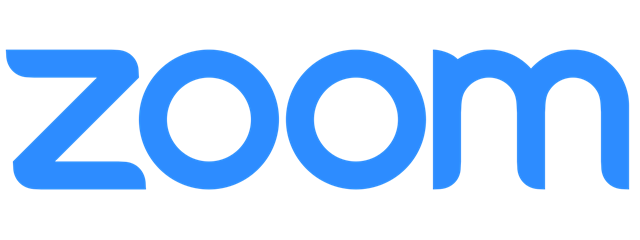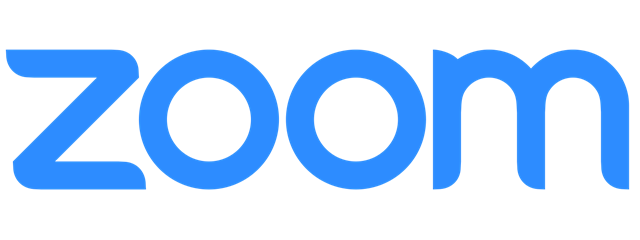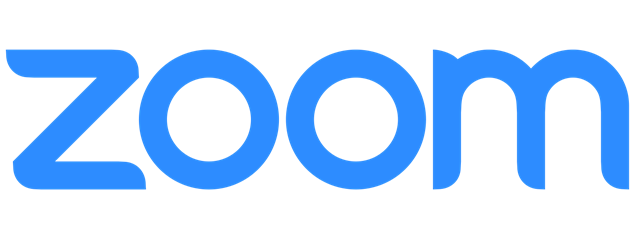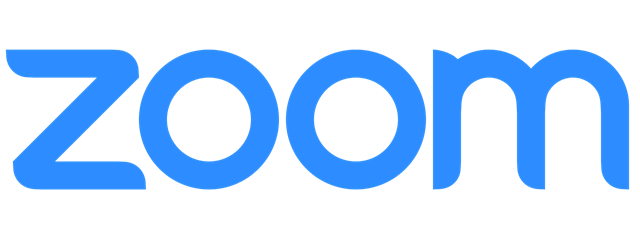How to change the language on Netflix (7 ways)
How to change the language on Netflix? It's a simple question that many people are asking. Although the answer is pretty straightforward, you might find it easier to just follow a couple of instructions on how to do it. Without further ado, do you want to learn how to change the display language on Netflix and how to change the audio and subtitles language


 21.10.2020
21.10.2020