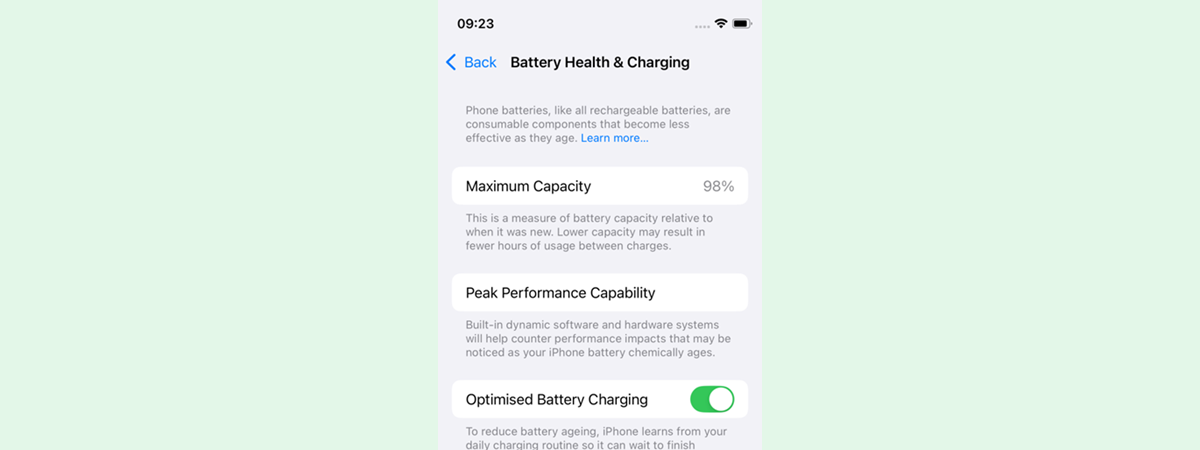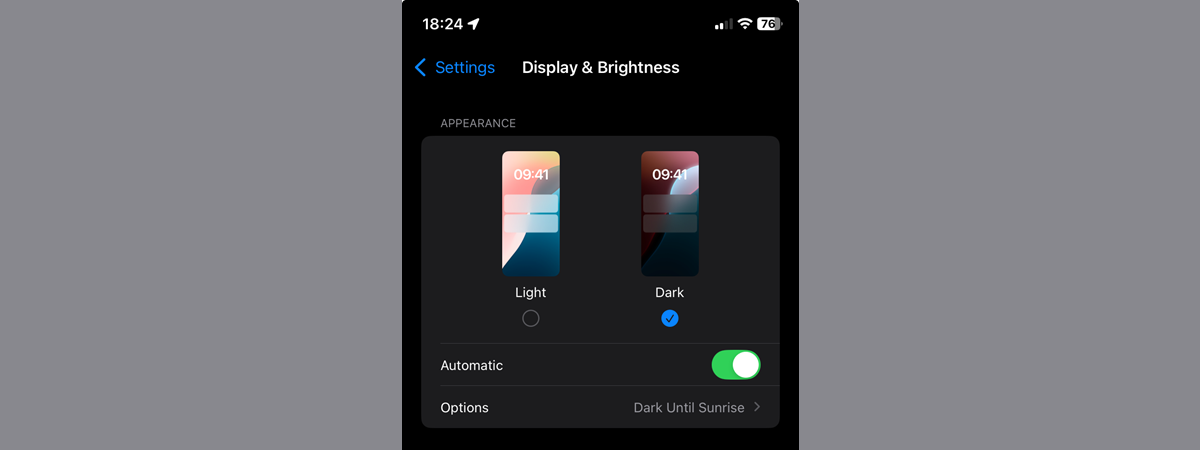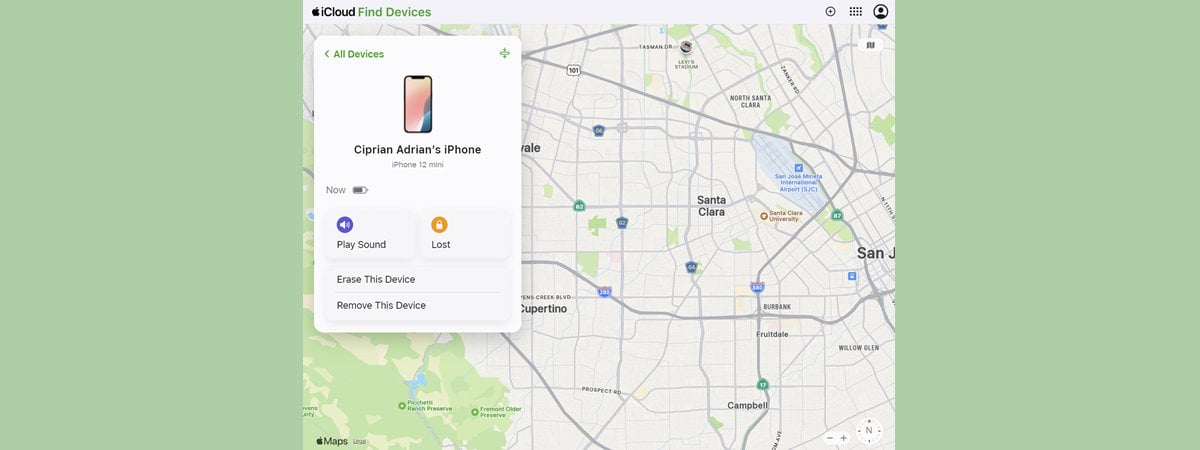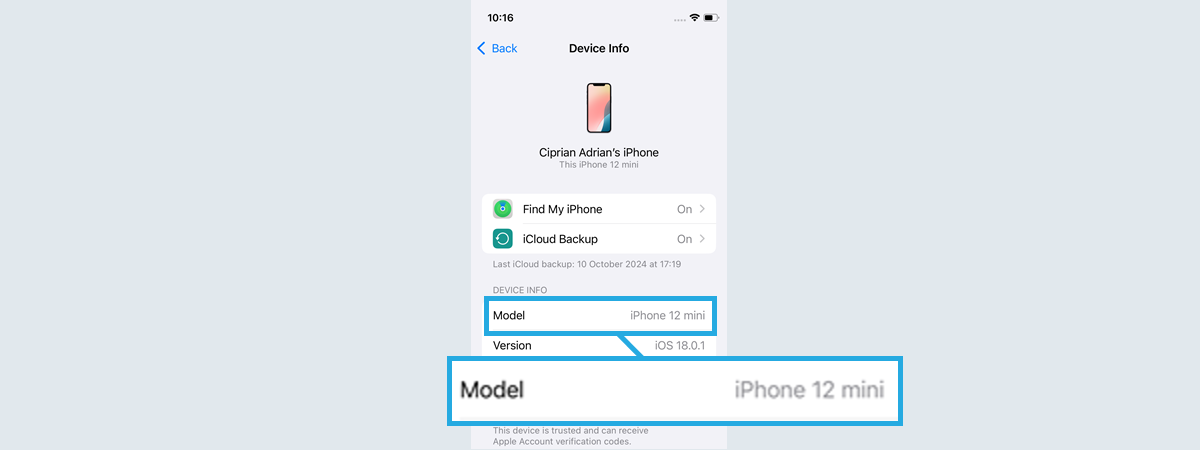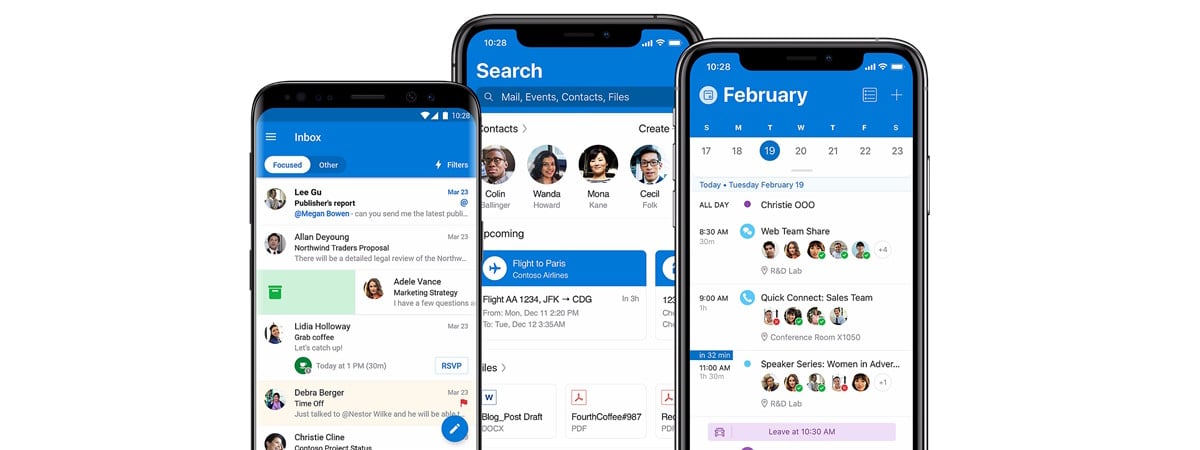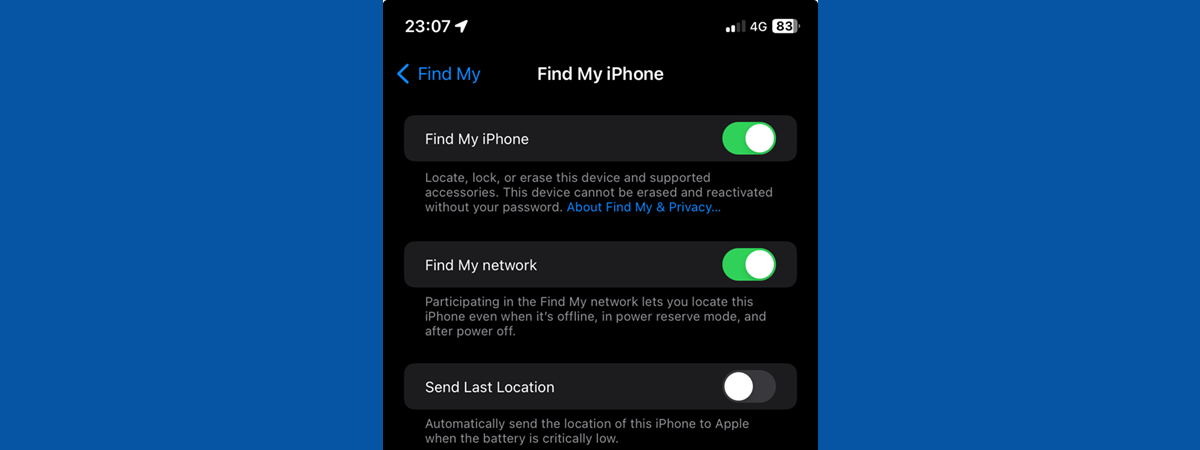How to unblock a number on an iPhone
Do you want to know how to unblock numbers on an iPhone and get back in touch with people? Maybe you’ve blocked a friend’s new number by accident or decided to reconnect with someone, so you’re wondering how to unblock a contact on an iPhone. Or perhaps you’re trying to learn how to unblock unknown numbers on an iPhone because circumstances have changed, and


 19.02.2025
19.02.2025