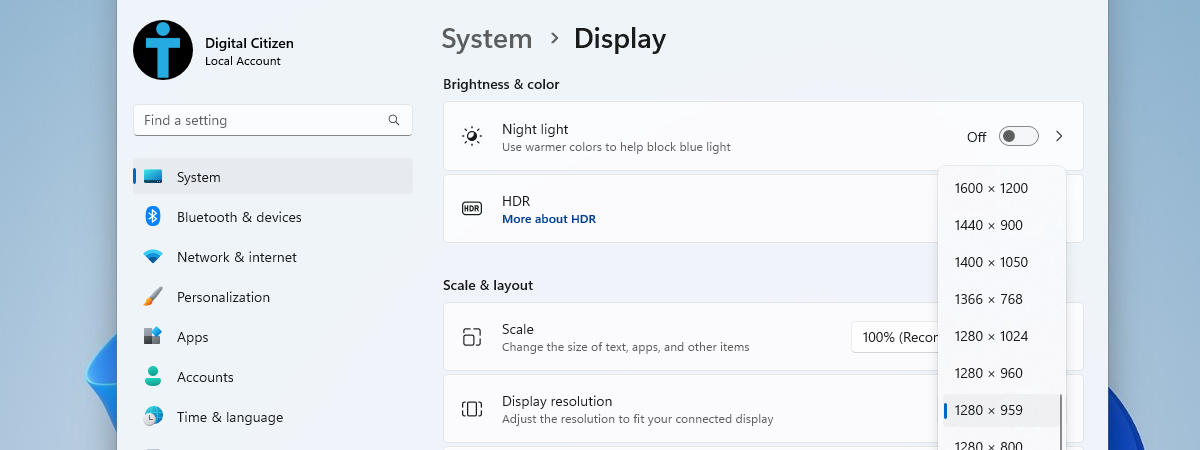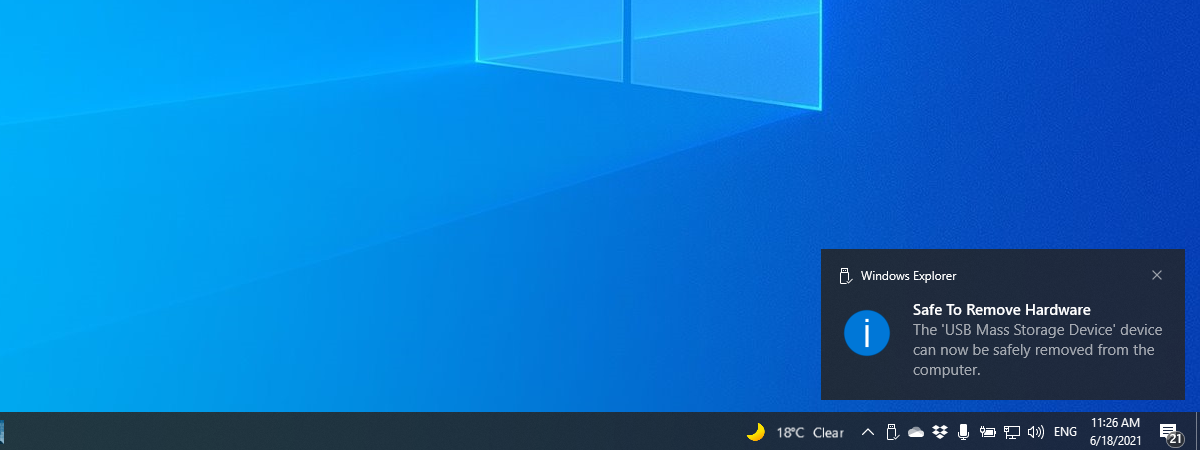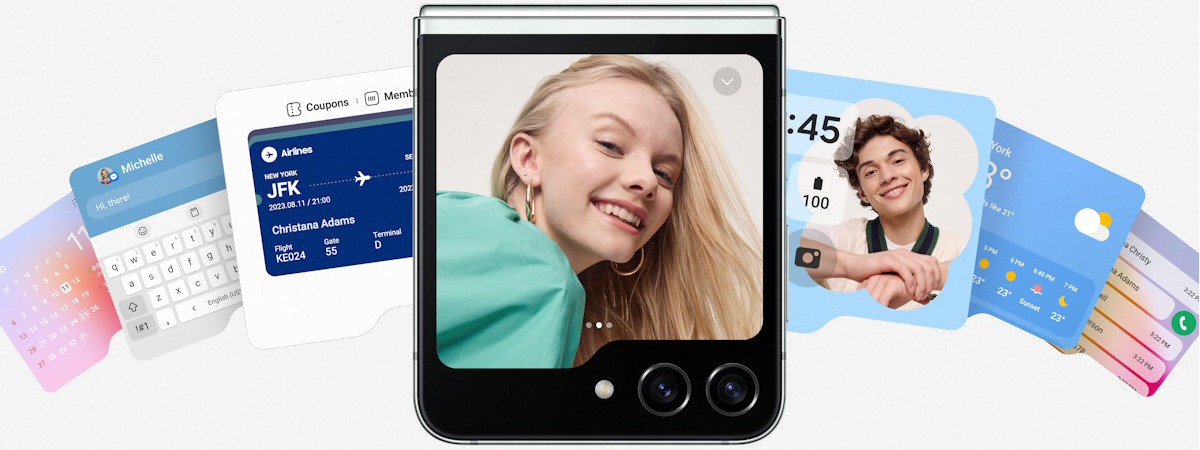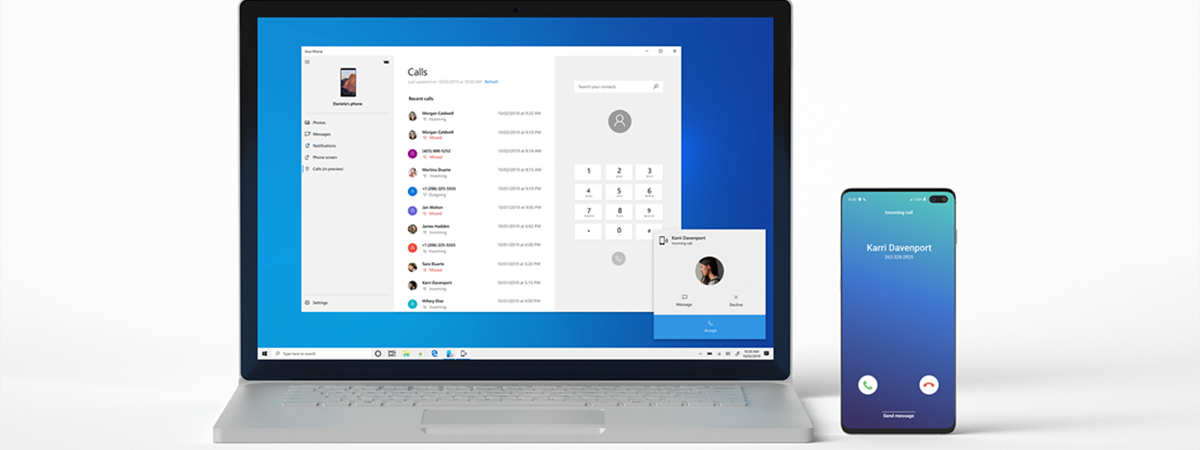ASUS Dual GeForce RTX 4060 OC Edition review: Mid-range gaming!
The ASUS Dual GeForce RTX 4060 OC Edition is a graphics card based on Nvidia’s latest entry in the RTX 4000 series. It’s also the most affordable option in this GPU family, competing with AMD’s Radeon RX 7600 and designed mainly for gaming in 1080p resolutions. However, this mid-range card offers all the features and technological advancements brought by the Ada Lovelace architecture, making


 29.08.2023
29.08.2023