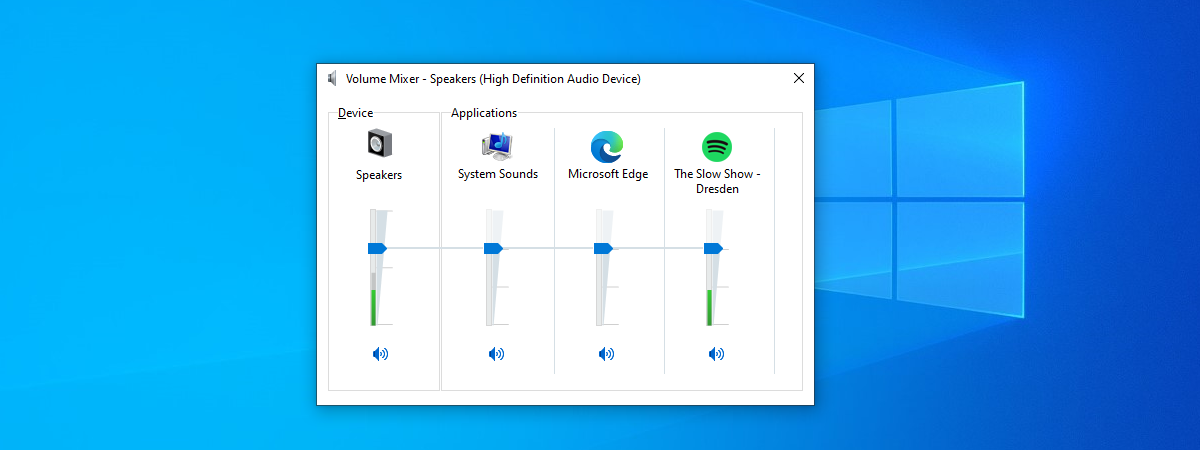Reviewing ASUS RoG Pugio: A great ambidextrous mouse!
Left-handed people have a harder time finding excellent mice, especially if they are gamers. Most gaming mice have side buttons that are positioned in a way that only works well for right-handed users. However, there are also a few models that cater to both sides. One recent example is ASUS RoG Pugio. It is a fantastic little mouse, with detachable and programmable side buttons,


 18.12.2017
18.12.2017