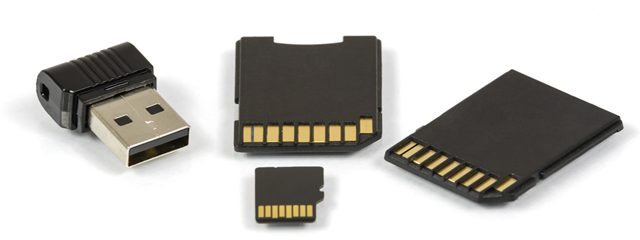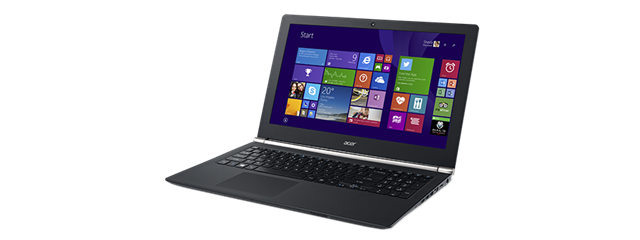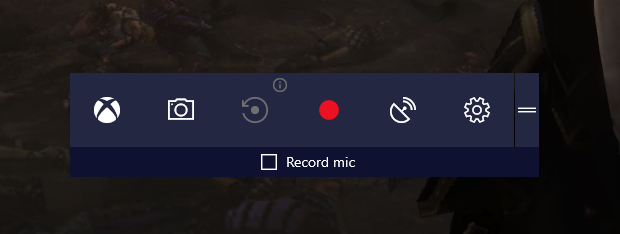Reviewing ASUS RT-AC86U: High-end performance and great hardware!
ASUS RT-AC86U AC2900 is the latest wireless router launched by ASUS worldwide. It is a beautiful router, with modern hardware, support for all the latest wireless technologies, and top-notch performance. If you would like to see what you get from this premium router, read this detailed review and comparison with other routers in its niche: What is the ASUS RT-AC86U AC2900 router good


 04.10.2017
04.10.2017