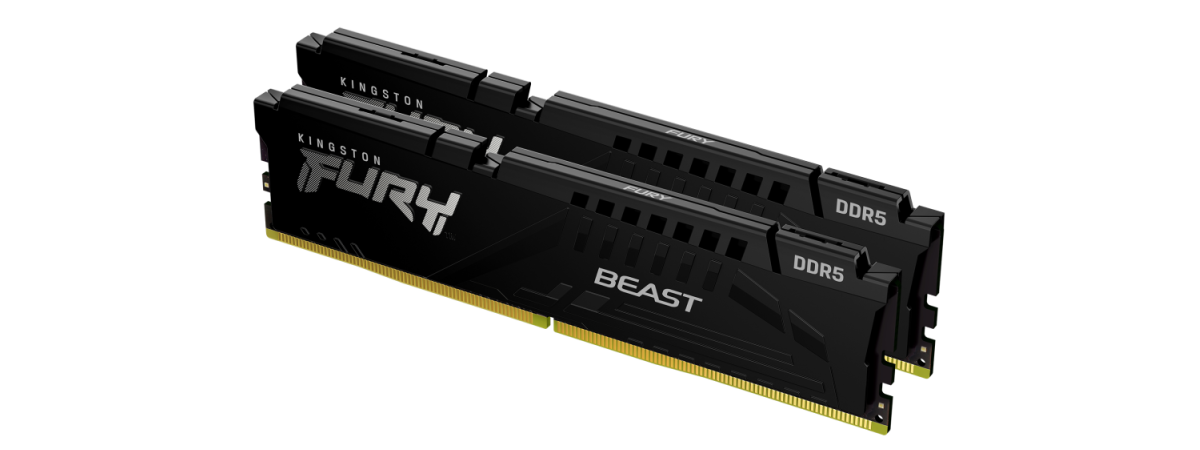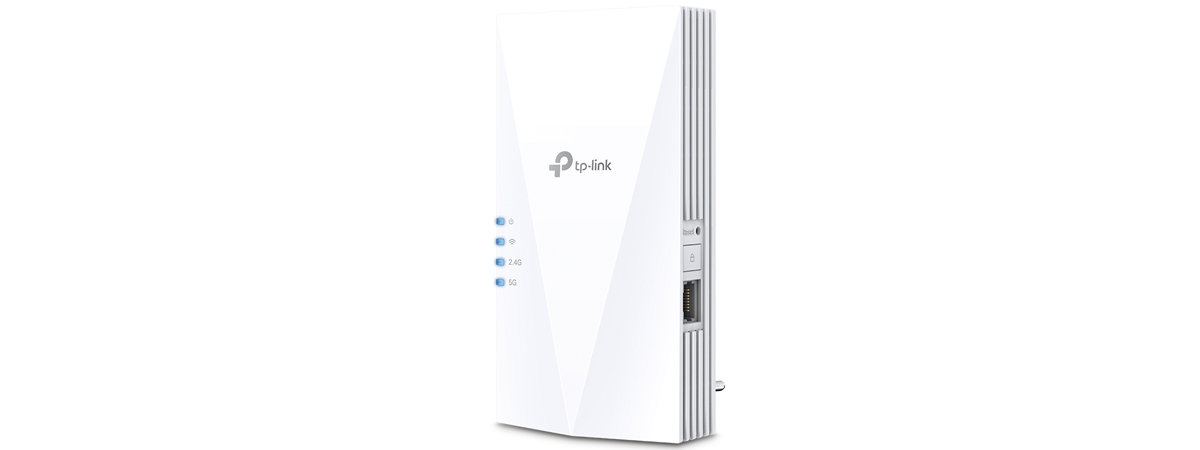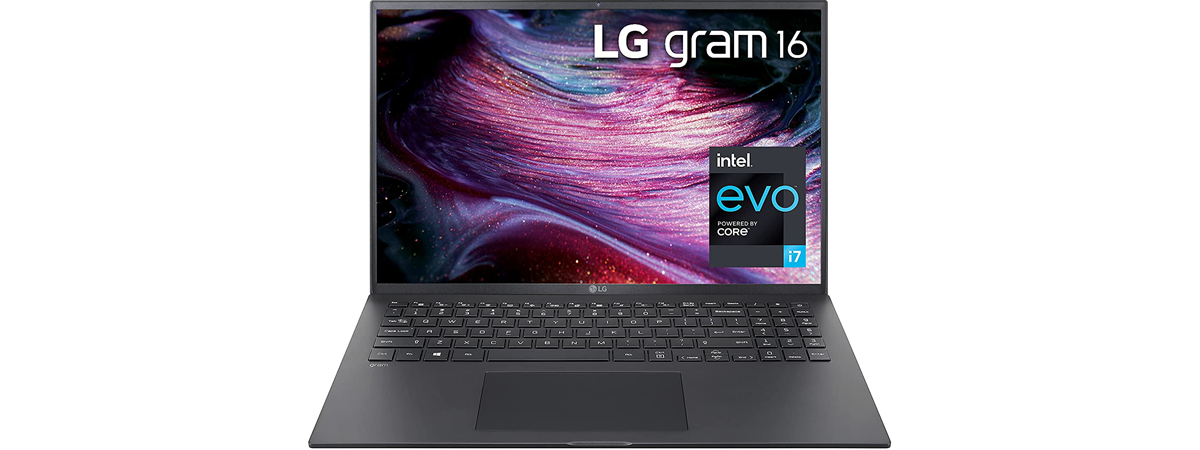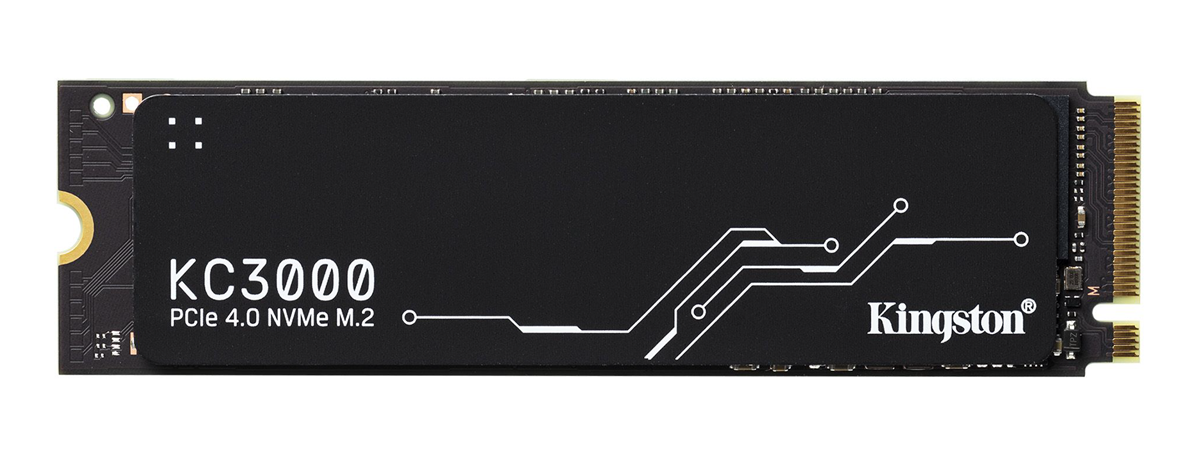Xiaomi Mi Smart Band 6 review: Great value fitness tracker
Xiaomi is slowly but steadily becoming an alternative to Samsung and Apple in the premium smart devices market, while also providing solid options for low-priced smartphones and wearables. In this review, we are testing its new budget-oriented fitness tracker, the


 02.12.2021
02.12.2021