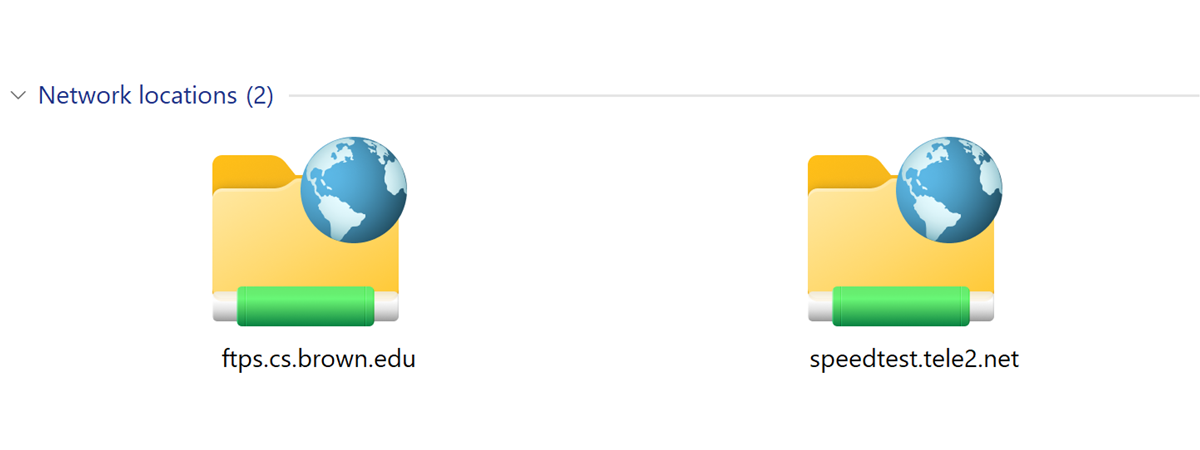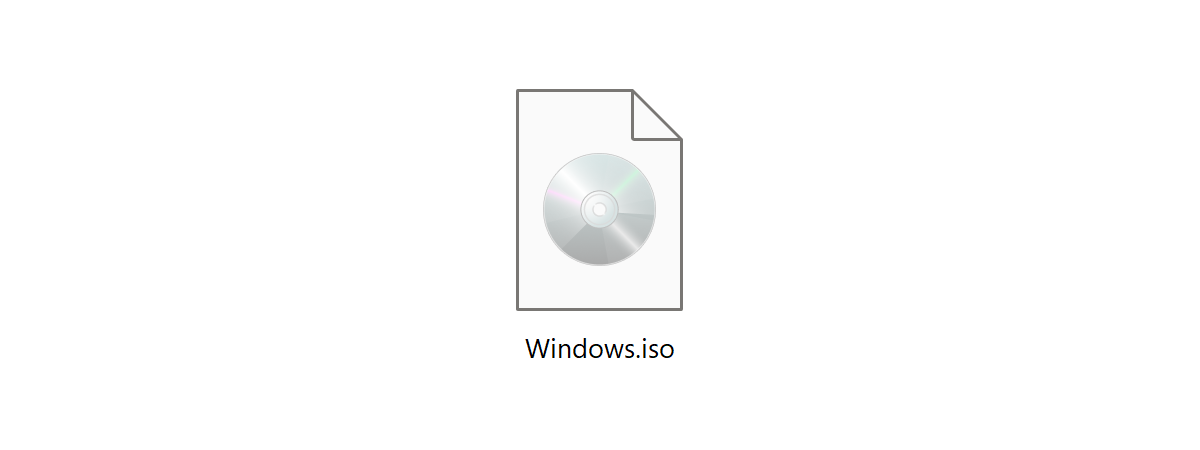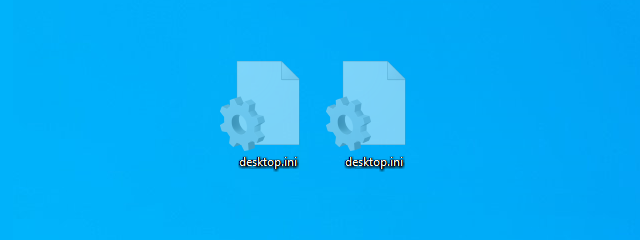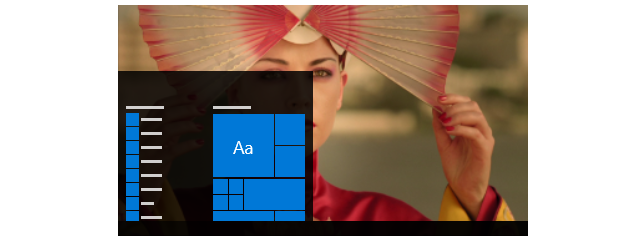How to search in Windows 10 with File Explorer
Did you know you can use File Explorer to search for files and folders in Windows 10? Well, you can, and there's more to it than that: the Search built into File Explorer even comes with its Search Tools on the ribbon, providing surprisingly advanced search features and options. Read this tutorial to learn how to search in Windows 10 using File Explorer:


 22.09.2020
22.09.2020