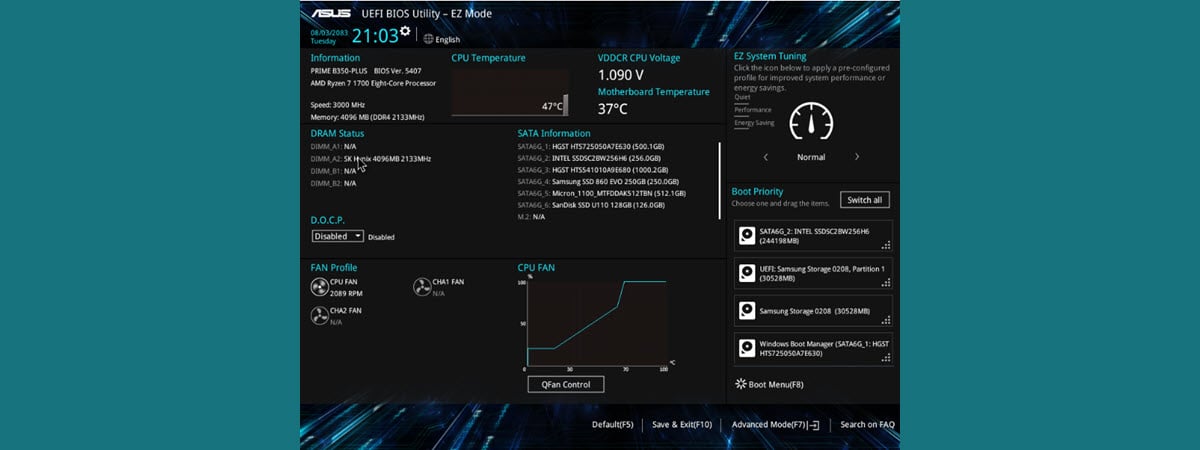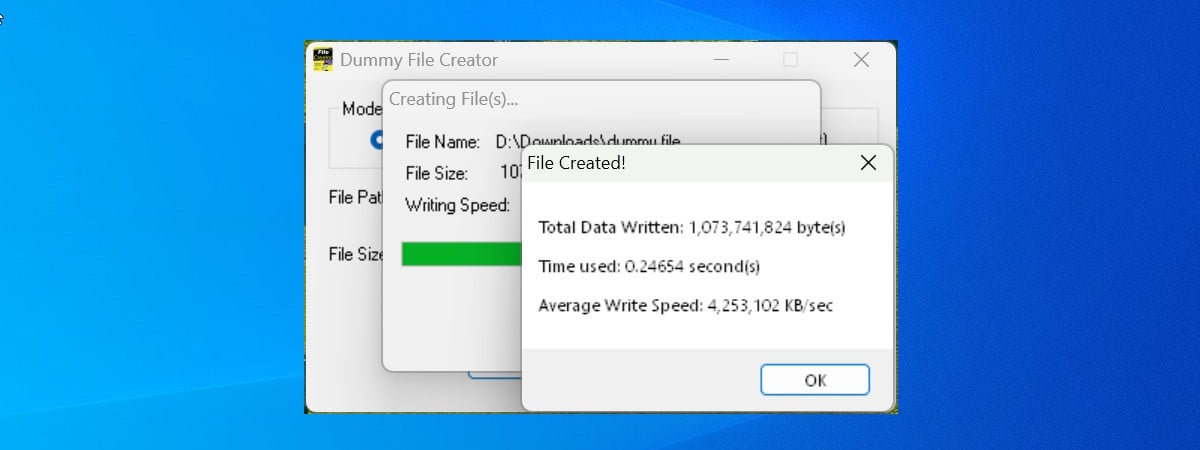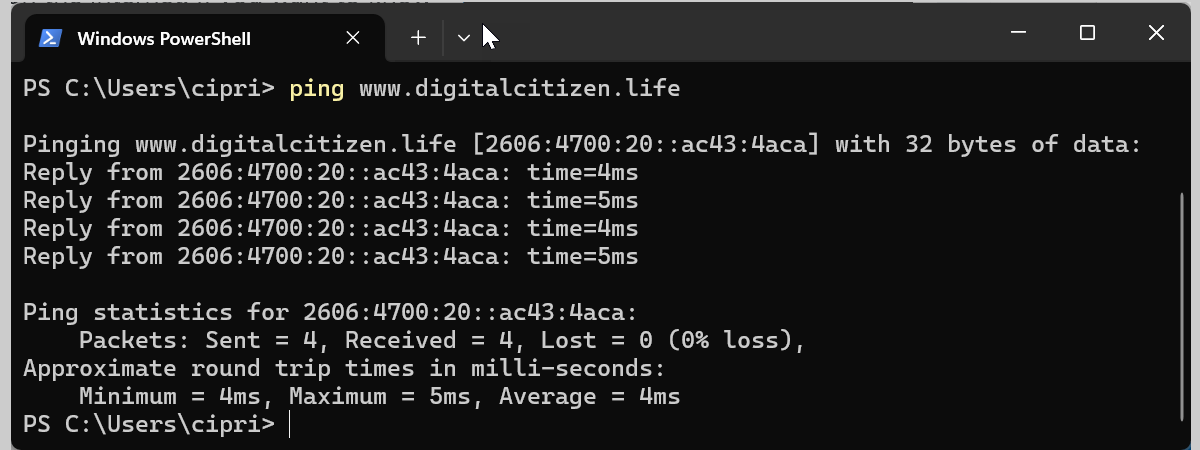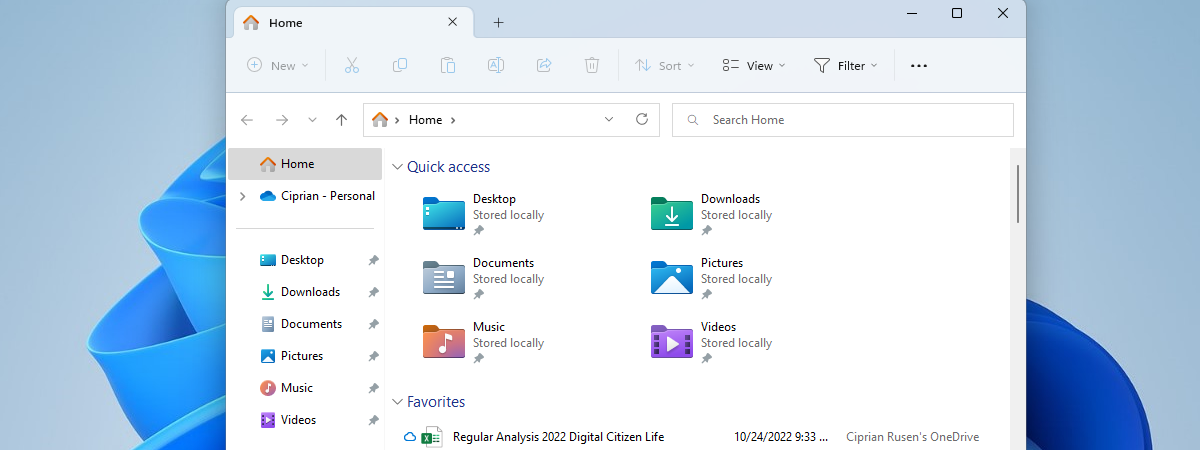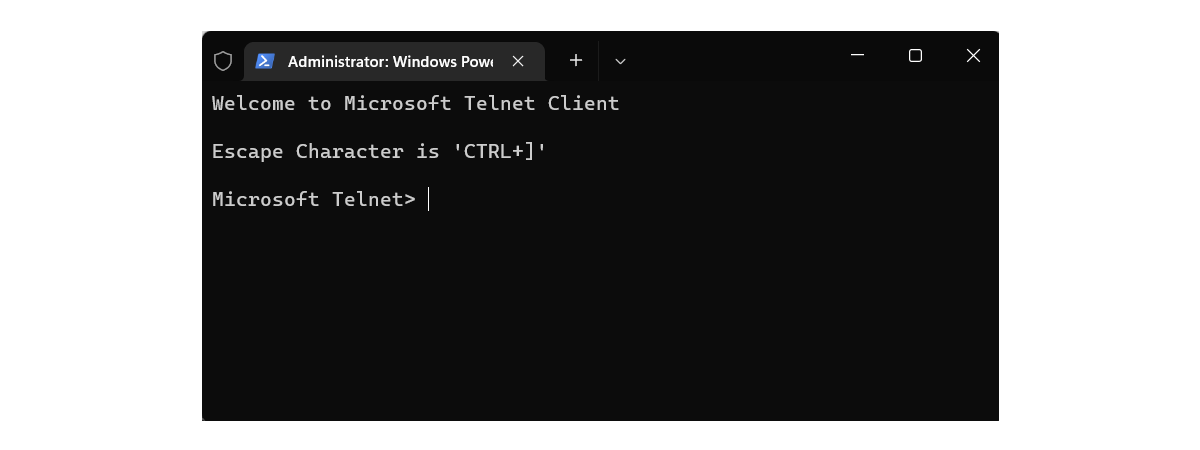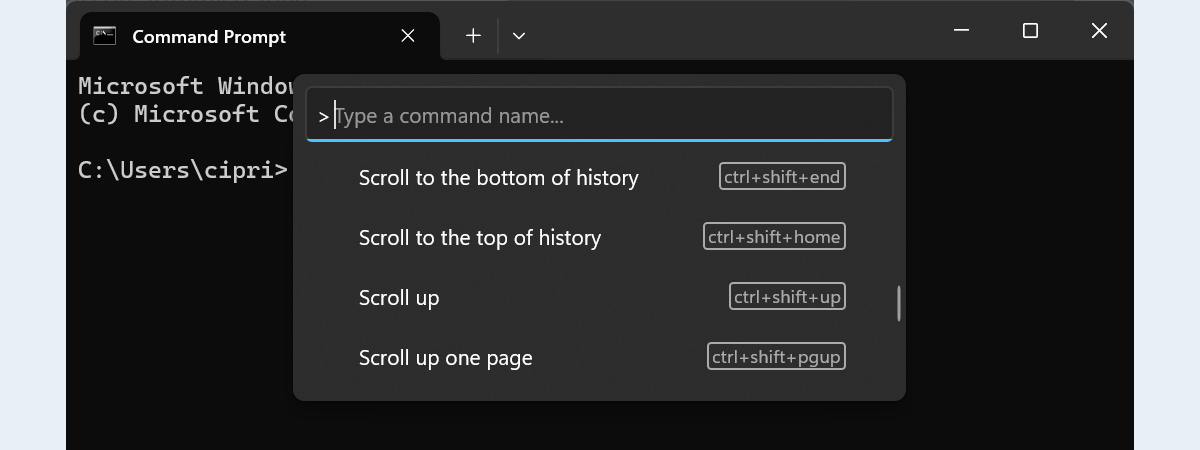
44 keyboard shortcuts for Command Prompt (Windows 10 & Windows 11)
Most power users love the Command Prompt because it’s a straightforward way to run text-based commands and administrative tasks. Fortunately, over time, Microsoft improved the Command Prompt by adding many handy keyboard shortcuts in both Windows 10 and Windows 11. In this article, I’ll show you some of the best keyboard shortcuts for CMD so that you can work faster and more efficiently. Without


 07.02.2025
07.02.2025