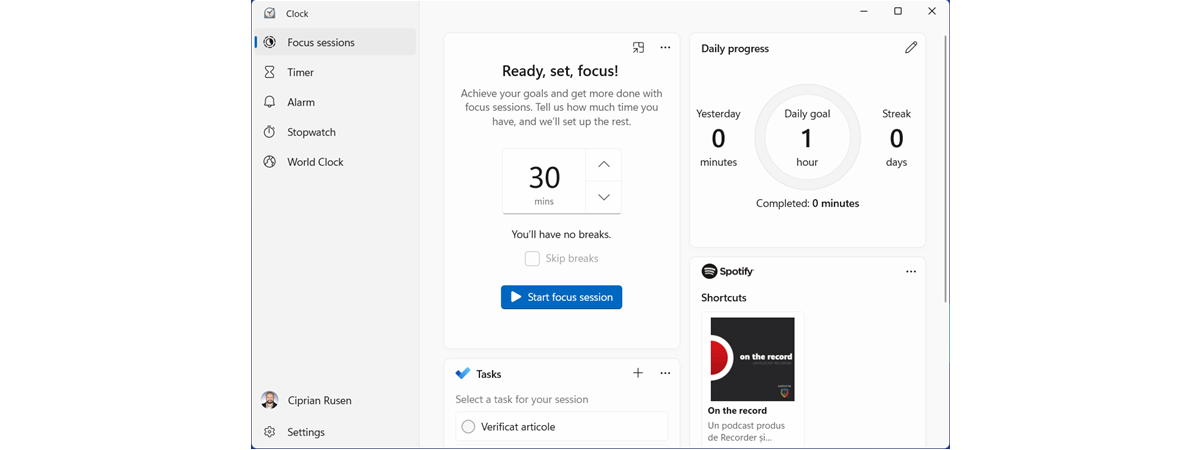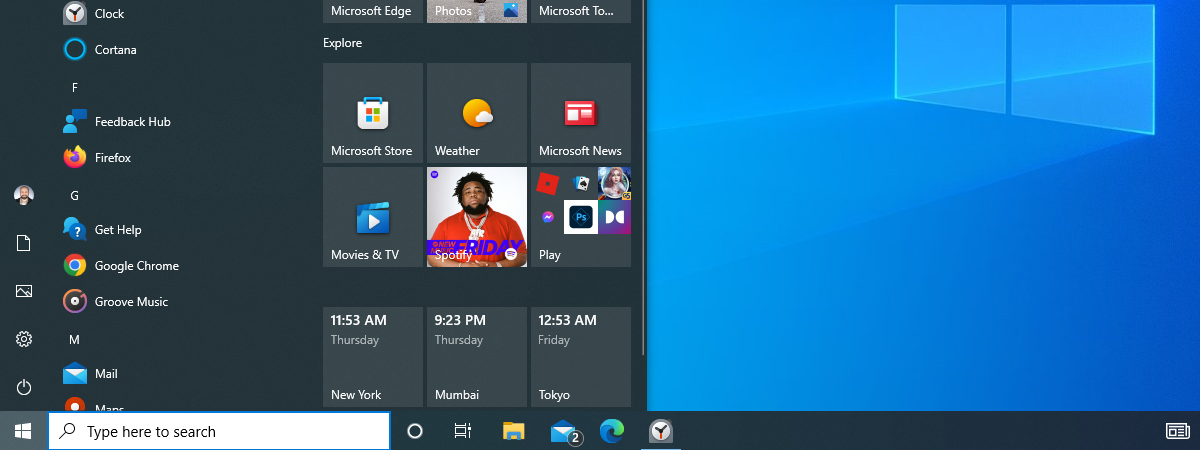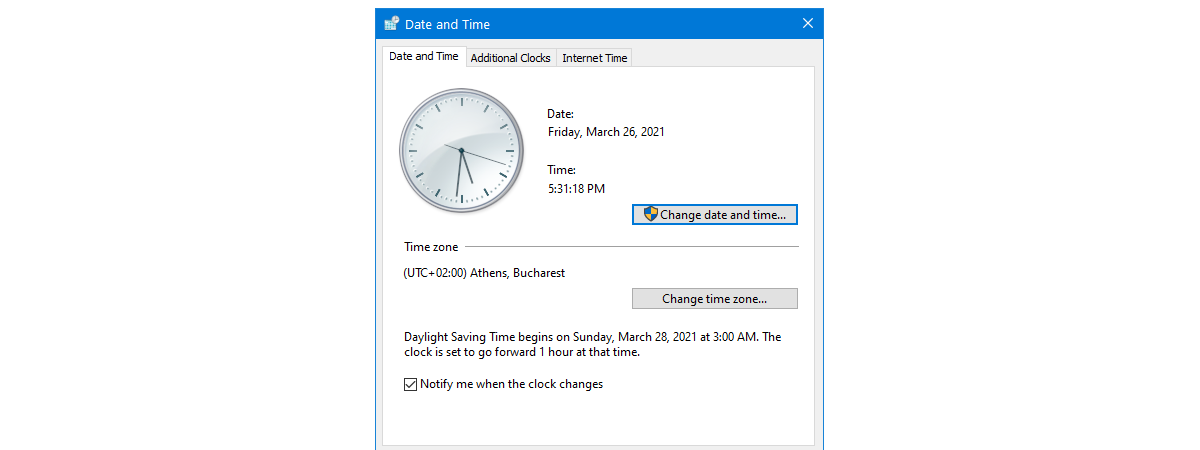How to add or remove the seconds from the Windows 11 clock
Some people want their Windows 11 clock to show the seconds, not just the hours and minutes, as it does by default. This wasn’t possible in the initial version of Windows 11, but Microsoft added this feature in an update released in July 2023. Then, the company changed how you can add the seconds to the Windows clock, when Windows 11 version 24H2 came


 28.11.2024
28.11.2024