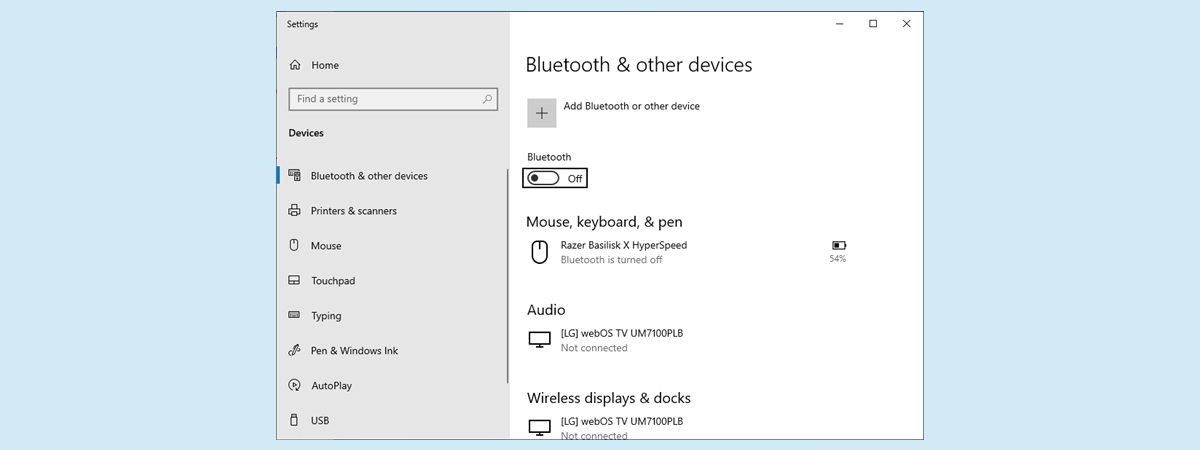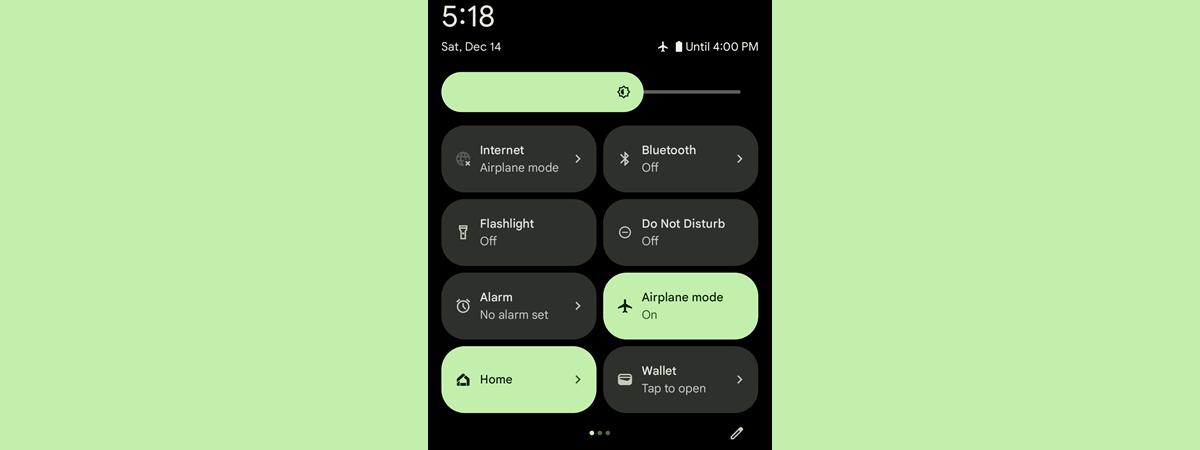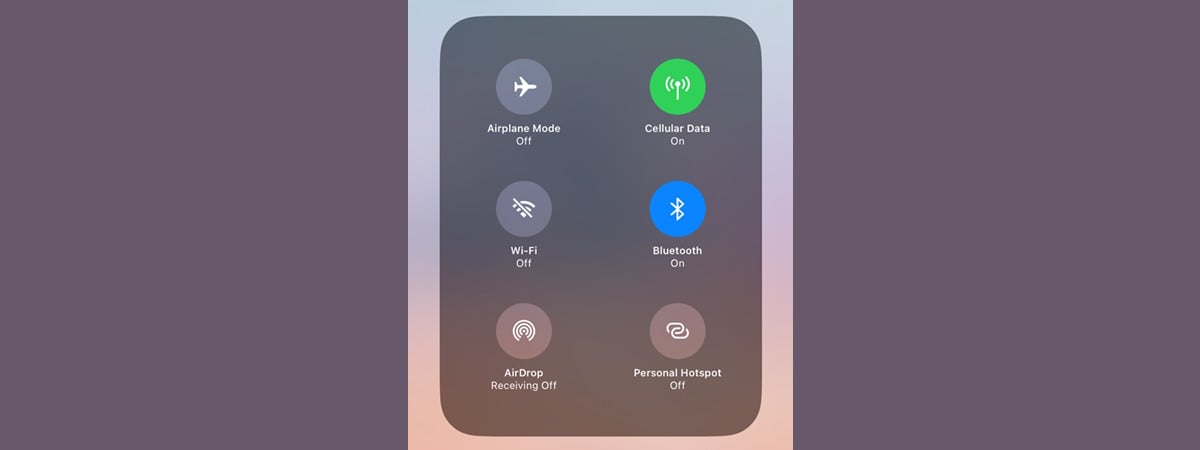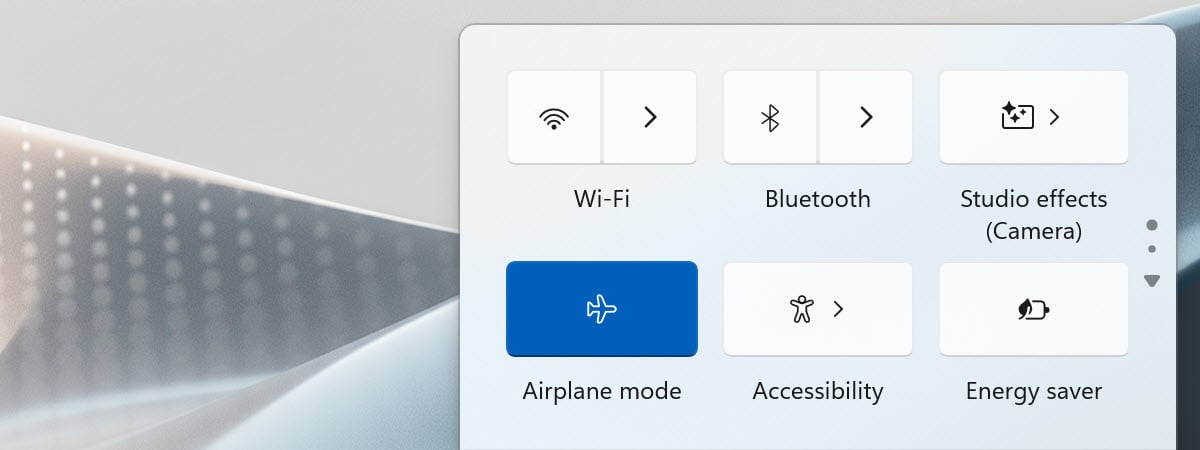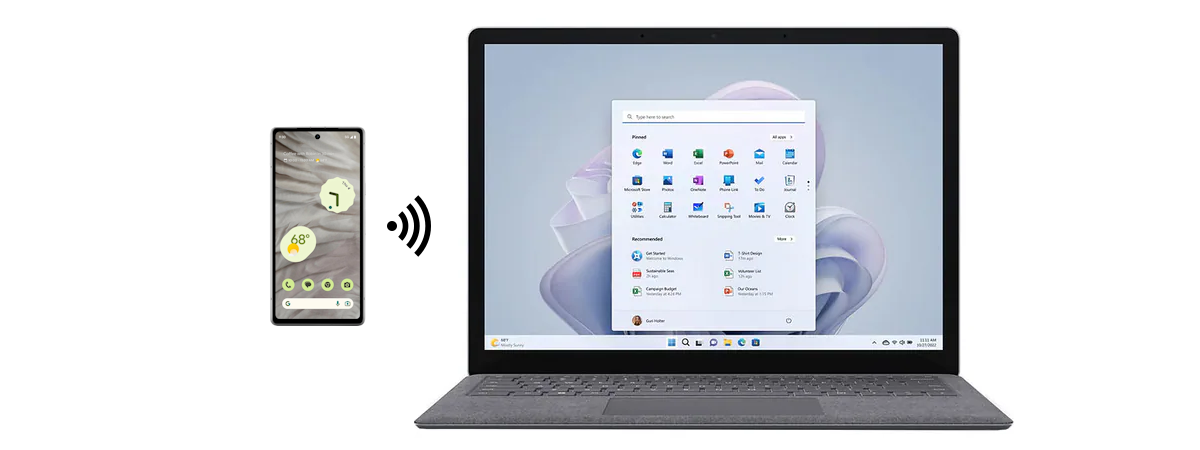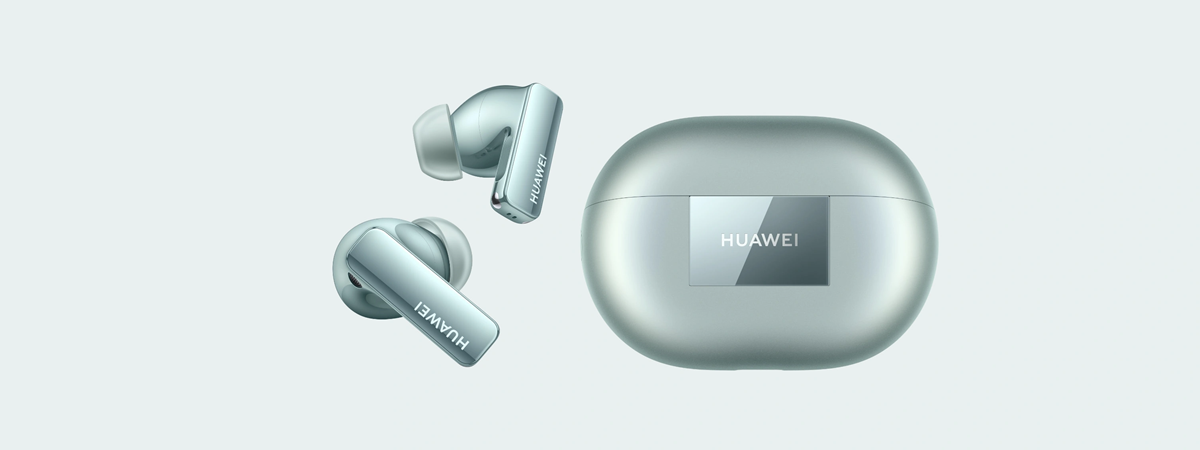What is Bluetooth, how Bluetooth works, and how to get it on a PC
Bluetooth is one of those technologies you probably use daily without thinking too much about it. Maybe it’s for your wireless headphones, a smartwatch, or your car’s infotainment system. Did you happen to ask yourself questions like “What is Bluetooth?” on your computer, or maybe “What is Bluetooth used for?” or even “Why is it called Bluetooth?”. In this guide, I’ll try to answer


 30.05.2025
30.05.2025