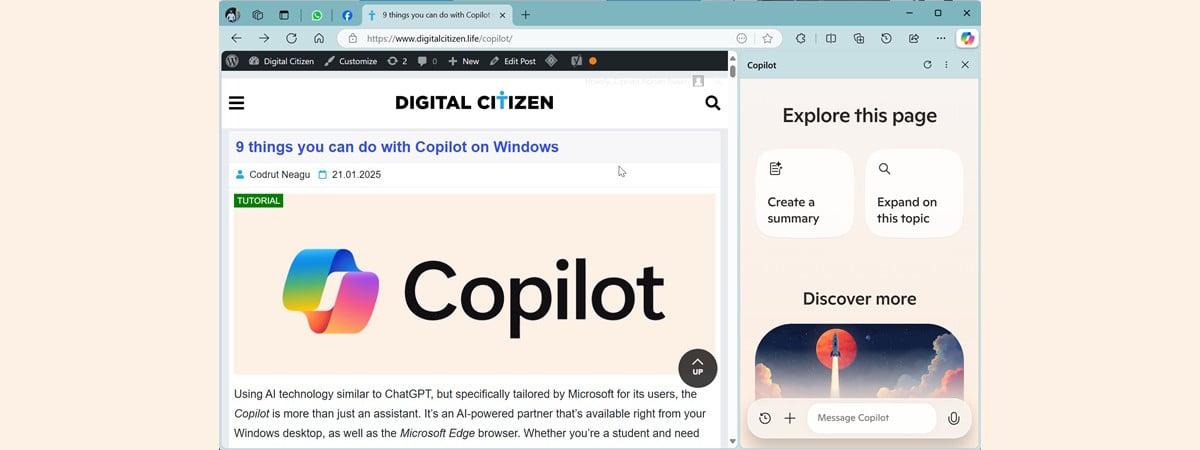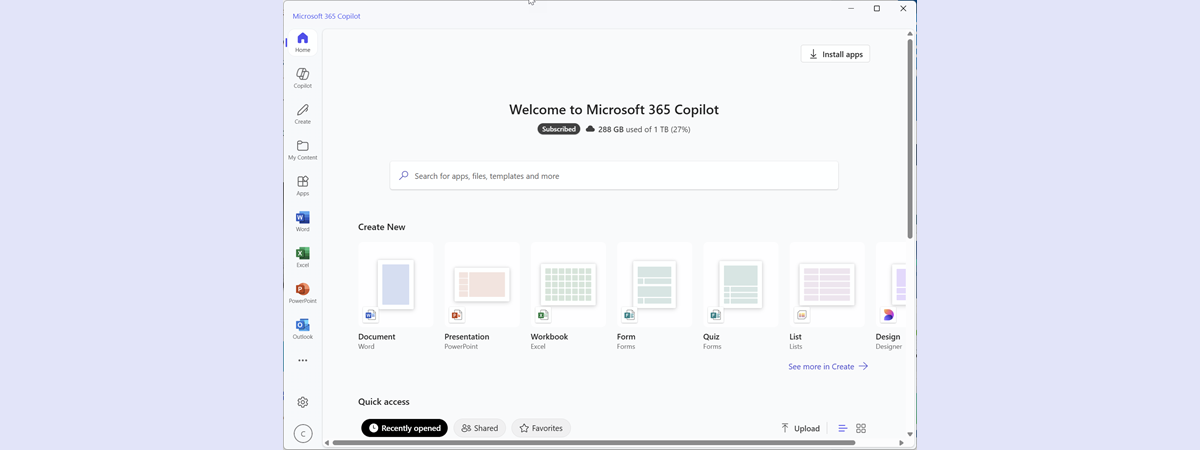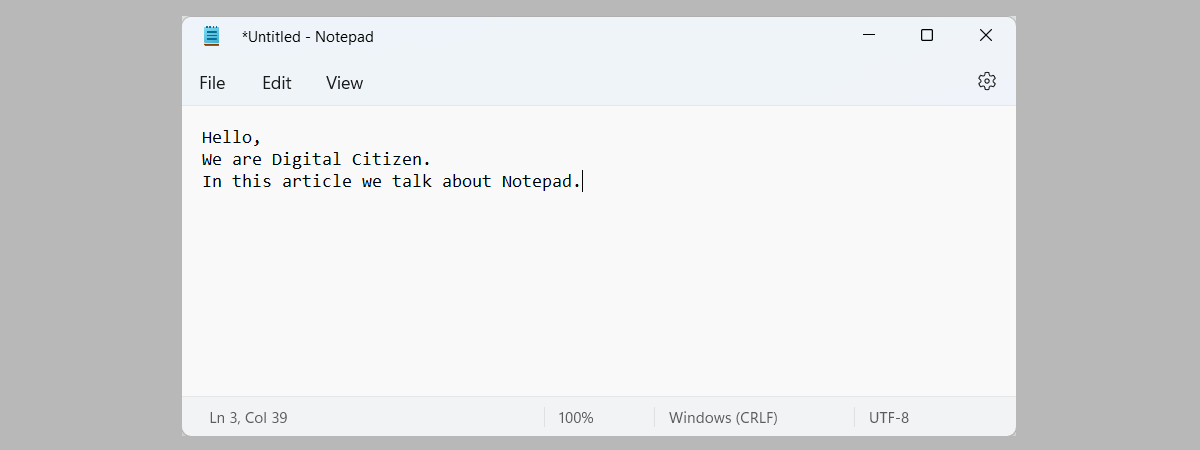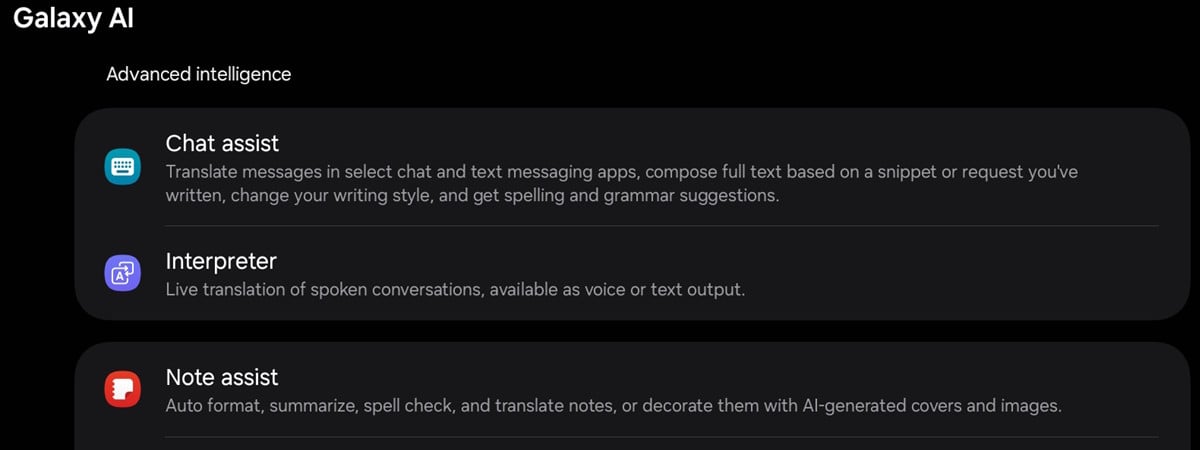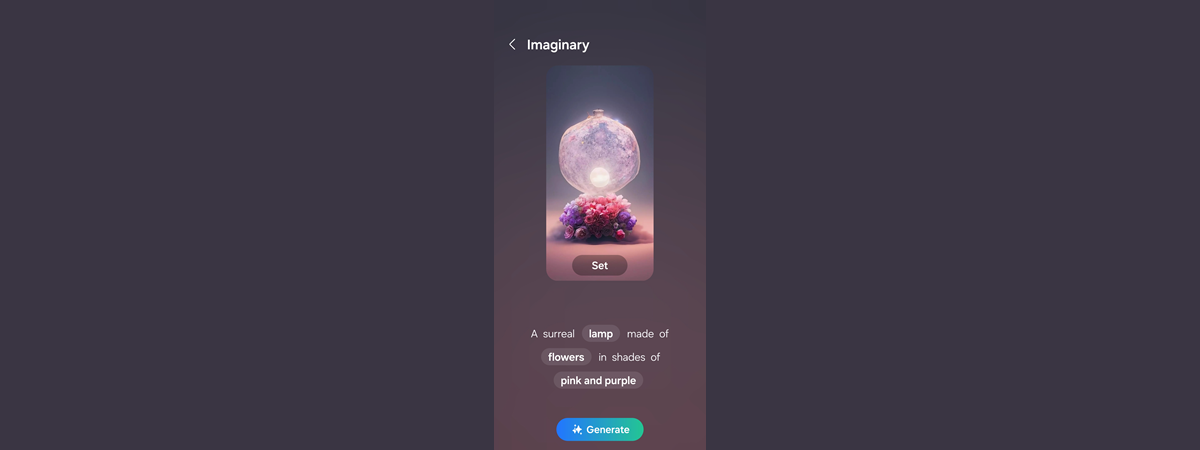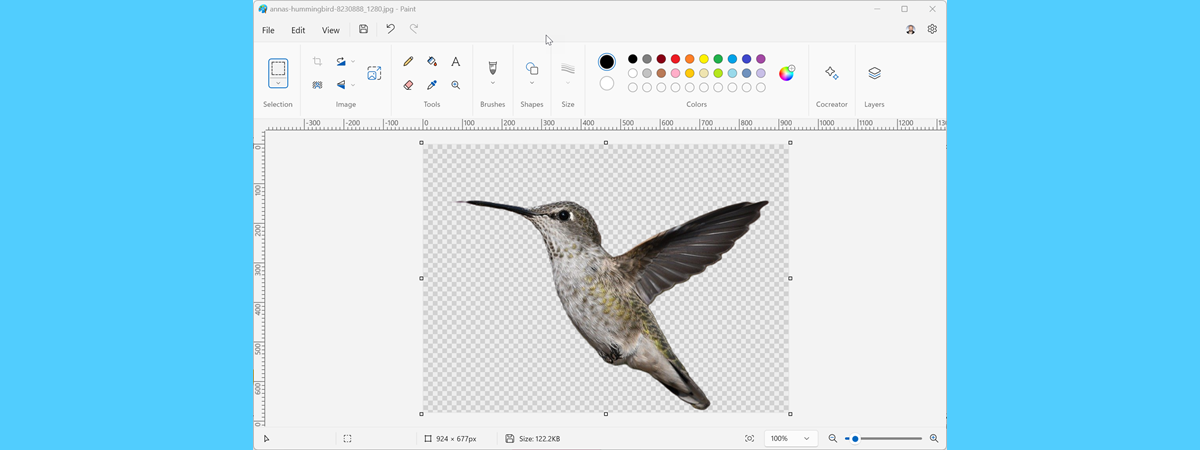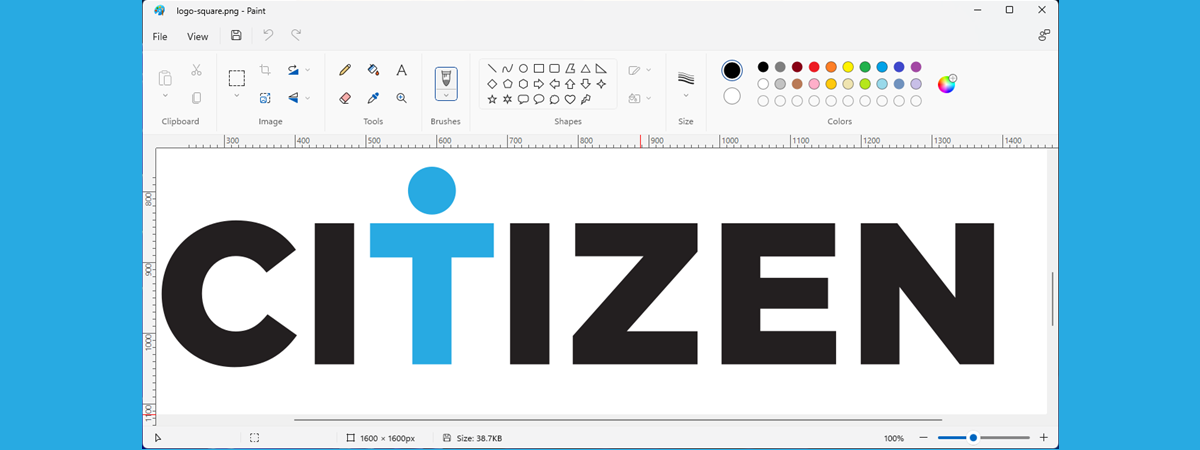AMD & G42 will build a powerful AI computing center in France
France’s president Emmanuel Macron recently announced a total of 109 billion Euros ($112 billion) in private investments in the artificial intelligence (AI) ecosystem. Shortly after, G42, a prominent AI technology group from Abu Dhabi, has also shared that it’s setting up a cutting-edge AI computing center in Grenoble, France. The project, announced at the AI Action Summit in Paris, will help French researchers and


 12.02.2025
12.02.2025