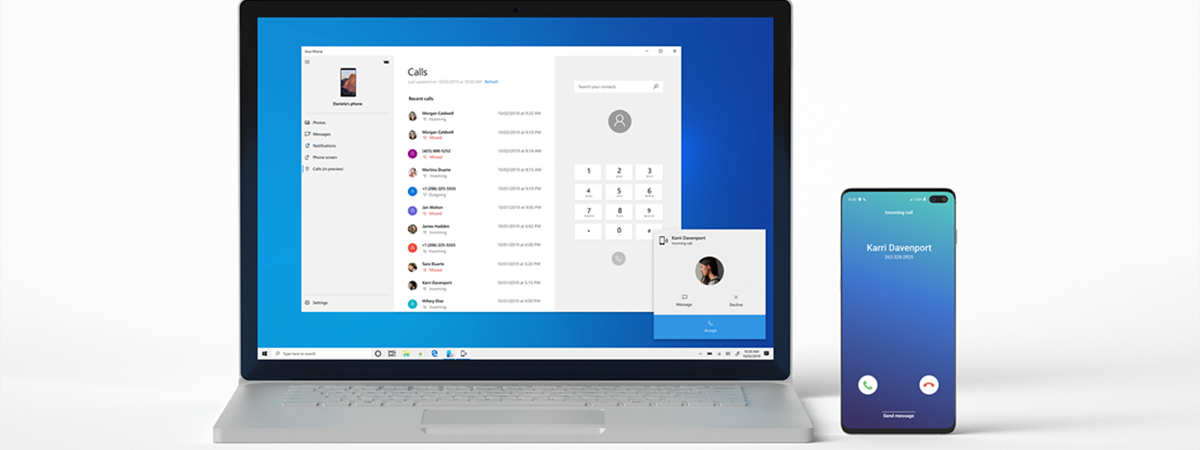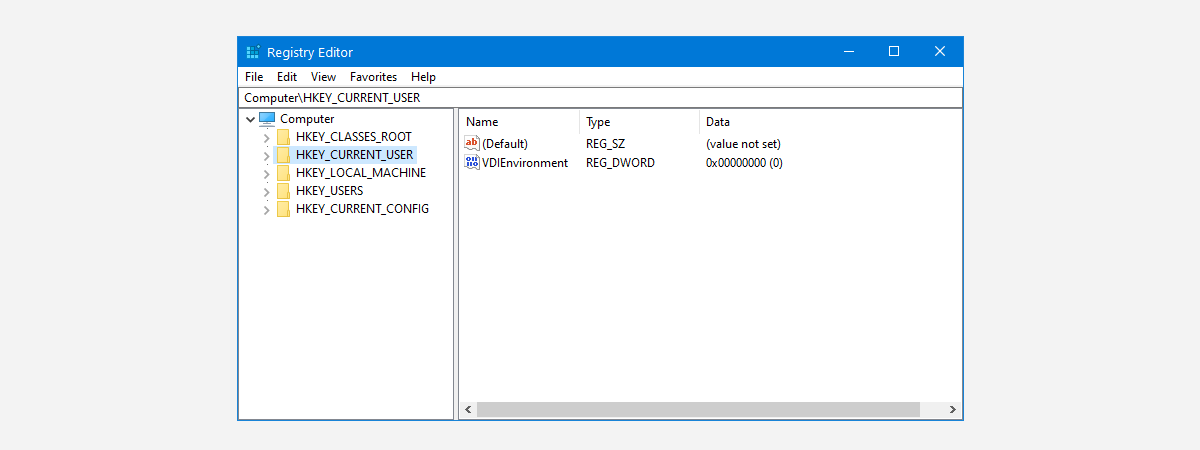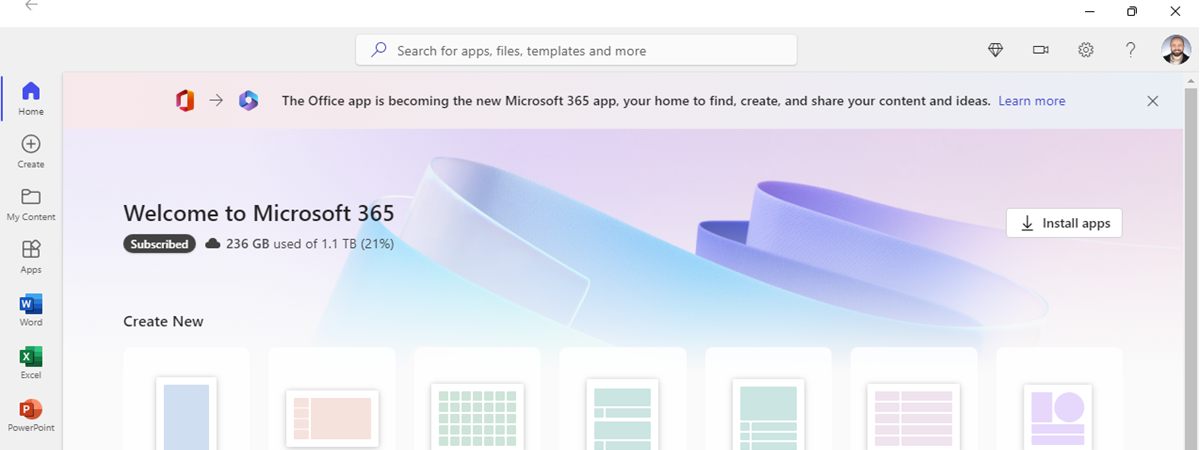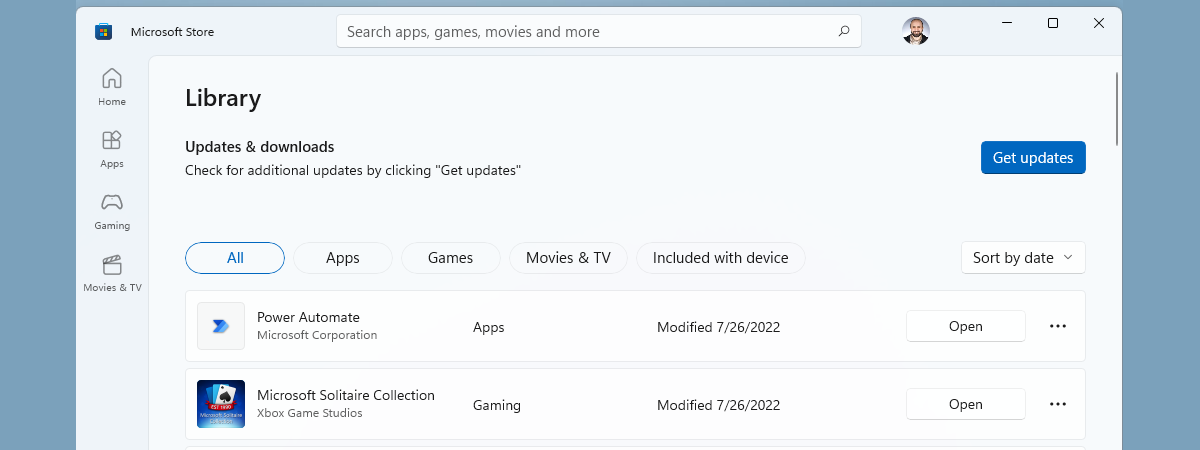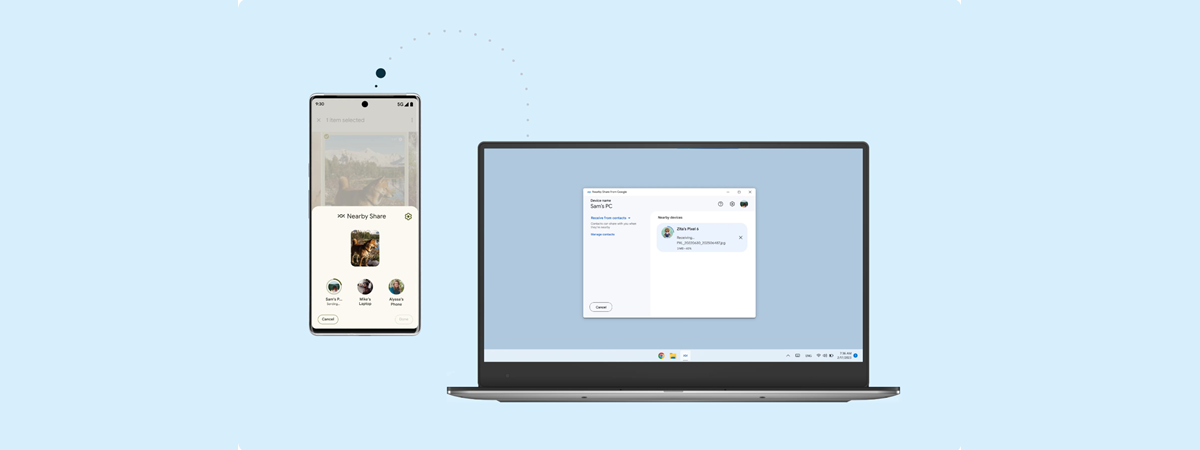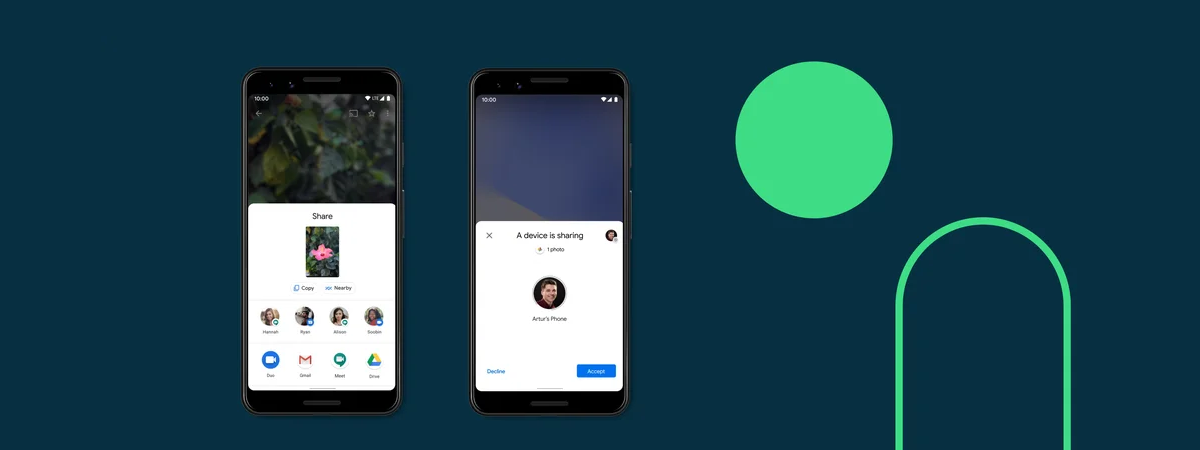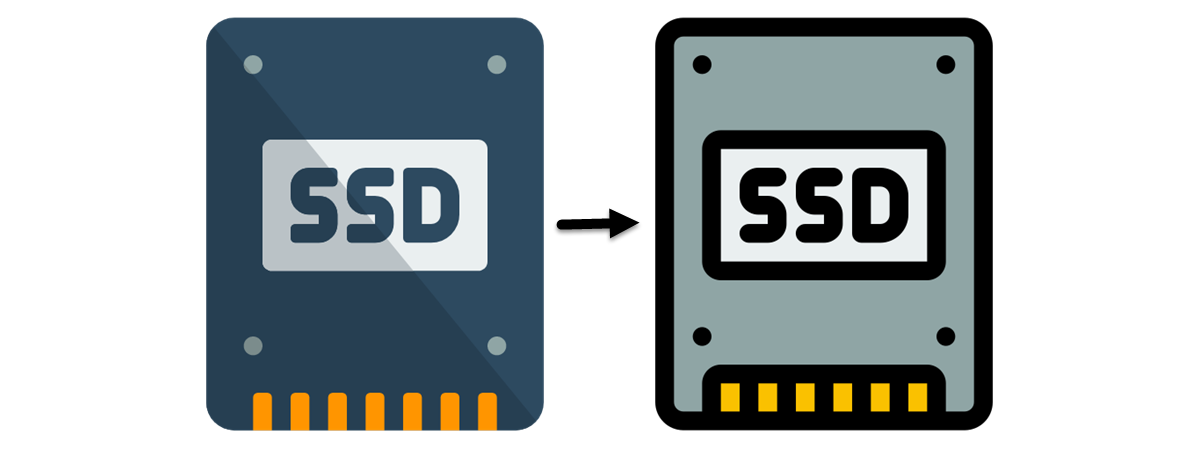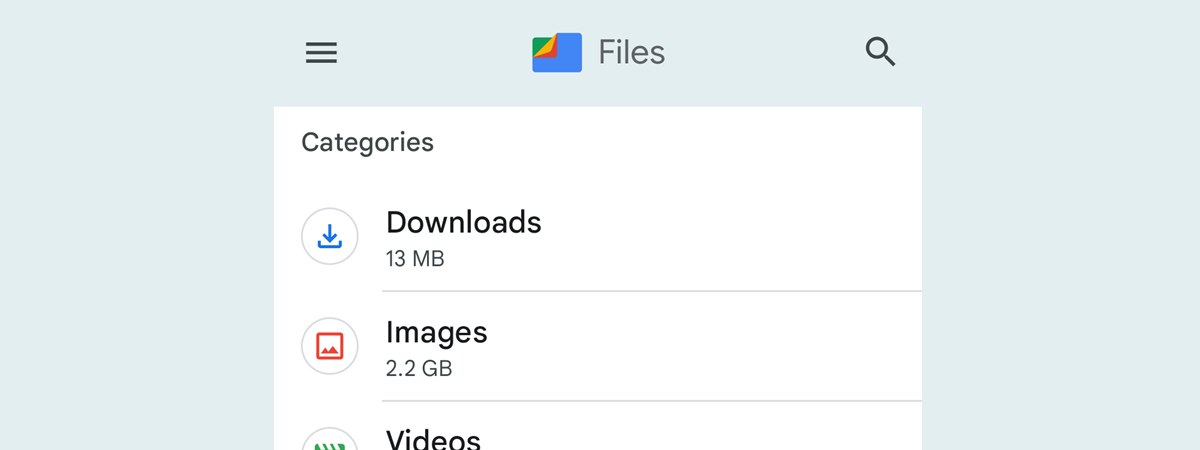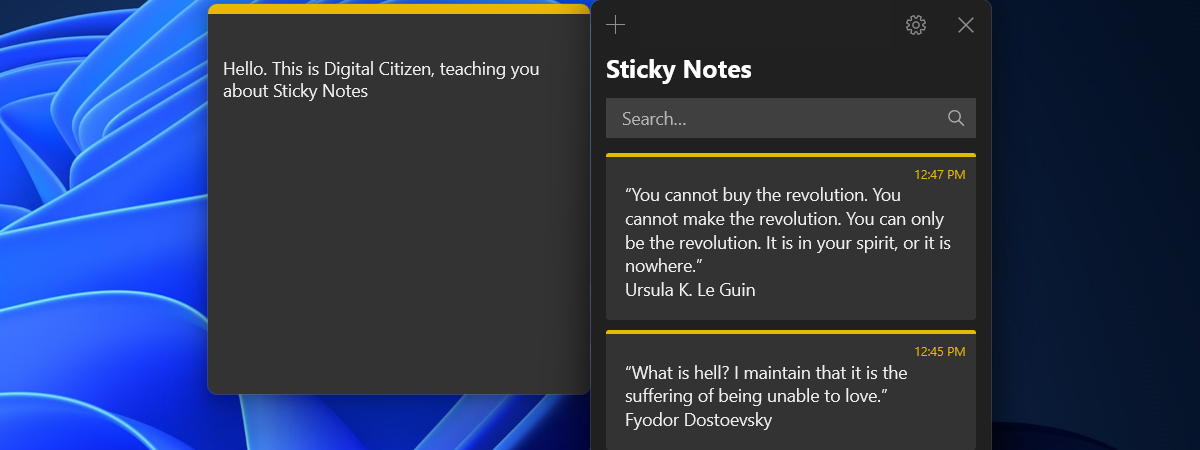
How to sync Microsoft Sticky Notes on Windows, Android, and iPhone
The Sticky Notes from Windows is one of the apps people use daily to keep their lives organized: it’s simple, fast, and user-friendly. One of its best features is the ability to sync notes in the cloud using your Microsoft account. Furthermore, Microsoft’s Sticky Notes are also available on Android devices and iPhones. If you love Sticky Notes too, and you want to know


 26.06.2023
26.06.2023