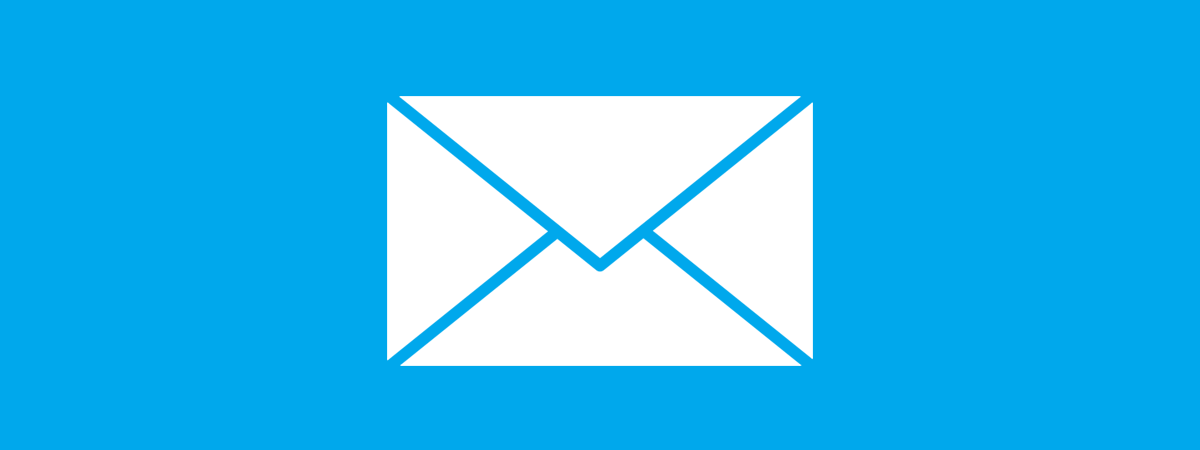How to Create a Recovery Drive on a USB Memory Stick in Windows 8 & 8.1
Both Windows 8 and Windows 8.1 offer a new tool for creating recovery drives on all kinds of devices, from USB flash drives, to external hard disks to partitions on your computer's internal hard disk. This is a big step forward from the manual and error prone procedure you had to go through in Windows 7. In this tutorial I will show how to


 24.09.2013
24.09.2013