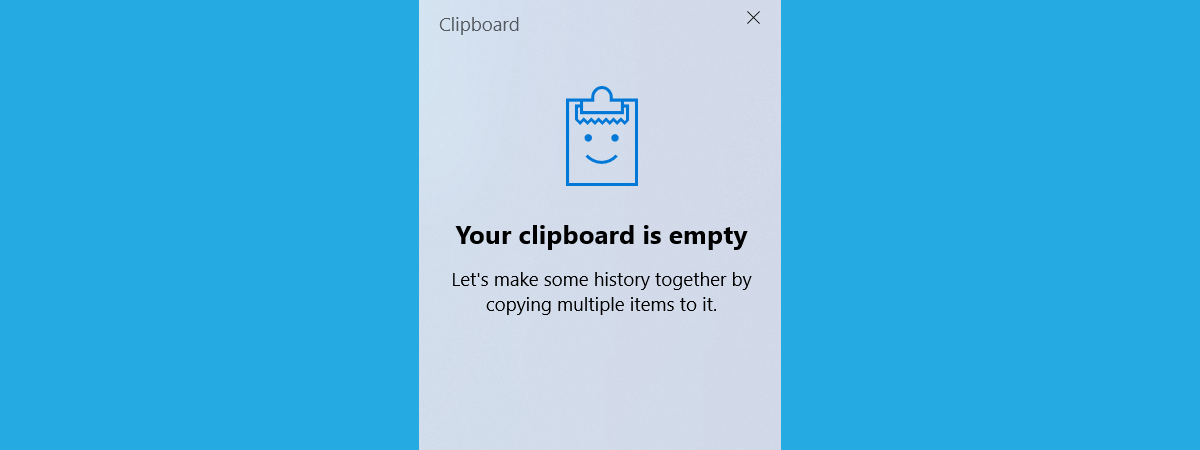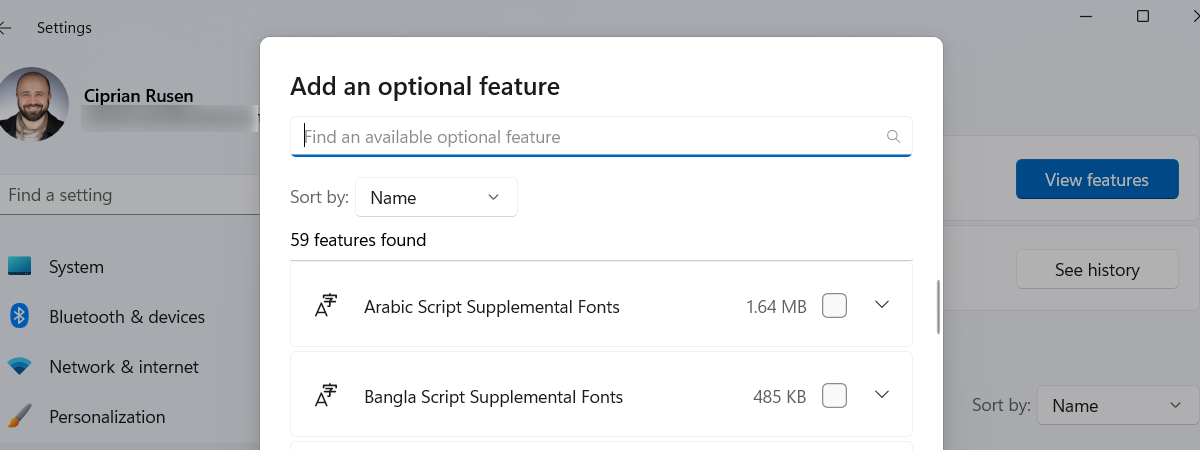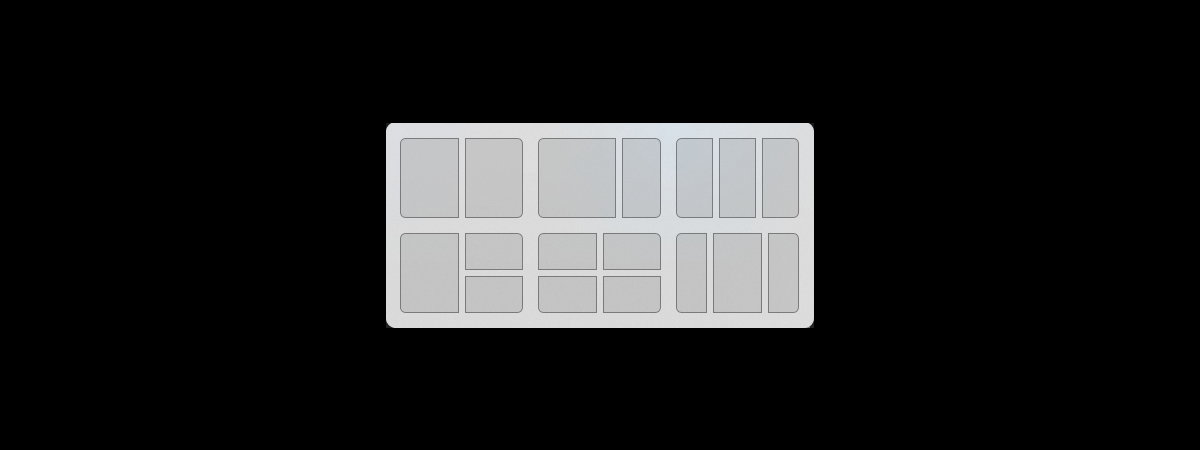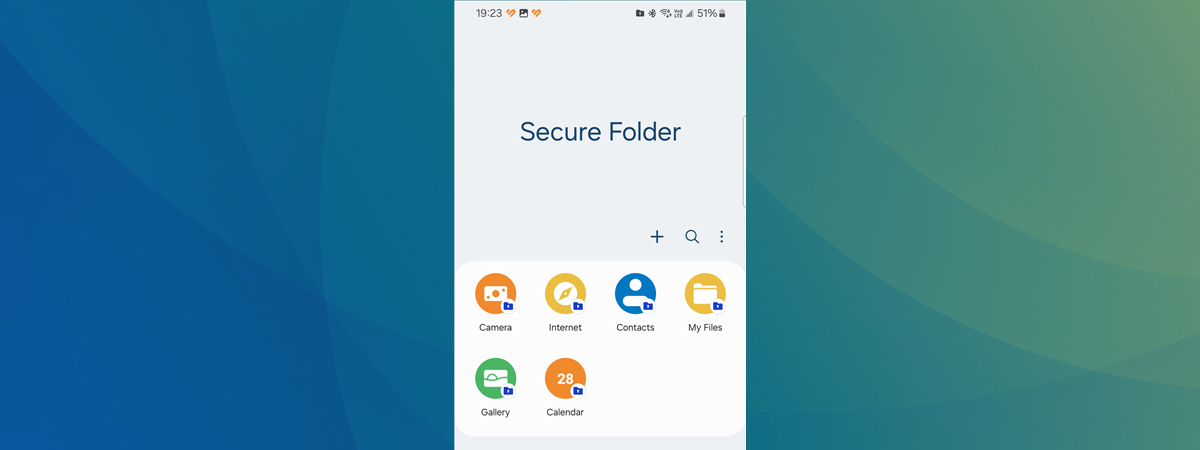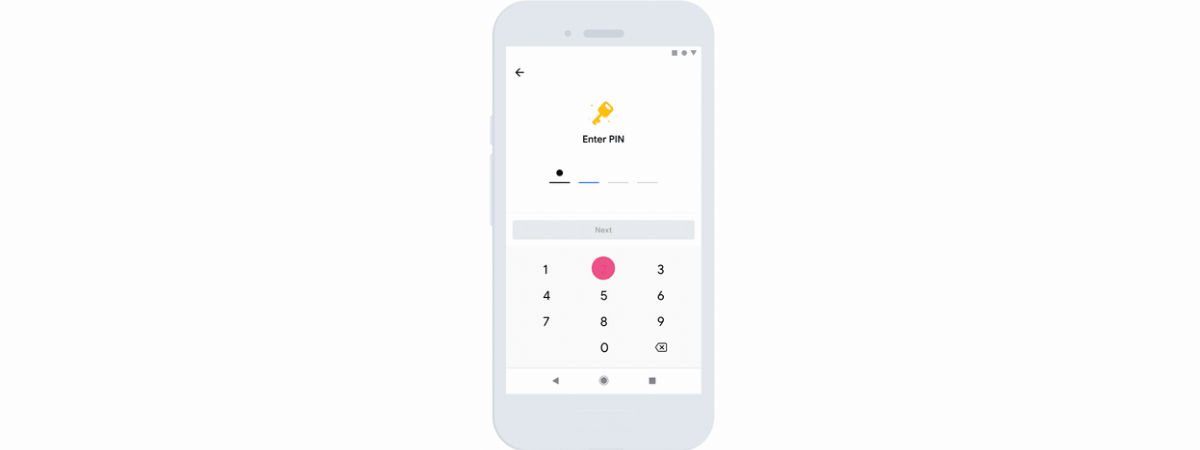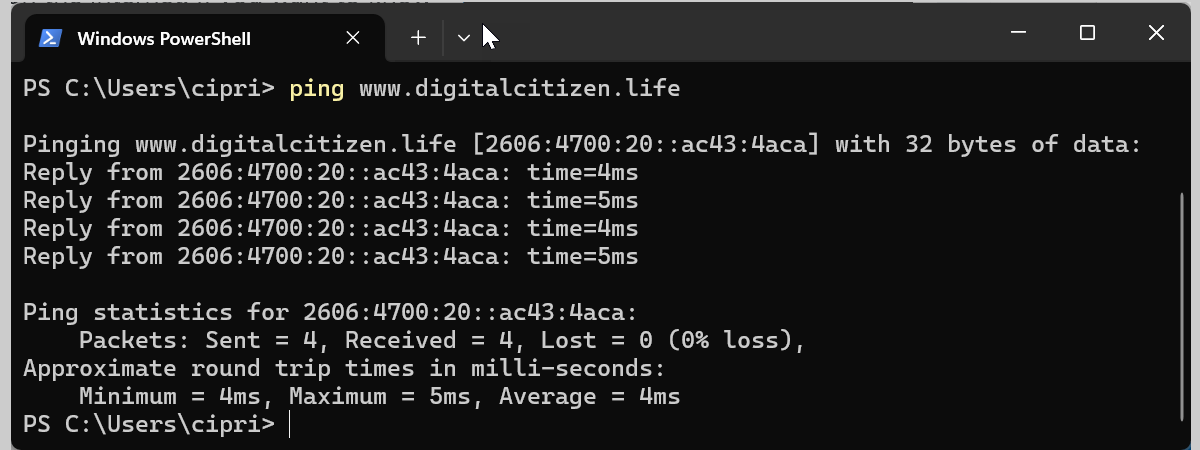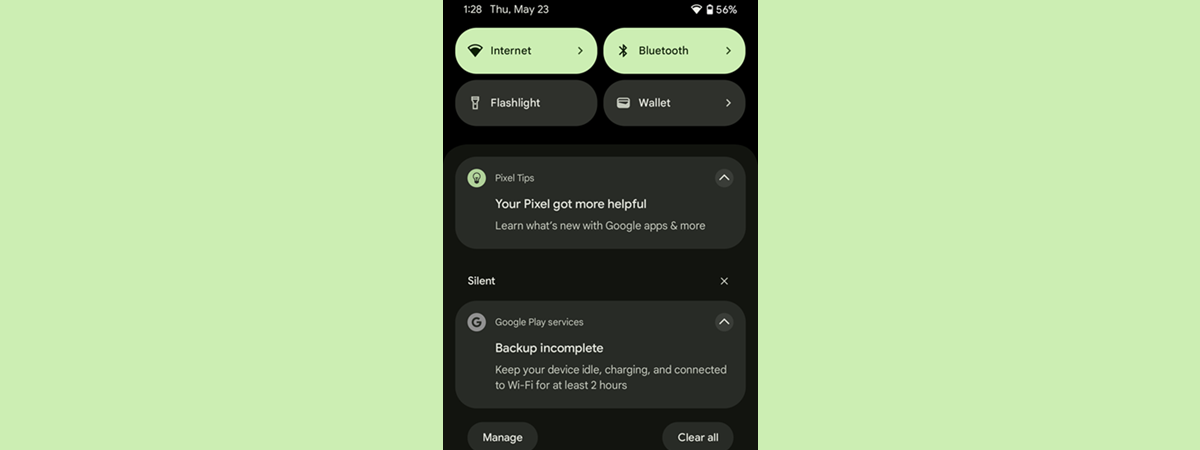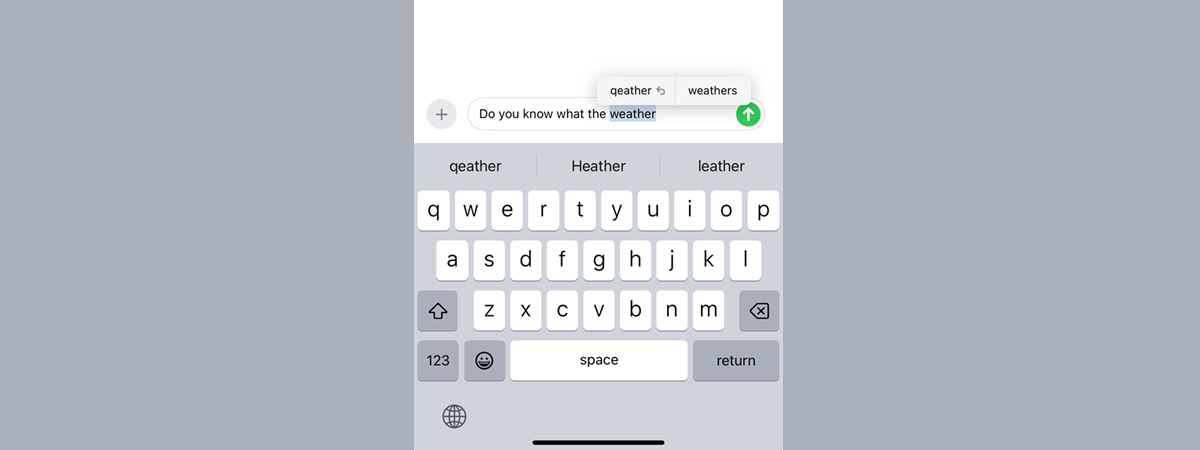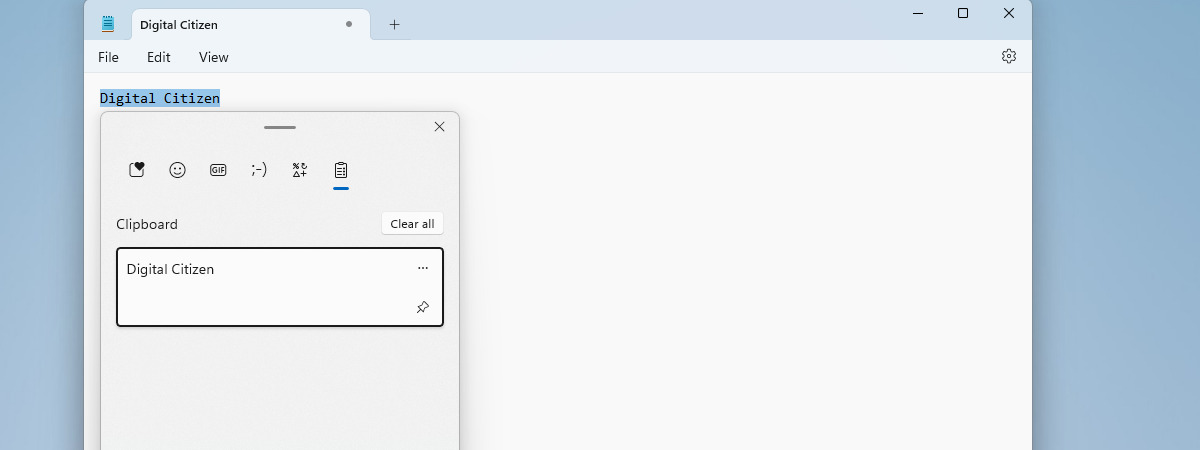
How to open and use the clipboard in Windows 11
Whether you’re a casual user or a seasoned professional, the clipboard in Windows 11 can significantly boost your productivity. In this guide, I’ll walk you through all the essential aspects of the Windows 11 clipboard. I’ll start with the basics, showing you how to access the clipboard and how to add text or images to it. Then, I’ll show you how to paste content


 16.07.2024
16.07.2024