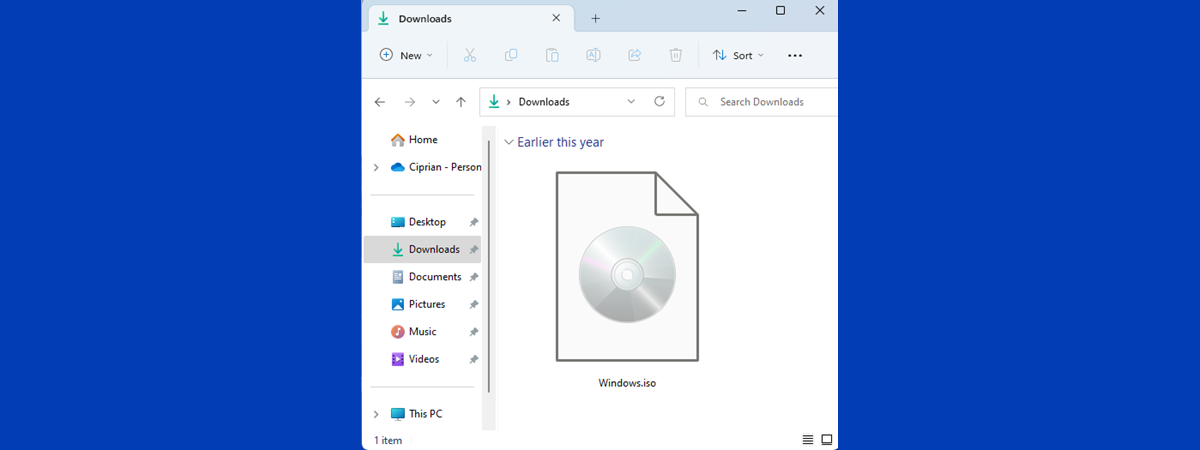4 Apps for reading free Manga in Windows 10
Do you love Japanese manga comics? Would you rather read a good manga story than watch a Disney movie? If you know what N aruto, Death Note or Attack on Titan are all about, then you'll probably want to read this article. We've prepared for you a roundup with the best Windows 10 apps for reading free manga stories. They are quite interesting and


 28.09.2016
28.09.2016