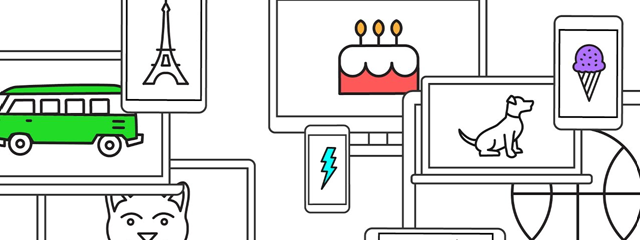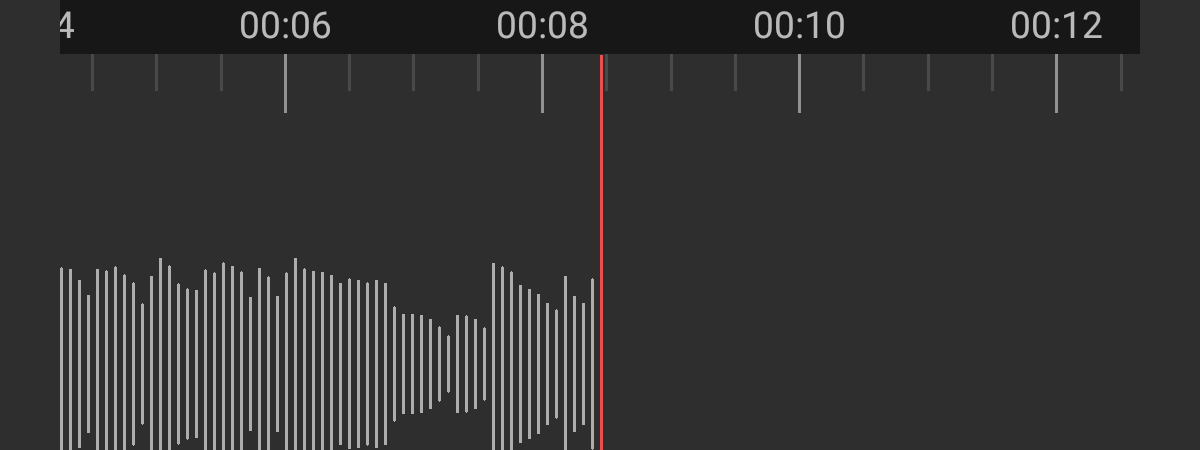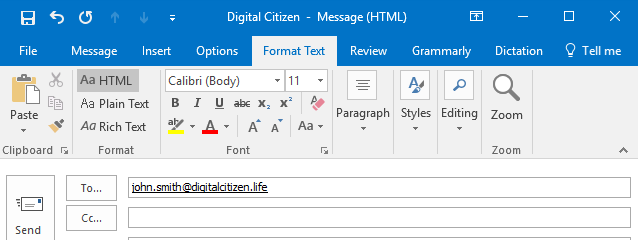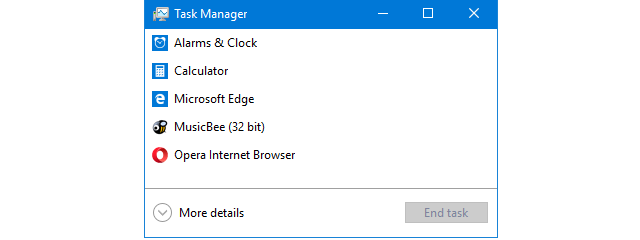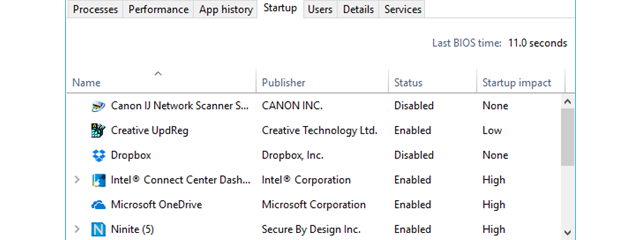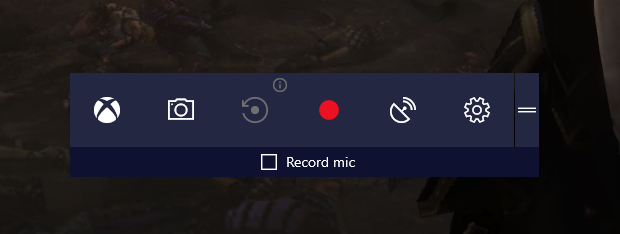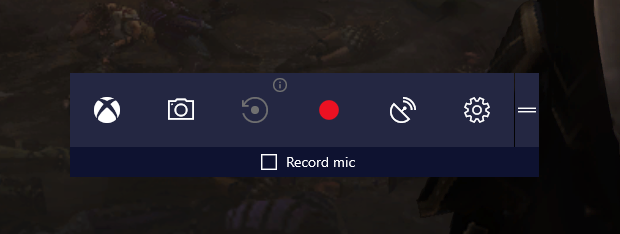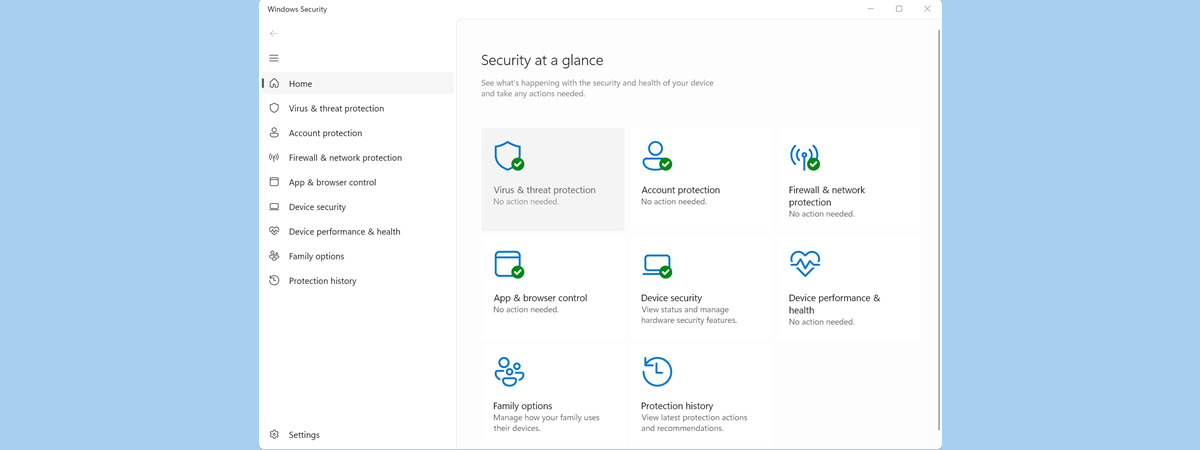4 apps that help you diagnose the health of your Android device
If you own an Android smartphone or tablet that has started to misbehave, you might want to know what is wrong with it. Only after you check to see that it is not something you can resolve yourself, you send it to the repair shop or make use of its warranty. To test the health status of an Android device, you need to have


 31.07.2017
31.07.2017