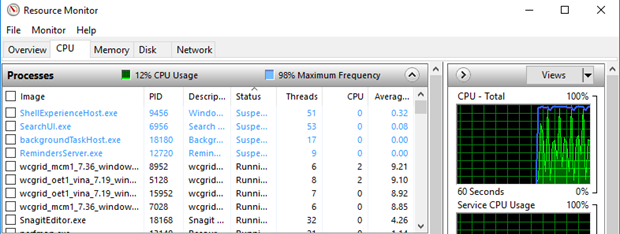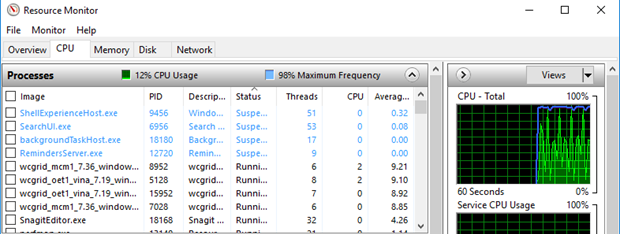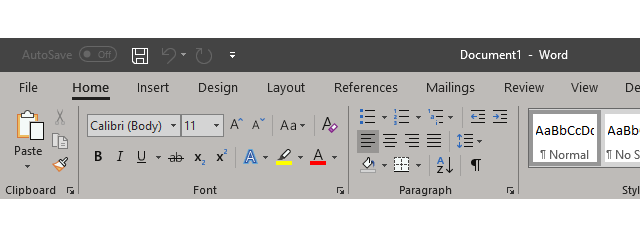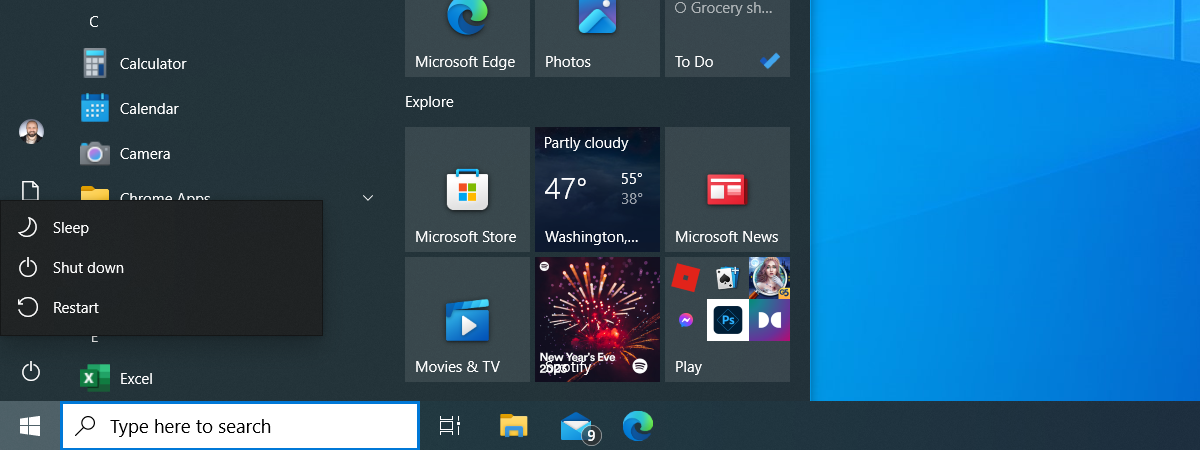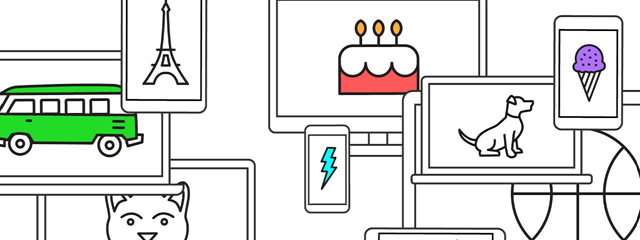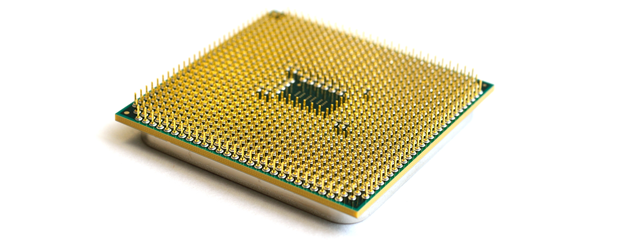
7 ways to tell how many cores your processor has
Unless you own an old computer, and by that we mean a computer that's from the nineties, you probably have a multicore processor inside it. Do you know how many cores and logical processors your CPU has? Do you want to find out this information? In this article we will show you seven methods that you can use to see how many cores your


 22.01.2019
22.01.2019