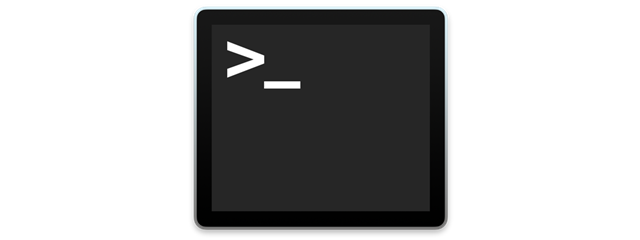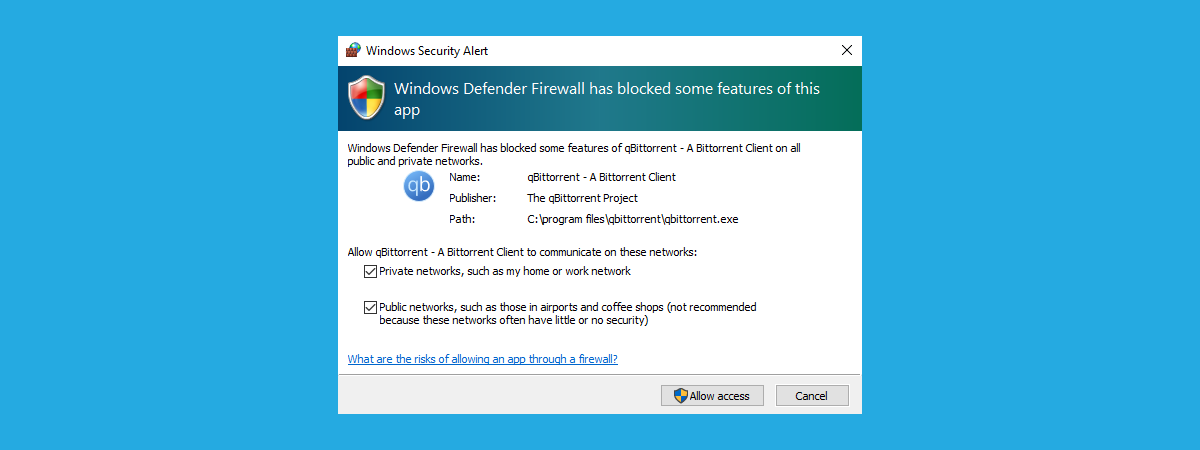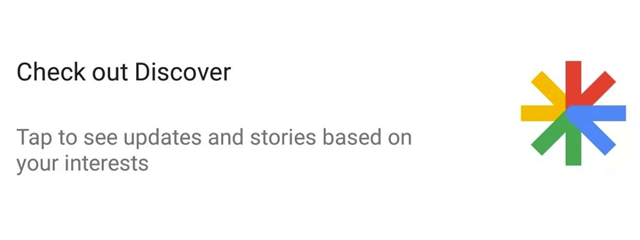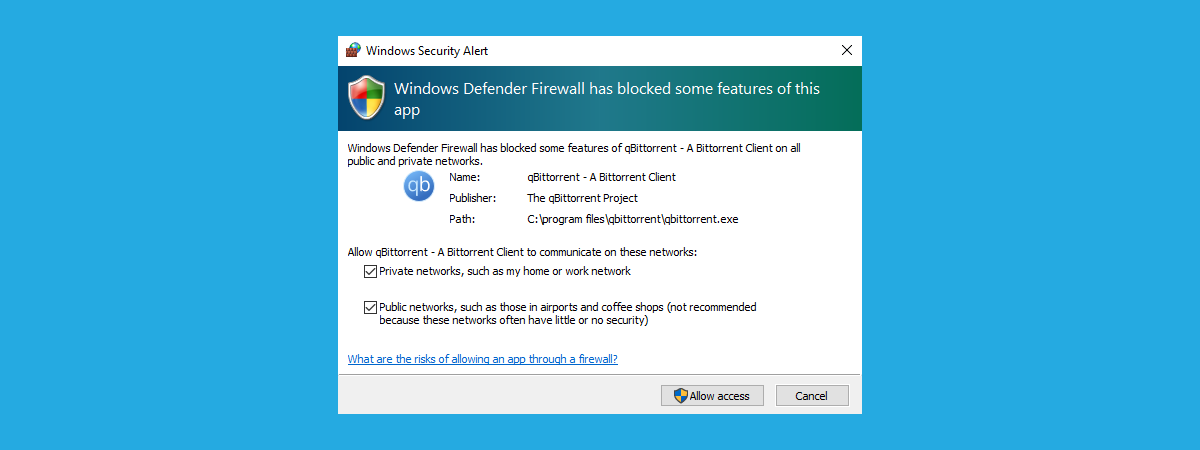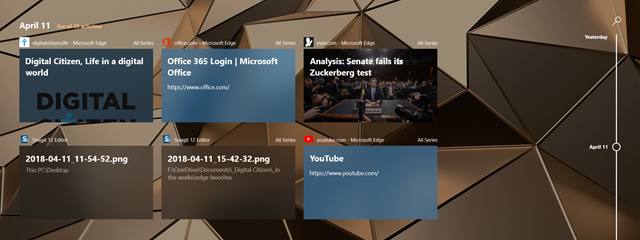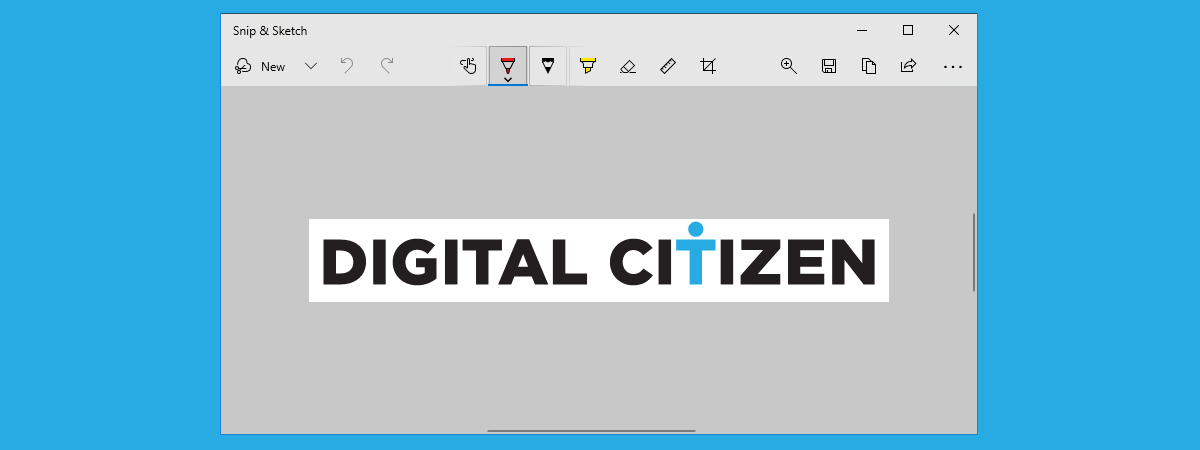
How to add an outline to screenshots with Snip & Sketch, in Windows 10
In the Windows 10 May 2019 Update, Microsoft improves Snip & Sketch by adding a feature that many users asked for: Snip outline. If you want to emphasize your screenshots and give them a clear border, the outline does a good job. Let's find out how to activate the new feature in Windows 10 and how to use Snip & Sketch to create screenshots


 25.04.2019
25.04.2019