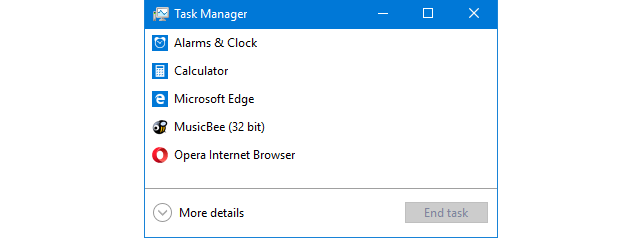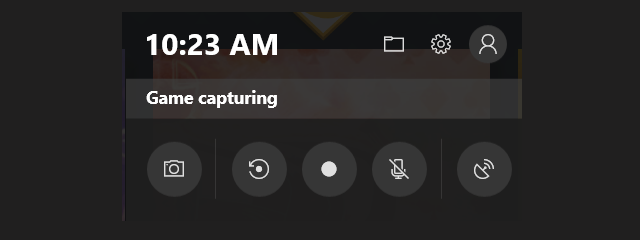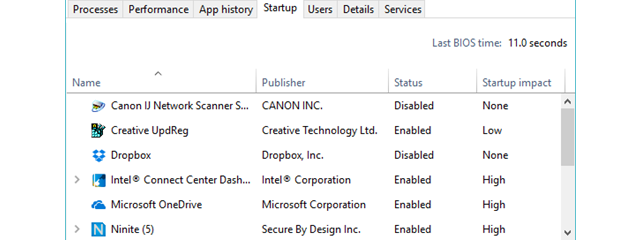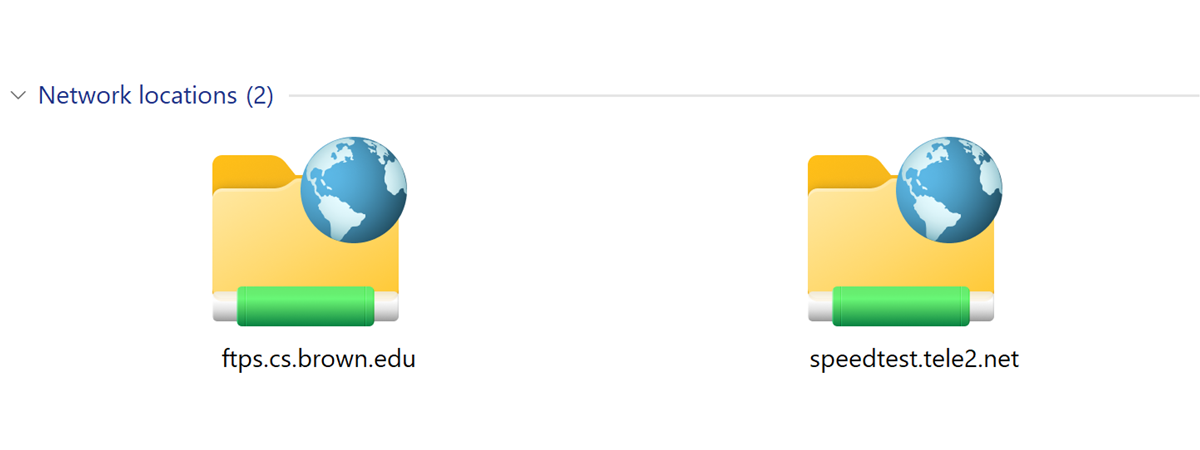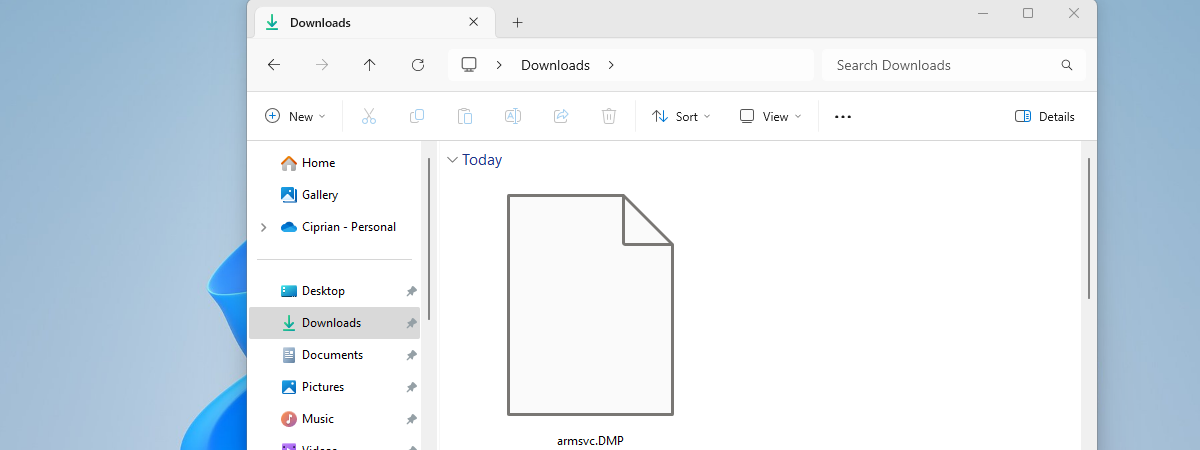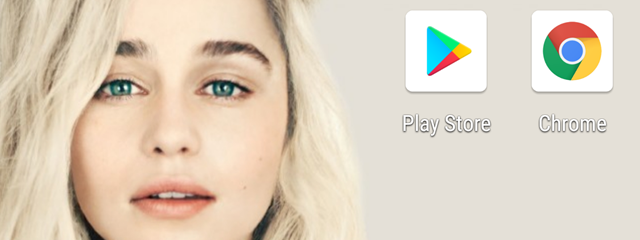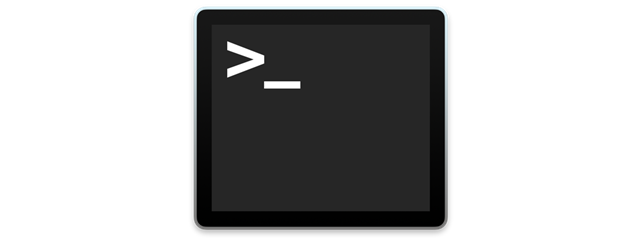Reset PowerShell and CMD to their default settings
After you work for a while with the Command Prompt or PowerShell, you are likely to end up customizing the way they look. After all, by default, their looks and colors look quite dull for many. You might change the


 05.03.2020
05.03.2020