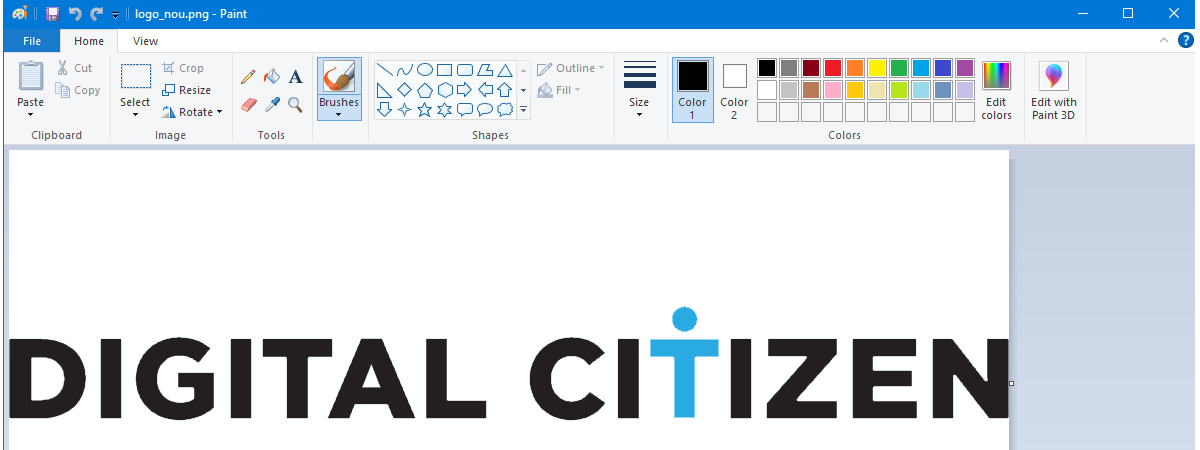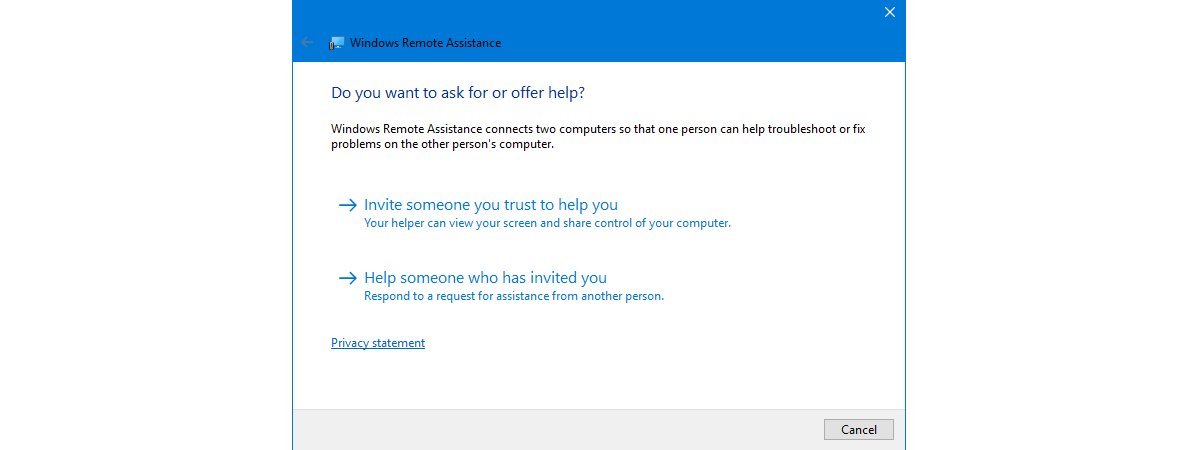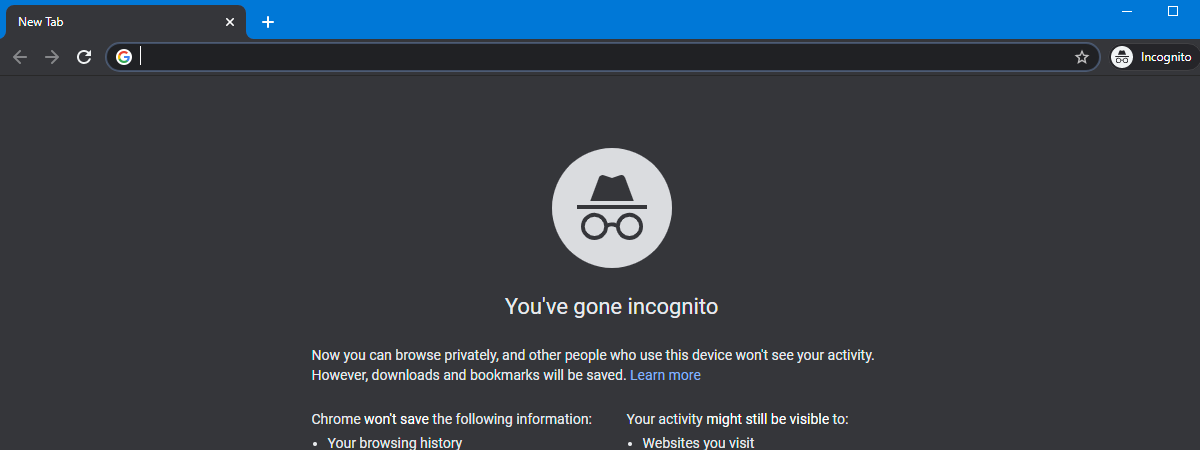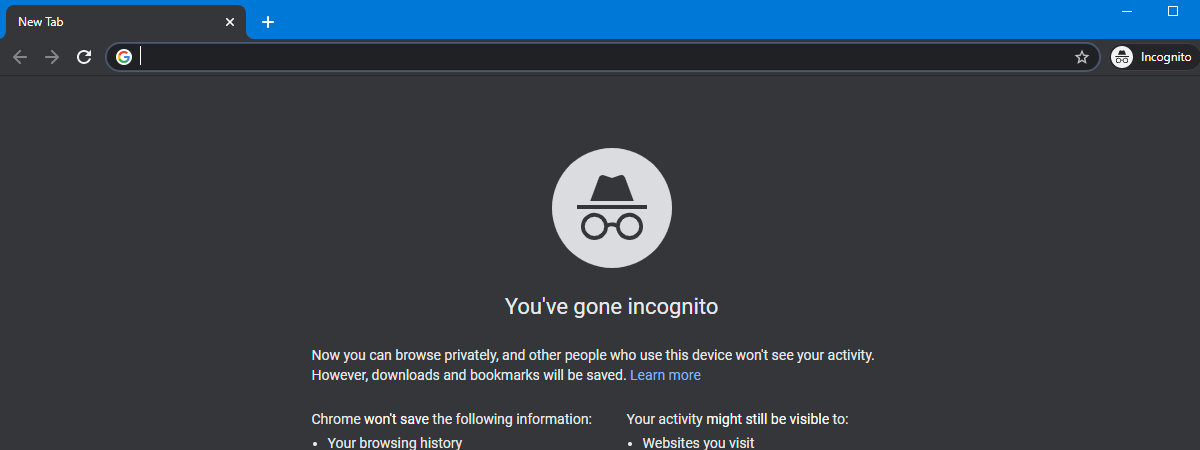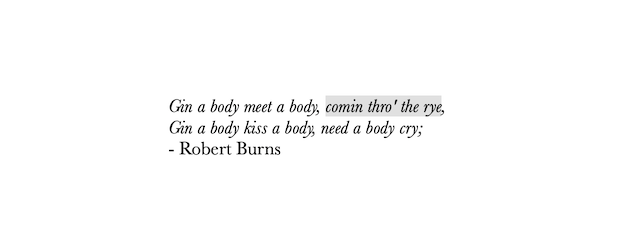How to run commands from File Explorer in Windows 10
File Explorer is one of the core apps of Windows 10. It is the place you go to when you need to manage your files and folders. However, File Explorer also has some other hidden capabilities. One spectacular feature is the fact that Windows 10 lets you run commands directly from File Explorer using nothing else but its address bar. It is not something


 18.11.2020
18.11.2020